Read the statement by Michael Teeuw here.
MMM-CalendarExt3
-
@sdetweil YOU ARE AMAZING!
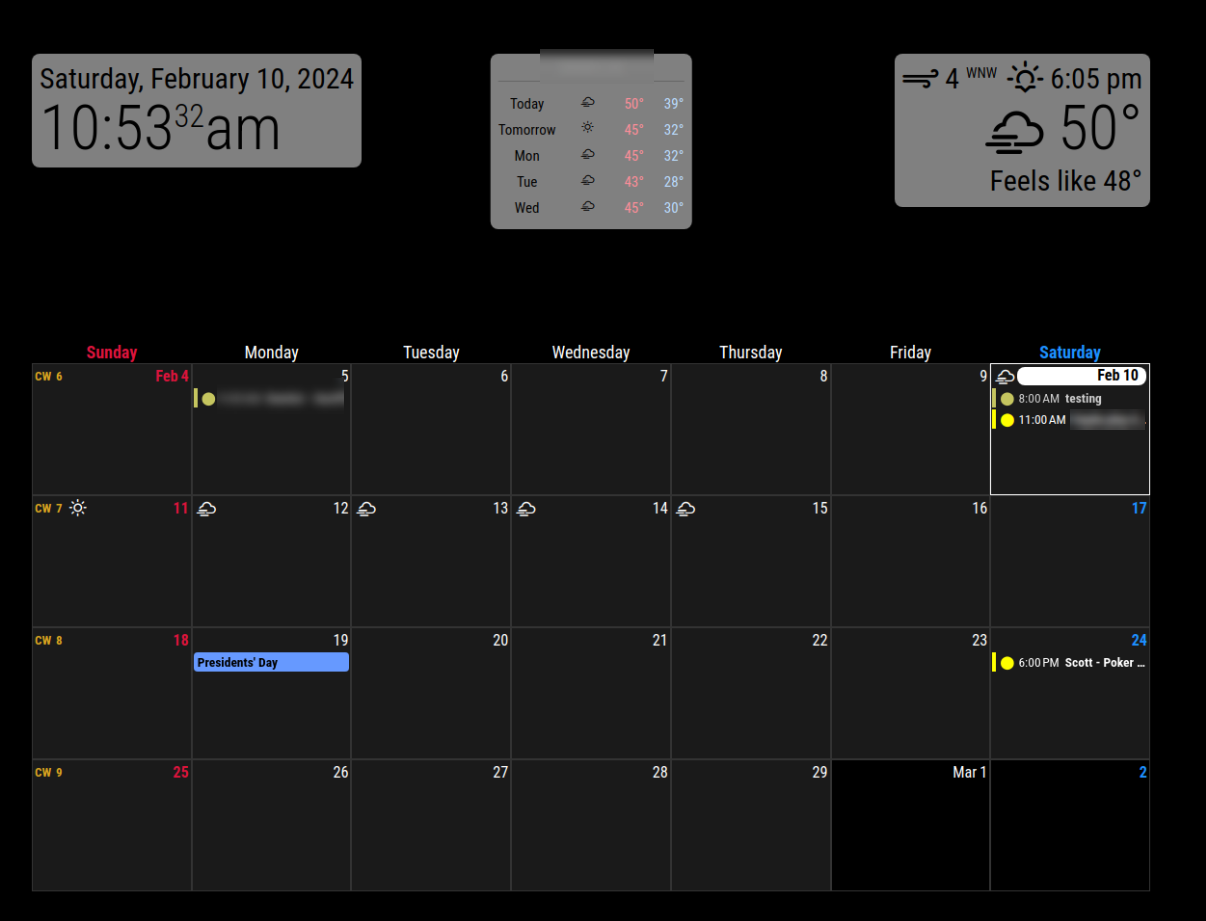
Last two questions and I will leave you alone :)
-
what settings do i need to change to get the calendar to fit the entire bottom of the screen? Is that possible?
-
How can I add a background to this - but have the calendar, weather, etc in front of it? I have seen some others have nature, clouds, etc.
Thanks again!
-
-
@1lolo94 background
use one of the modules that displays what you like and use position fullscreen_below, 3d, below is furthest away from the viewer , above is closest to the viewer and default is between them
calendar full width. I don’t know, mm sets margin, all the way around so content is NOT jammed against the edge…
see css/main.css at the top, 60px as I recall
you can override that in custom.css
-
@1lolo94 said in MMM-CalendarExt3:
and I will leave you alone
I am here every day. am moderator
ask away.
others smarter than me will jump in too -
@sdetweil I was able to get the module - MMM-Wallpaper installed and working great - but depending on the picture, i cannot see the the calendar, events, days, etc. I’m assuming that is in the custom cc settings?
-
@1lolo94 no cool thing there. some background images will conflict w the foreground…
I want dynamic opposite, but… no such thing
-
Hello all, just have a couple fine tuning questions for you. Both seem easy but I can’t seem to figure out why it’s not working. FWIW my MM has been running great for months now, finally doing some tweaking.
So I’ve got MMM-Calendarext3 setup to only show 1 calendar, it’s my family google account. The last 2 things I would like to accomplish are having the text for long events scroll with useMarquee: true and then also to have the eventTransformer search for a name in the event title and change the color according to that.
For some reason, I can’t get either of these to work. Config.js below. If I understand correctly, I shouldn’t need to add anything to custom.css correct? With the config file below, my calendar does not load at all, just get blank screen stating please create a config file, if I hash out the transformer stuff then it loads but never scrolls (marquee). Any advice from ya’ll smart folks?
{ module: "MMM-CalendarExt3", position: "bottom_bar", title: "", config: { mode: "", weekIndex: 0, weeksInView: 5, instanceId: "basicCalendar", locale: 'en-EN', maxEventLines: 5, fontSize: '26px', firstDayOfWeek: 0, refreshInterval: 120000, animationSpeed: 0, useMarquee: true, useSymbol: false, useWeather: true, displayWeatherTemp: true, calendarSet: ['us_holiday','family'], weatherPayload: (payload) => { if (Array.isArray(payload?.forecastArray)) { payload.forecastArray = payload.forecastArray.map((f) => { f.maxTemperature = Math.round(f.maxTemperature * 9 / 5 + 32) f.minTemperature = Math.round(f.minTemperature * 9 / 5 + 32) return f }) } return payload } eventTransformer: (ev) => { if (ev.title.search('Allie') > -1) ev.color = 'blue' return ev } } }, -
@bobbylx It could be because you aren’t settings the
modeto week or month? It seems that the default is week but that would require that you omit the tag altogether rather than explicitly setting it to an empty string. -
@bobbylx said in MMM-CalendarExt3:
} return payload } // <== HERE eventTransformer: (ev) => { if (ev.title.search('Allie') > -1) ev.color = 'blue' return ev }You’ve missed
comma(,)in the end ofweatherPayloaddefinition. -
@hrmax said in MMM-CalendarExt3:
@bobbylx It could be because you aren’t settings the
modeto week or month? It seems that the default is week but that would require that you omit the tag altogether rather than explicitly setting it to an empty string.I have it with no mode and a 5 week rolling view, so the current week is always at the top. I did change it back to month for testing but made no difference.
@MMRIZE said in MMM-CalendarExt3:
@bobbylx said in MMM-CalendarExt3:
} return payload } // <== HERE eventTransformer: (ev) => { if (ev.title.search('Allie') > -1) ev.color = 'blue' return ev }You’ve missed
comma(,)in the end ofweatherPayloaddefinition.Awesome, thank you! That did it.
Last one, using the Marquee for long calendar events. Is there anything else I need to do to make that work? See my config.js above, I added useMarquee: ‘true’ but it changed nothing. I assume I’m missing something simple again.
-
I have an issue trying to show events from Googles shared family calendar. I have several Google calendars that shows perfectly in the CalendarExt3 module. But to show events from the shared family calendar has been quite an issue.
I found out that I had to install the MMM-GoogleCalendar. In this module I manage to show the events from the shared calendar. But they won´t show up in the CalendarExt3 module.I found this code (https://github.com/MMRIZE/MMM-CalendarExt3/wiki/Compatible-with-randomBrainstormer-MMM-GoogleCalendar) that should resolve it, but when i paste this code at the end of the config of the CalendarExt3 module. No events show up. Even the events that allready shows from the other Google Calendars.
I have the default calendar module to fetch the events from all of my Google Calendars, and the the GoogleCalendar module to fetch the shared calendar. I tried removing the default calendar module from the config file, and with just one calendar in the GoogleCalendar module. But no result.
It shows just fine in the GoogleCalendar module, so it seems to be a problem to convert the events from the GoogleCalendar module to the CalendarExt3 module.
