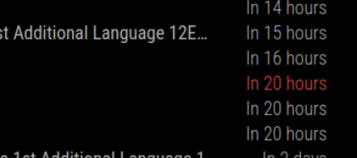Read the statement by Michael Teeuw here.
Date display for Calendar entries to be DD MM YYYY hh:mm - currently is "In 3 days"/"In 15 hours"
-
Okay, I also changed format to timeFormat
-
@frits-erasmus can u chat text me the config for the calendar module…
i did this
{ module: "calendar", classes:"page1", header: "US Holidays", position: "top_left", config: { timeFormat: "absolute", dateFormat:"MMM, HH:mm", fullDayEventDateFormat: "MMM DD", colored:true, hidePrivate: true, fetchInterval: 120000, broadcastPastEvents: false, calendars: [ { fetchInterval: 604800000, symbol: "calendar-check", color: "pink", url: "http://localhost:8090/modules/default/calendar/test_time_width.ics", }, { url: "https://www.google.com/calendar/ical/en.usa%23holiday@group.v.calendar.google.com/public/basic.ics", color:"green" } ] },and got this
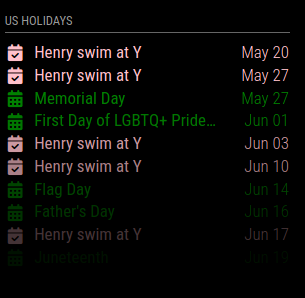
note that dateFormat andfullDayEventDateFormat: “MMM DD” are different settings… (one has a time, the other doesn’t) (oops no time shown, see next post)
extra spaces cause problems too … symbol:"calendar ", is NOT correct
-
@frits-erasmus I also changed the test cal to have time and used other properties to force absolute
{ module: "calendar", classes:"page1", header: "US Holidays", position: "top_left", config: { timeFormat: "absolute", dateFormat:"MMM, HH:mm", fullDayEventDateFormat: "MMM DD", colored:true, urgency: 0, getRelative: 0, hidePrivate: true, fetchInterval: 120000, broadcastPastEvents: false, calendars: [ { fetchInterval: 604800000, symbol: "calendar-check", color: "pink", url: "http://localhost:8090/modules/default/calendar/test_time_width.ics", //url: "https://calendar.google.com/calendar/ical/brigidspina%40gmail.com/private-065de47caae525540e8b162d9af31b3f/basic.ics" }, { url: "https://www.google.com/calendar/ical/en.usa%23holiday@group.v.calendar.google.com/public/basic.ics", color:"green" } ] }, }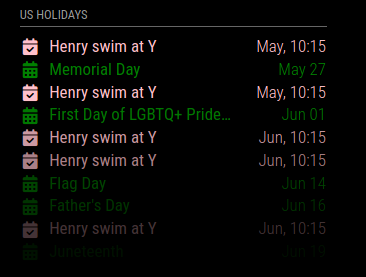
-
My Code
{ module: "calendar", header: "Daphne school program", position: "top_left", config: { timeFormat: "absolute", dateFormat: "DD MMMM HH:mm", colored: true, timeFormat: "absolute", maximumEntries: 15, maximumNumberOfDays: 5, maxTitleLength: 65, fade: false, wrapEvents: true, pastDaysCount: 1, fetchInterval: 5 * 60 * 1000, calendars: [ { symbol: "calendar ", color: "#37CBFF", url: "https://teneo.instructure.com/feeds/calendars/user_.ics" }, { symbol: "fa-solid fa-pen-clip", color: "#F22E66", url: "https://calendar.google.com/calendar/ical//basic.ics" } ] } },Yes - I deleted a few characters from the URLs
MMM display
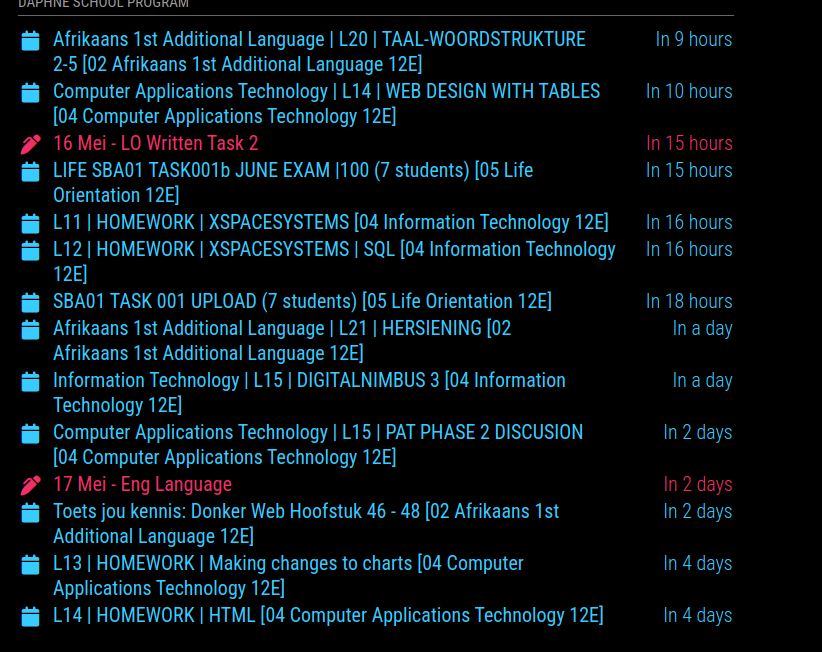
I double-checked everything and cannot find the error
-
@frits-erasmus notice the getRelative in mine
-
@sdetweil
Thank you very much SAM - I really appreciate your help.My understanding was that I needed to use one of the options:
the options timeFormat:“absolute”, urgency:0, getRelative:0,Now, with hindsight, it makes sense that I should have all.
Thank you - you have taught me a lot. - now for me to tackle the next one.
My calendar:
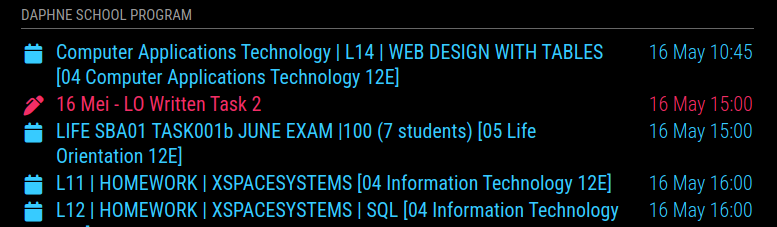
I am going to try and fade the events that are in the past …Is that even possible? …Have to search
-
@frits-erasmusthe default calendar does not display events from the past, ever.
other add on modules that display a wall calendar view will do that.