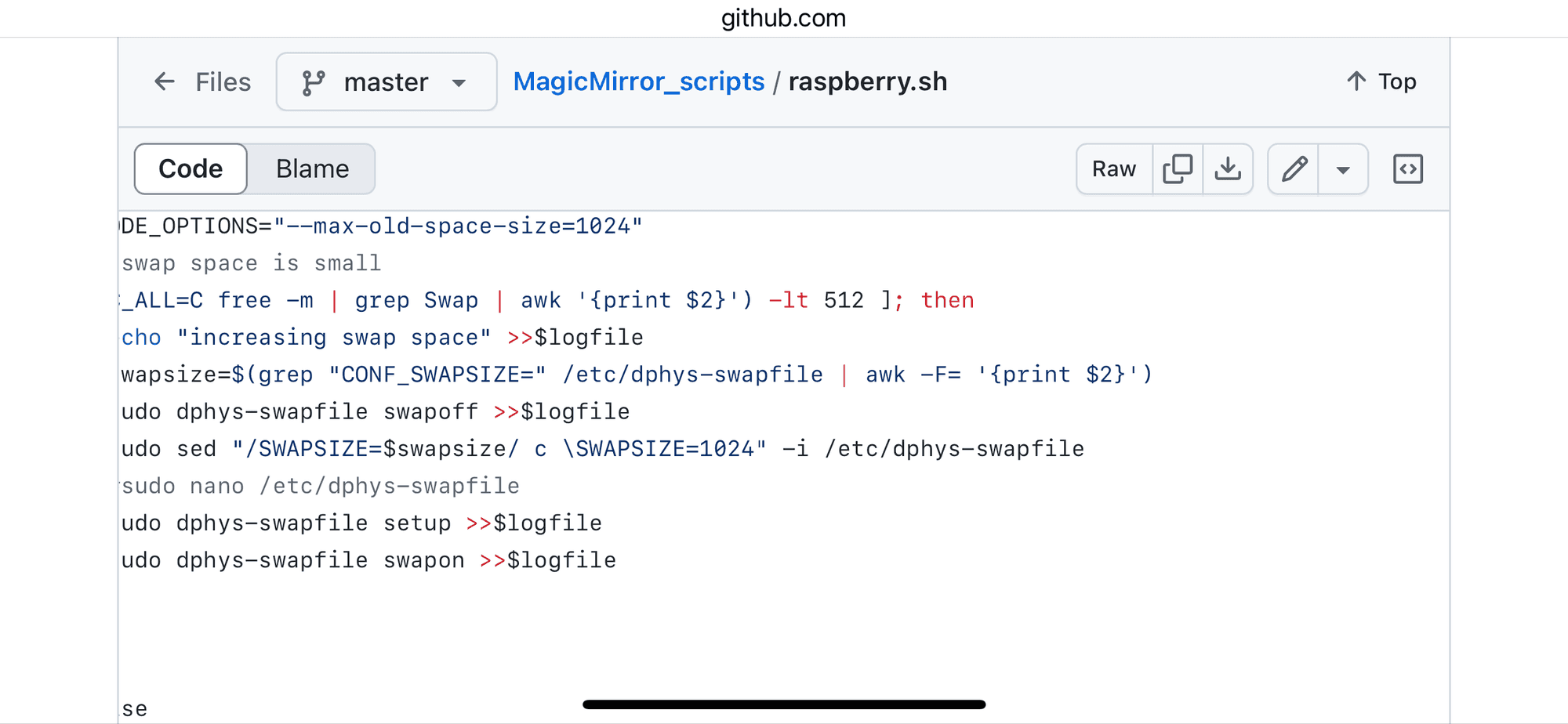Read the statement by Michael Teeuw here.
MagicMirror Failing on Raspberry Pi Zero W Rev 1.1
-
@davidgagne I really have no idea where you are.
Flash the legacy image
Boot , don’t update
Run my install script -
@davidgagne The Pi Zero has 512KB memory, the default swapfile size setting is 100KB, and the swapfile is located on the SDcard which is not very fast.
I would suggest changing the swapfile size to 2048KB by editing /etc/dphys-swapfile and changing CONF_SWAPSIZE=100 to CONF_SWAPSIZE=2048.
You might consider moving from the SDcard to an SSD which will provide quicker data access and improved security against SDcard failure.
Lastly, you might consider changing from a Pi Zero to a Pi Zero 2 or something with more processing power. I use a Pi 3 Model A+ with a USB attached SSD and 2048GB swapfile size.
Butch
-
@butchkemper my install script increases the swap file size if its small (200meg or less).
-
@sdetweil @butchkemper I just checked that file and it has no CONF_SWAPSIZE variable.
There is a SWAPSIZE variable set to 1024.
Is there a chance that @sdetweil’s script misnamed that variable?
-
-
-
@butchkemper said in MagicMirror Failing on Raspberry Pi Zero W Rev 1.1:
You might consider moving from the SDcard to an SSD which will provide quicker data access and improved security against SDcard failure.
If I connect an SSD via the data port and remove the SIM, will the 0 boot from the SSD? Or is there a way to configure the SIM to have it switch to the SSD or something?
-
@davidgagne pi 0 doesnt support boot from ssd/usb
you can make a hybrid, boot from read only sd , run from ssd