Read the statement by Michael Teeuw here.
Docker install on synology nas
-
@karsten13 of course thanks for checking it out.
Here is the docker start command:
docker run -d \ --name magicmirror \ --publish 8036:8080 \ --restart unless-stopped \ -e TZ=America/Chicago \ --volume /volume1/docker/magicmirror/config:/opt/magic_mirror/config \ --volume /volume1/docker/magicmirror/modules:/opt/magic_mirror/modules \ --volume /volume1/docker/magicmirror/css:/opt/magic_mirror/css \ karsten13/magicmirror:latestand here are the logs of the container:
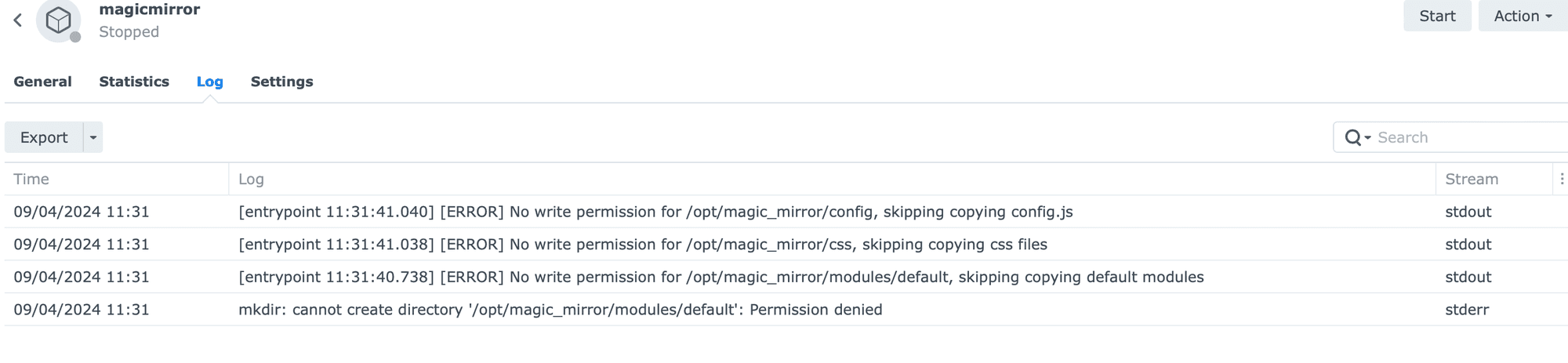
-
looks like the volumes on the host were created by
root. The user in the container runs as usernodewith uid/gid 1000.So you can try
a) cd to
/volume1/docker/on the host and runchown -R 1000:1000 ./magicmirror(you have to do this asroot)or
b) run the container as user
root, you have to add--user root \to the
docker run ...command -
S sdetweil referenced this topic on
-
@karsten13 i think /opt is non existent on synology
-
@sdetweil said in Docker install on synology nas:
@karsten13 i think /opt is non existent on synology
but in the container
-
this turned out to be a permissions problem. the folder was created w the synology user, but the container is running as user 1000
-
S sdetweil has marked this topic as solved on
-
I have the same issue but I do not really know how to run the container as user node with uid/gid 1000.
You wrote two ways with the hint that this should happen as root. How do I do this?
And can I make this run just for the MagicMirror docker? Because I have other dockers with other uids/gids.
Thanks for your help.
Paua
-
@pauabaer just change the docker compose .env file userid number from 1000 to whatever it is on your synology nas ( mine is 1026)
(note the . in front of env) -
@pauabaer yes, the user info is separate for each docker container
think of a docker container as a mini pc disc, memory, cpu and software all inside a little case (container shell)
-
@sdetweil
I tried it in the Synology gui. I have added puid and pgid as I did in other containers.But I got the same message: access denied.
So what would be the difference when I change the entry whithin the compose?
And how do I find this file at my synology? :)
-
@pauabaer i do not know how to do it with the gui,
there is a place where you can paste in the compose file . i have not tried thati ssh’d into the nas and did the manual install steps via commandline
