Read the statement by Michael Teeuw here.
Calendar doubling events- Calendar & Calendar EXT3
-
I just finished up my first Magic Mirror build. I updated Magic Mirror today as well as other modules it told me where out of date. After updating I started adding re-occurring tasks to my Google Calendar. I realised that these tasks are doubling. They display on the day the are supposed to occur as well as the day after. This does not occur for re-occurring tasks I added before updating.
Its a pretty Vanilla install I am using the Calendar EXT3 module for my Calendar. I’m not really code literate, just good at following directionsMy Config File
// - another specific IPv4/6 to listen on a specific interface // - "0.0.0.0", "::" to listen on any interface // Default, when address config is left out or empty, is "localhost" port: 8080, basePath: "/", // The URL path where MagicMirror² is hosted. If you are using a Reverse proxy // you must set the sub path here. basePath must end with a / //ipWhitelist: ["127.0.0.1", "::ffff:127.0.0.1", "::1"], // Set [] to allow all IP addresses ipWhitelist: [], // or add a specific IPv4 of 192.168.1.5 : // ["127.0.0.1", "::ffff:127.0.0.1", "::1", "::ffff:192.168.1.5"], // or IPv4 range of 192.168.3.0 --> 192.168.3.15 use CIDR format : // ["127.0.0.1", "::ffff:127.0.0.1", "::1", "::ffff:192.168.3.0/28"], useHttps: false, // Support HTTPS or not, default "false" will use HTTP httpsPrivateKey: "", // HTTPS private key path, only require when useHttps is true httpsCertificate: "", // HTTPS Certificate path, only require when useHttps is true language: "en", locale: "en-US", logLevel: ["INFO", "LOG", "WARN", "ERROR"], // Add "DEBUG" for even more logging timeFormat: 12, units: "imperial", modules: [ { module: "alert", }, { module: "updatenotification", position: "top_bar" }, { module: "clock", position: "top_right" }, { module: "calendar", position: "top_right", config: { //wrapEvents: true, broadcastPastEvents: true, // <= IMPORTANT to see past events calendars: [ { fetchInterval: 300000, url: "https://calendar.google.com/calendar/***/basic.ics", name: "Shandra", // <= RECOMMENDED to assign name color: "blue" // <= RECOMMENDED to assign color }, { url: "https://calendar.google.com/calendar/ical/en.usa%23holiday%40group.v.calendar.google.com/public/basic.ics", name: "us_holiday", // <= RECOMMENDED to assign name color: "red" // <= RECOMMENDED to assign color }, ] } }, { module: "MMM-CalendarExt3", position: "top_left", title: "", config: { mode: "month", instanceId: "basicCalendar", locale: 'en-US', maxEventLines: 6, firstDayOfWeek: 0, calendarSet: ['us_holiday', 'abfall', 'mytest', 'Shandra'], } }, { module: "compliments", position: "bottom_center" }, { module: "weather", position: "top_right", config: { weatherProvider: "openmeteo", type: "current", lat: 44.9429, lon: -123.0351 } }, { module: "weather", position: "top_right", header: "Weather Forecast", config: { weatherProvider: "openmeteo", type: "forecast", lat: 44.9429, lon: -123.0351 } }, { module: "MMM-Traffic", position: "bottom_right", config: { accessToken: "pk.eyJ1IjoibW1ydXN0eWtheW42NiIsImEiOiJjbTE0MjFweGYxa3BwMmxvcnJqb2kzZTQ5In0.1_", originCoords: "-", destinationCoords: "-", showSymbol: false, firstLine: "{duration} mins", secondLine: "Home to Schirle Elementary" } }, { module: "MMM-Traffic", position: "bottom_right", config: { accessToken: "pk.eyJ1IjoibW1ydXN0eWtheW42NiIsImEiOiJjbTE0MjFweGYxa3BwMmxvcnJqb2kzZTQ5In0.1_HtZ4tllgp8MkK41SkAAQ", originCoords: "-", destinationCoords: " - ", showSymbol: false, firstLine: "{duration} mins", secondLine: "Home to Work" } }, { module: 'MMM-Remote-Control', // uncomment the following line to show the URL of the remote control on the mirror position: 'bottom_left', // you can hide this module afterwards from the remote control itself config: { customCommand: {}, // Optional, See "Using Custom Commands" below showModuleApiMenu: true, // Optional, Enable the Module Controls menu secureEndpoints: true, // Optional, See API/README.md // uncomment any of the lines below if you're gonna use it // customMenu: "custom_menu.json", // Optional, See "Custom Menu Items" below // apiKey: "", // Optional, See API/README.md for details // classes: {} // Optional, See "Custom Classes" below } }, /* { module: "newsfeed", position: "bottom_center", config: { feeds: [ { title: "New York Times", url: "https://rss.nytimes.com/services/xml/rss/nyt/HomePage.xml" } ], showSourceTitle: true, showPublishDate: true, broadcastNewsFeeds: true, broadcastNewsUpdates: true } },*/ ] }; /*************** DO NOT EDIT THE LINE BELOW ***************/ if (typeof module !== "undefined") { module.exports = config; } -
@MMrustykayn66 we worked this offline
He ended up w 2 instances of calendar module
1 for ext events past and future
1 for short list of this week’s next 10 events
And the updated calendar module in test -
@MMrustykayn66 the calendar has been a recurring problem.
i have been working on resolving those problems.
i have a test version you can try i am working on for the next release jan 1cd ~/MagicMirror git fetch origin pull/3587/head:withfixes git checkout withfixes npm installlet me know
-
@sdetweil I tried pasting into terminal and I got the error
fatal: not a git repository (or any of the parent directories): .git
was I supposed to be in the calendar folder when I executed that command
-
@MMrustykayn66 you need to be in the MagicMirror folder of course
corrected the prior post -
@sdetweil kinda figured something like that was the problem :)
The double event issue has gone away but it broke other things.
Calendar EXT3 is no longer displaying any information ( I increased the refresh rate to make sure it wasn’t a pull issue)
Calendar is no longer showing the double entries but the is a number code bellow the date that is pushing the entire module beyond my layout.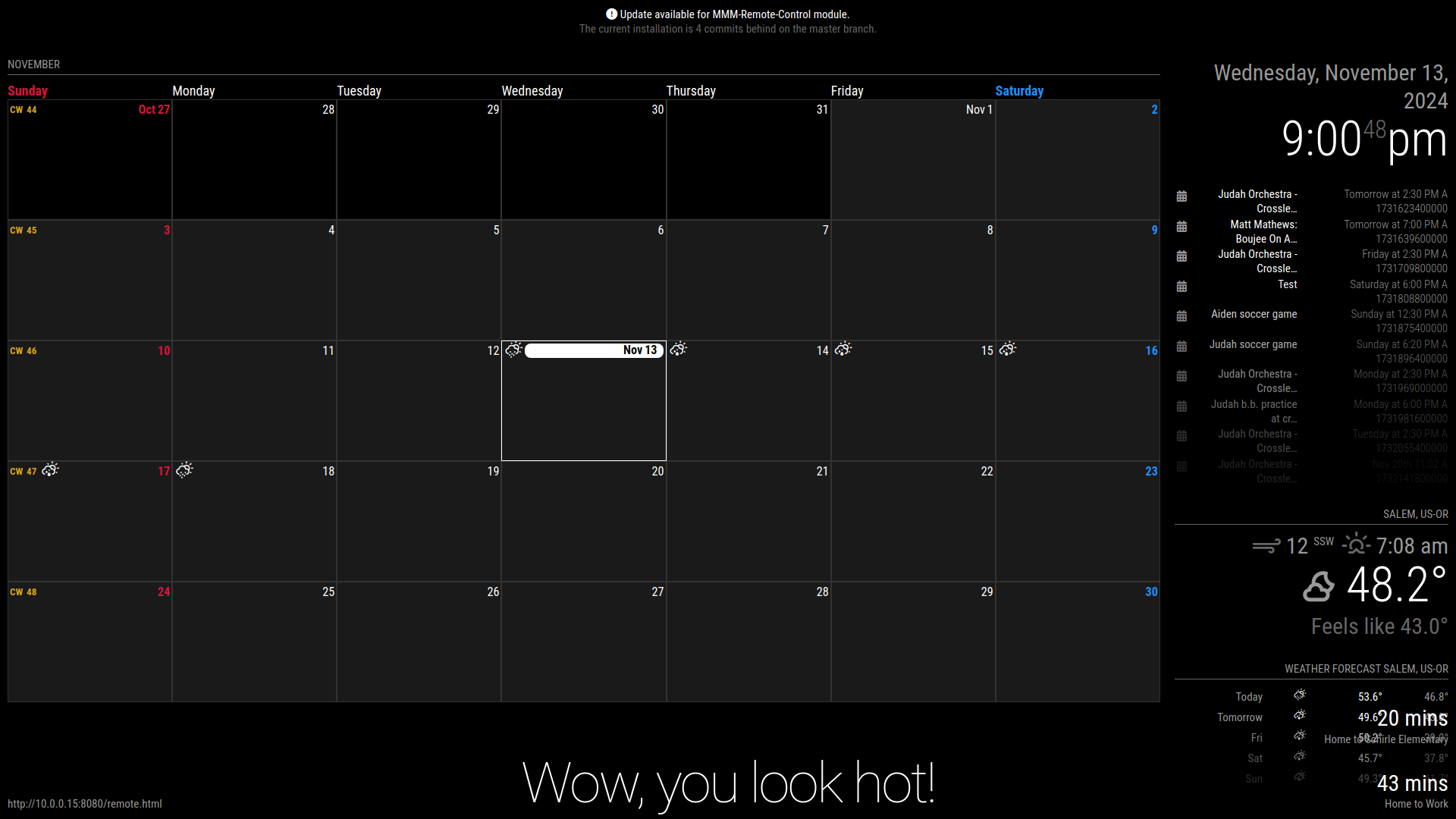
-
@sdetweil I tried reverting to the version I backed-up before I updated and it exhibits the same doubled entry error. Its version v2.28.0
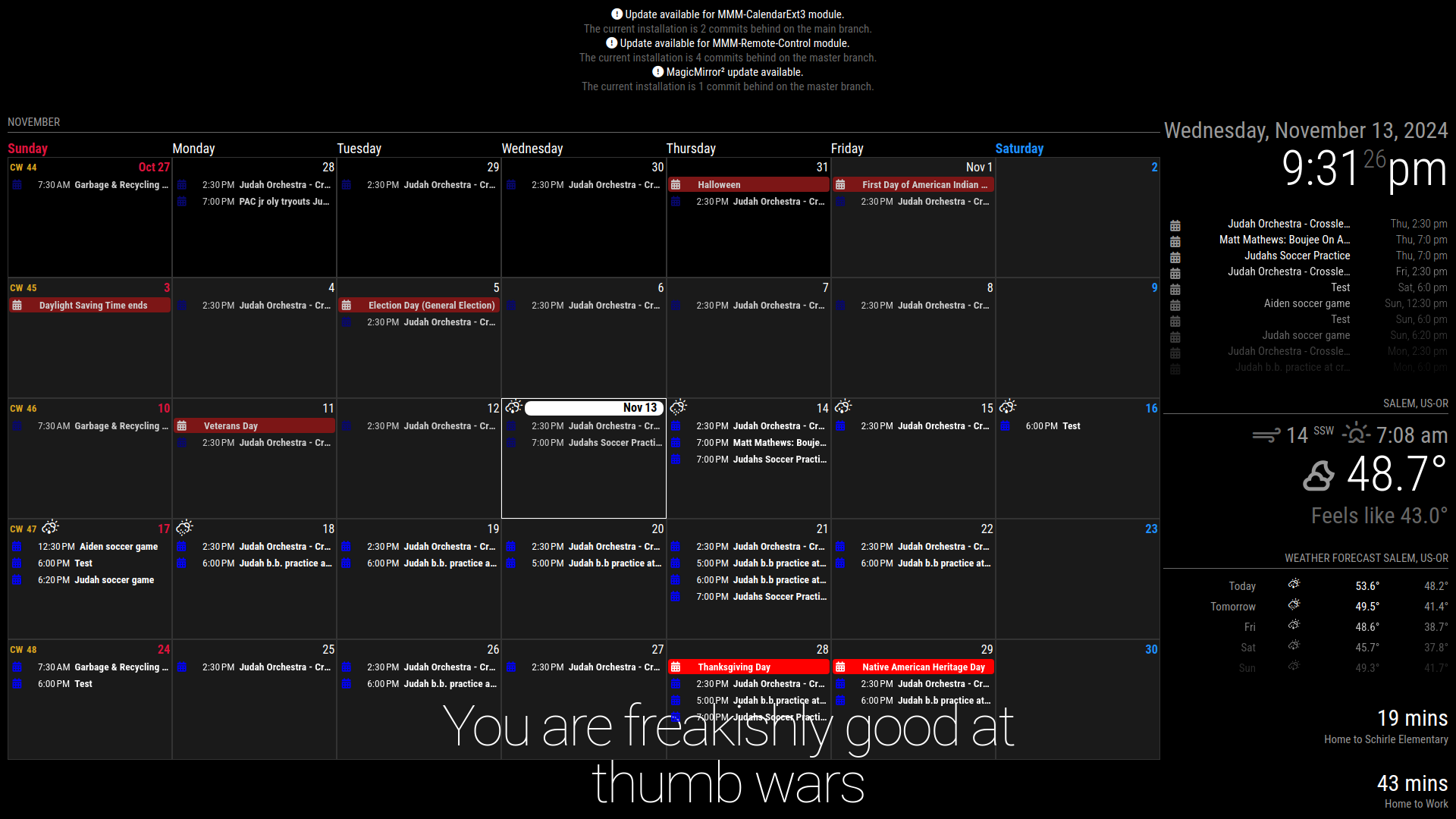
-
@MMrustykayn66 ah. i had added that yesterday to debug a testing issue
i use ext3 on my test system and don’t see any impacts
-
@sdetweil Curiouser and Curiouser.
-I might try a fresh install this evening to see if that fixes the problem.
-Im inputting information to Google calendar via an iPhone. Probably not the problem but I will log into Calendar via my computer to see if that makes a difference. Probably not, but might be worth a try.
Only ideas I’ve had so far
Thanks for the Help , fingers crossed I can get this sorted soon as the significant other is less than impressed with her new calendar 🤣🤦♂️
-
@MMrustykayn66 the default refresh rate is slow, a few days
-
@sdetweil when I had nothing showing up on EXT3 I upped the refresh rate to every minute to see if that was the problem. Nothing ever loaded.
