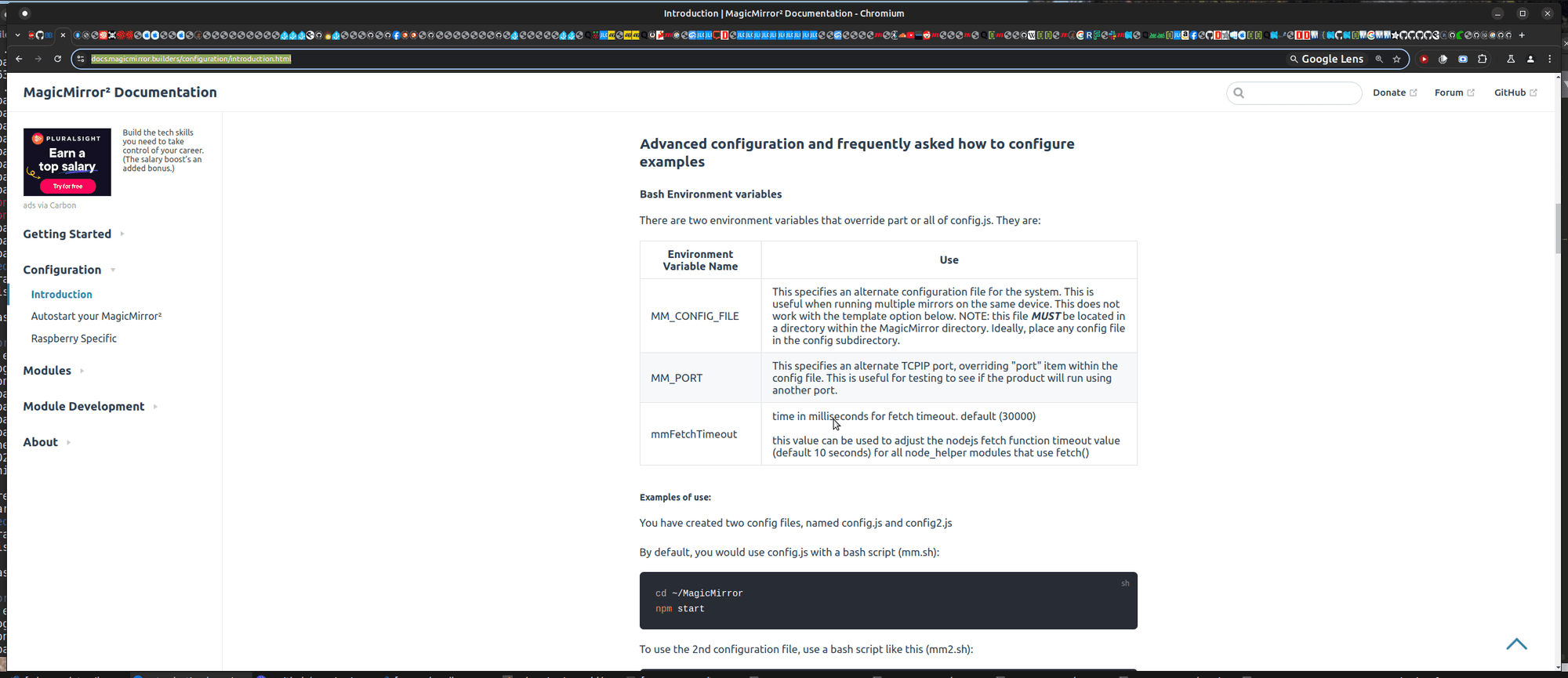Read the statement by Michael Teeuw here.
Version 2.30.0 requires updated nodejs, warning for pi0w installations
-
@rushmuzik send me the upgrade.log again after the new run…
something isn’t right…
-
-
@sdetweil Here it is
Upgrade started - Fri Jan 3 20:33:33 EST 2025
system is Linux kiosk 6.1.21+ #1642 Mon Apr 3 17:19:14 BST 2023 armv6l GNU/Linux
user requested to apply changes
doing test run = false
the os is PRETTY_NAME=“Raspbian GNU/Linux 11 (bullseye)” NAME=“Raspbian GNU/Linux” VERSION_ID=“11” VERSION=“11 (bullseye)” VERSION_CODENAME=bullseye ID=raspbian ID_LIKE=debian HOME_URL=“http://www.raspbian.org/” SUPPORT_URL=“http://www.raspbian.org/RaspbianForums” BUG_REPORT_URL=“http://www.raspbian.org/RaspbianBugs”
the latest MagicMirror version, 2.23 (April 4 2023) or above, will not run on Raspian Bullseye, due to browser limitations
Upgrade ended - Fri Jan 3 20:33:33 EST 2025 -
@rushmuzik yep, thanks… fixed… should have been buster…
-
@sdetweil yep! that fixed it. update installed. Still have issues with the calendar though. holidays doesn’t load.
-
@rushmuzik i don’t see that on my pi0w. all works great w push browser
i use holidays and my personal calendar together -
@rushmuzik did u put on the clipping fix? pinned at top of troubleshooting
are they being broadcast?
-
@sdetweil Yes, I ran the clipping fix. I’m using the surf browser.
-
@sdetweil according to pm2 logs it did broadcast 12 events
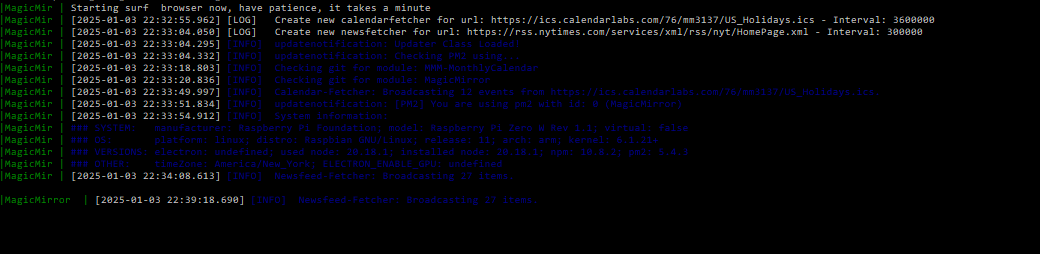
-
@rushmuzik and calendar has a position set?