Read the statement by Michael Teeuw here.
Installation issues
-
Hi there,
Happy holidays.
New to the community.
Happy to be here.
This is my first time trying to build a smart mirror.
Im in the installation phase and getting an error.
Seems there is a compatibility issue.
The version Ive got is 2.29.0.
See attached for a screenshot.
How do I address this?
Thank you for your help. -
@sdetweil I got it working. Tried the manual method but it didnt work so then I tried your automatic script and it worked perfectly. much appreciated.
is there a way to get the software to prompt for the user to select from a pre-built list of modules and syn with an email account?
-
@neo_anderson no screen shot
-
@sdetweil Thanks for getting back to me. Here you are.
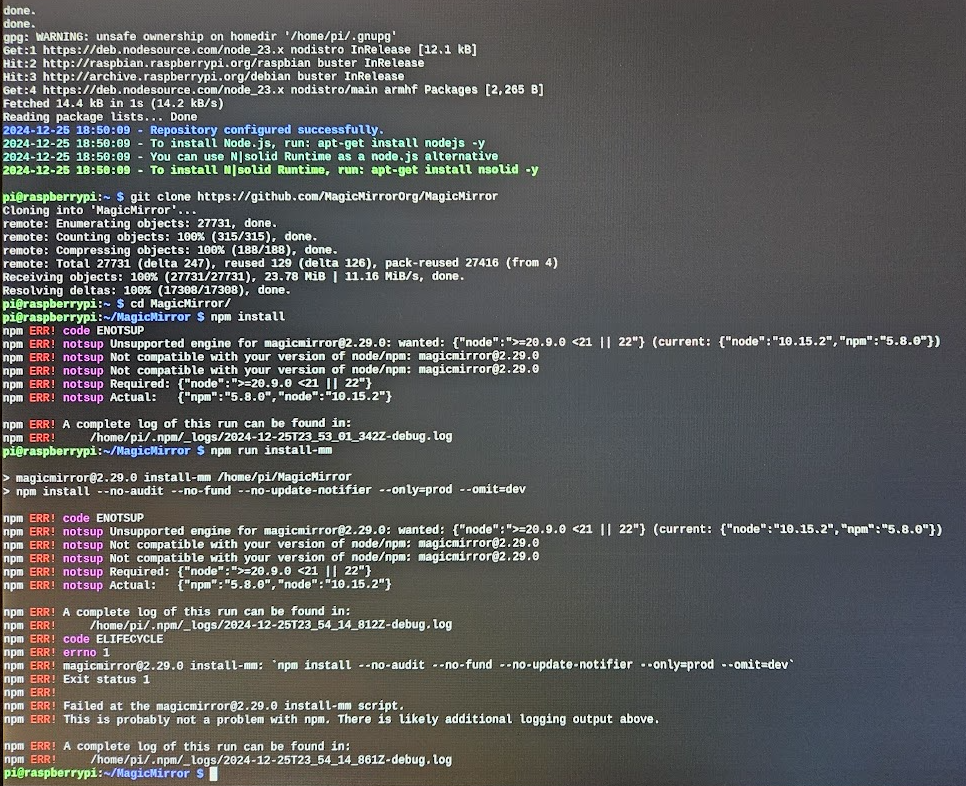
-
@neo_anderson yes, MagicMirror requires node version 20 or 22. your system has node 10
if you run the automated install script, (listed in alternative install methods) it would have auto upgraded node to the proper level
we currently don’t support mode 23, but the release next week (jan 1) does
-
@sdetweil thanks for the response.
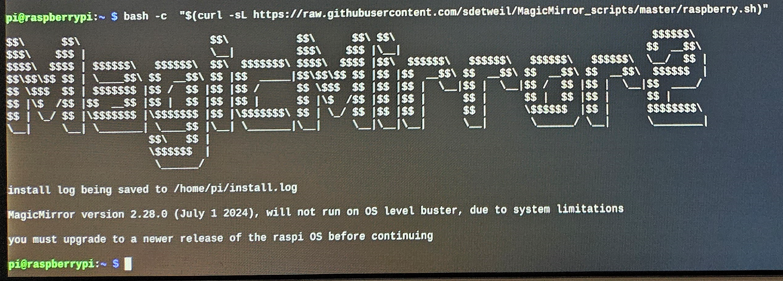 I went to the alternative installation methods and tried to run the automatic installation script but it asked me to update rasp OS. i did that using the script on their website: sudo apt full-upgrade which ran successfully but when i went back to try to run the automatic installation script it gives me the same error. any help would be great.
I went to the alternative installation methods and tried to run the automatic installation script but it asked me to update rasp OS. i did that using the script on their website: sudo apt full-upgrade which ran successfully but when i went back to try to run the automatic installation script it gives me the same error. any help would be great. -
@neo_anderson apt upgrade does not change your system to new version, only bring this version up to date
lsb_release -a
shows the os version detail
buster is 2 versions back
bullseye and bookworm since then, bookworm, the current version, has been out over a year now
-
@sdetweil Thanks. that makes sense. Im on buster. see below. I was searching how to upgrade to bookwork but from my understanding it’s not very simple. any recommendations?
pi@raspberrypi:~ $ lsb_release -a
No LSB modules are available.
Distributor ID: Raspbian
Description: Raspbian GNU/Linux 10 (buster)
Release: 10
Codename: buster -
@sdetweil alternatively, is it simple better to format the pi and install bookworm from scratch?
-
@neo_anderson said in Installation issues:
alternatively, is it simple better to format the pi and install bookworm from scratch?
yes, better to start with new base
backup MM config…
see my https://github.com/sdetweil/MagicMirror-backup-restore
make sure to copy backup folder (MM_backup) off or push to git
so you can have it for restore -
@sdetweil I got it working. Tried the manual method but it didnt work so then I tried your automatic script and it worked perfectly. much appreciated.
is there a way to get the software to prompt for the user to select from a pre-built list of modules and syn with an email account?
