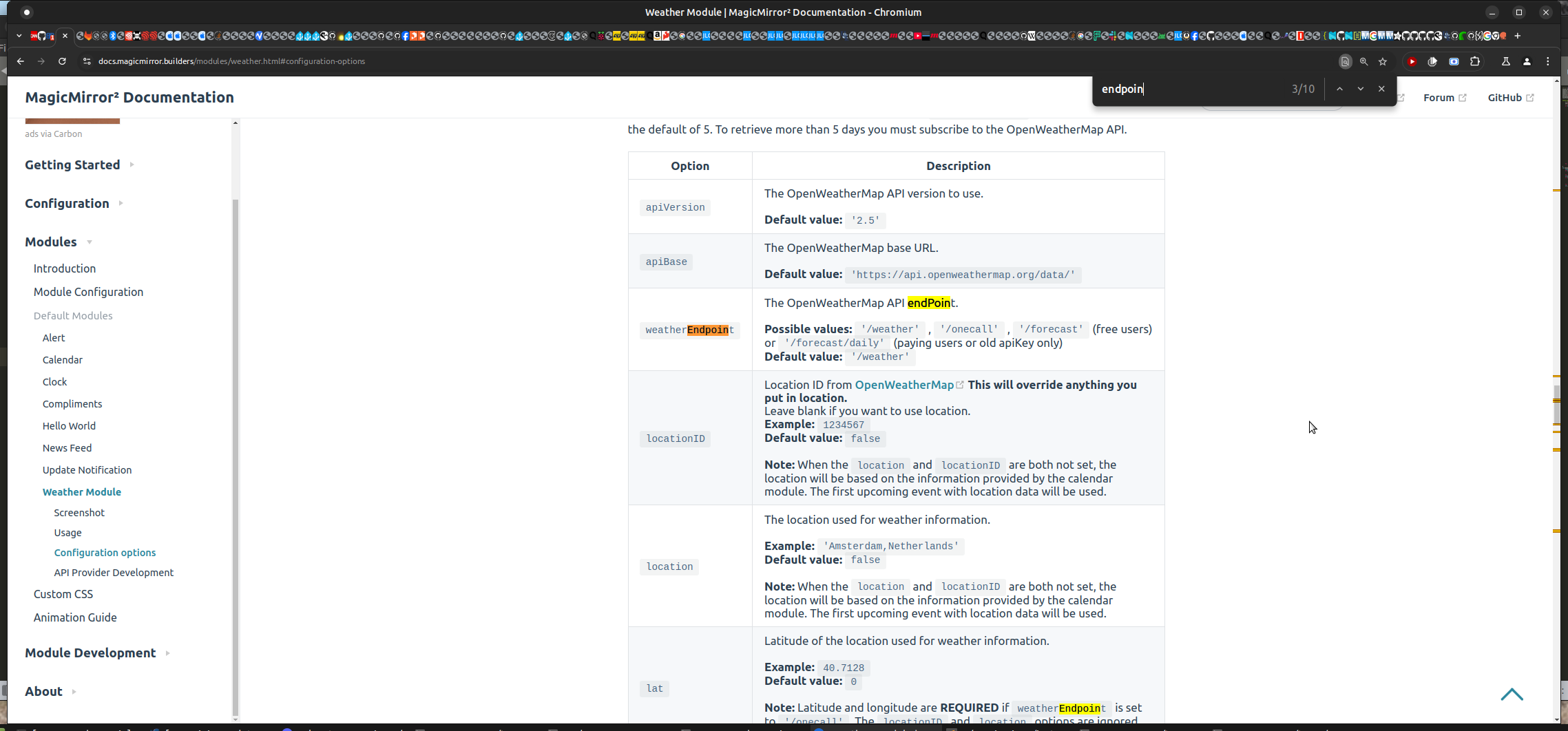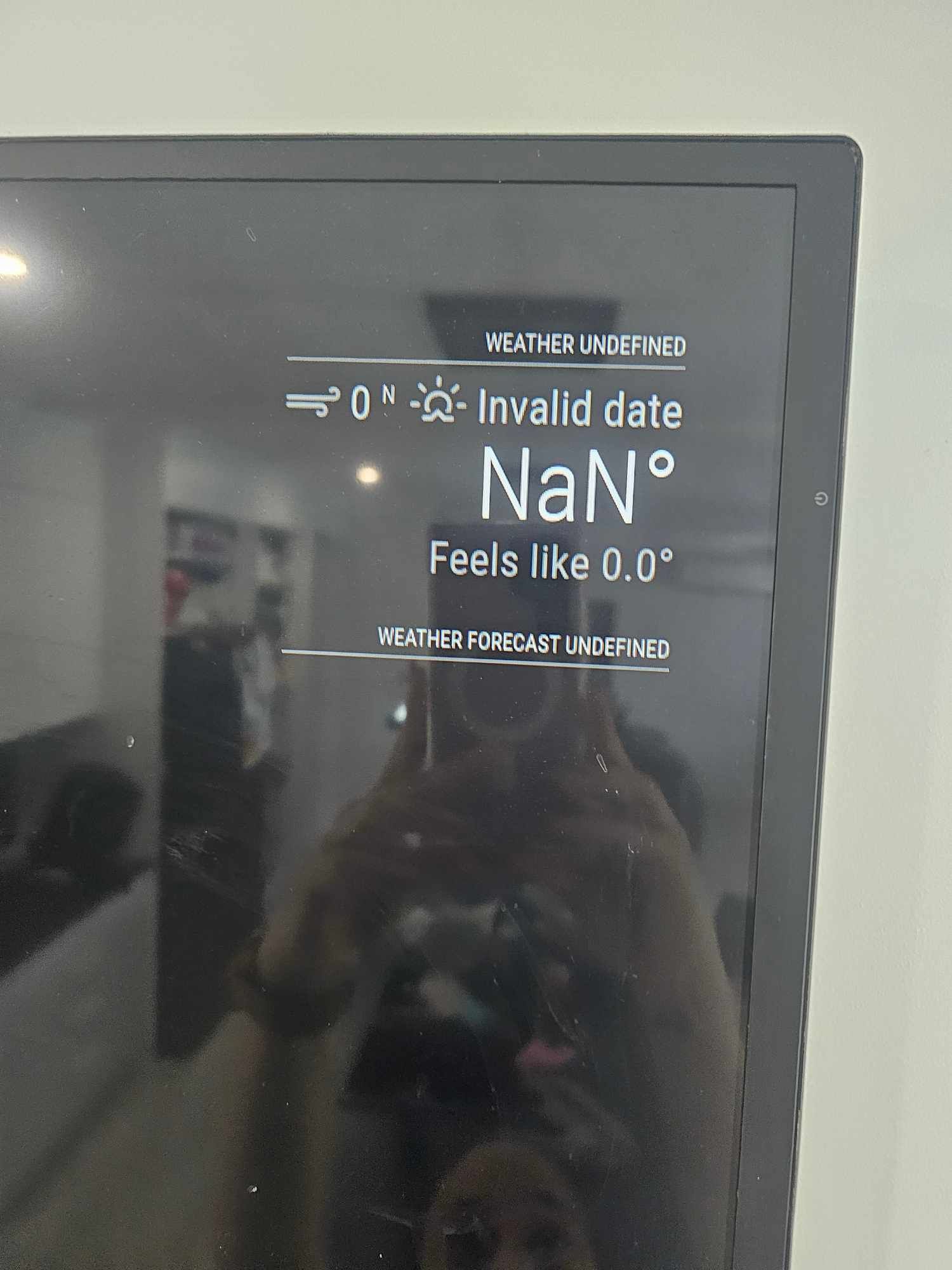Read the statement by Michael Teeuw here.
Version 2.30.0 weather module, stuck loading, worked fine before upgrade
-
openweathermap.js is unchanged
WeatherProvider.register("openweathermap", { providerName: "OpenWeatherMap", // Set the default config properties that is specific to this provider defaults: { apiVersion: "3.0", apiBase: "https://api.openweathermap.org/data/", // weatherEndpoint is "/onecall" since API 3.0 // "/onecall", "/forecast" or "/weather" only for pro customers weatherEndpoint: "/onecall", locationID: false, location: false, // the /onecall endpoint needs lat / lon values, it doesn't support the locationId lat: 0, lon: 0, apiKey: "" }, config.js shows{ module: 'weather', header: 'Current zzzzzzzzzzzzzzzz weather: ', position: 'top_right', config: { //weatherProvider: "openweathermap", providerName: "OpenWeatherMap", type: "current", lat: nnnnnnnnnnn, lon: -nnnnnnnnnnnnn, apiKey: "aaaaaaaaaaaaaaaaaaaaaaaaaaa" //type: 'current', //location: 'xxxxxxxxxxxxxx', //locationID: 'zzzzzzzz', //ID from https://www.openweathermap.org //apiKey: 'aaaaaaaaaaaaaaaaaaaaaaaaaaa' } }, -
providerName: “OpenWeatherMap”
That is not the correct property name
From the doc
https://docs.magicmirror.builders/modules/weather.html#usage
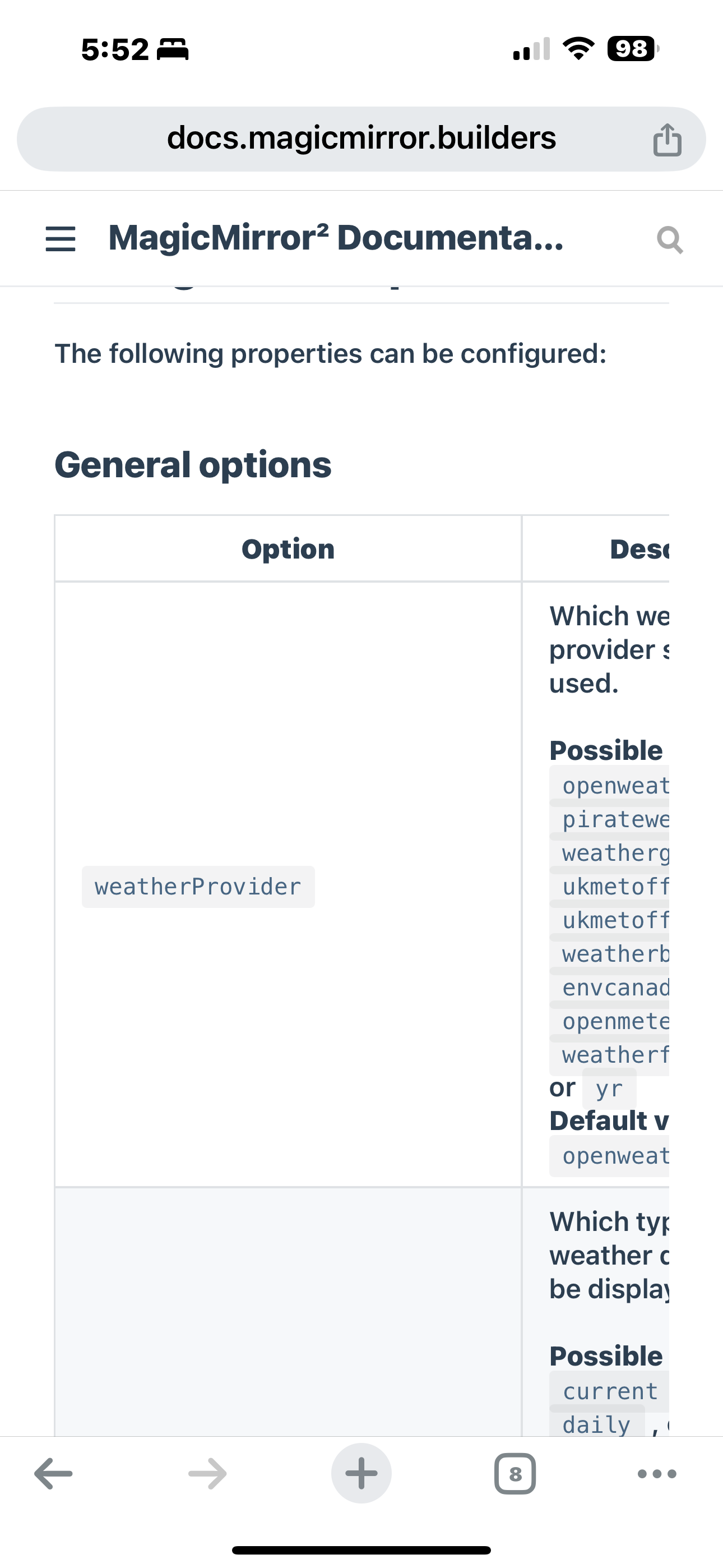
-
-
@Richard238 again show the whole config, xxx out the api key
Start w
position
and config
provider
type ( default is current)
apikey
lat
lonthe 3.0 apikey requires a credit card backing, right?
-
{ module: 'weather', header: 'Current zzzzzzzzzzzzz weather: ', position: 'top_right', config: { weatherProvider: "openweathermap", lat: 111111111111111, lon: 1111111111111111111111, apiKey: "aaaaaaaaaaaaaaaaaaaaaaaaaaaaaa", type: 'current', units: 'config.units' //location: 'zzzzzzzzzzzzzzz', } },I must have had that API key for aeons, don’t ever remember it having a c/card behind it.
Maybe it’s out-of-date. -
@Richard238 yes they told us the old free api was being terminated. only the new api exists, so we changed the defaults
but other users have reported the 2.5 apikey still works
see the 1st post on this topic -
S sdetweil referenced this topic on
-
S sdetweil referenced this topic on
-
@sdetweil hi Sam,
I have added a credit card and added the extra codes from the article and it doesn’t load.

-
@Rberry91 if you have the 3.0 apikey you dont add any extra parms
just type, apikey, lat and lon
-
-
@Rberry91 open the developers window, ctrl-shift-i,
select the console tab,
and enter weath in the filter fielddo you see errors? like 401, 403