Read the statement by Michael Teeuw here.
Again -- MMM-Navigate can't get installed.
-
Re: MMM-Navigate cannot be installed
I have a fresh install on a RPi2 with RPiOS Bullseye and want to use a rotary encoder.
I tried the steps from “/topic/18792/mmm-navigate-cannot-be-installed” but I get the following error(s):
.......snip..... npm error ../../xz-5.2.3/src/liblzma/lzma/lzma_decoder.c:114:1: note: here npm error 114 | case seq ## _CHOICE: \ npm error | ^~~~ npm error ../../xz-5.2.3/src/liblzma/lzma/lzma_decoder.c:769:25: note: in expansion of macro ‘len_decode’ npm error 769 | len_decode(len, coder->rep_len_decoder, npm error | ^~~~~~~~~~ npm error ../../xz-5.2.3/src/liblzma/rangecoder/range_decoder.h:132:14: warning: this statement may fall through [-Wimplicit-fallthrough=] npm error 132 | prob -= (prob) >> RC_MOVE_BITS; \ npm error ../../xz-5.2.3/src/liblzma/lzma/lzma_decoder.c:122:17: note: in expansion of macro ‘rc_update_1’ npm error 122 | rc_update_1(ld.choice); \ npm error | ^~~~~~~~~~~ npm error ../../xz-5.2.3/src/liblzma/lzma/lzma_decoder.c:769:25: note: in expansion of macro ‘len_decode’ npm error 769 | len_decode(len, coder->rep_len_decoder, npm error | ^~~~~~~~~~ npm error ../../xz-5.2.3/src/liblzma/lzma/lzma_decoder.c:123:1: note: here npm error 123 | case seq ## _CHOICE2: \ npm error | ^~~~ npm error ../../xz-5.2.3/src/liblzma/lzma/lzma_decoder.c:769:25: note: in expansion of macro ‘len_decode’ npm error 769 | len_decode(len, coder->rep_len_decoder, npm error | ^~~~~~~~~~ npm error ../../xz-5.2.3/src/liblzma/rangecoder/range_decoder.h:132:14: warning: this statement may fall through [-Wimplicit-fallthrough=] npm error 132 | prob -= (prob) >> RC_MOVE_BITS; \ npm error ../../xz-5.2.3/src/liblzma/lzma/lzma_decoder.c:135:25: note: in expansion of macro ‘rc_update_1’ npm error 135 | rc_update_1(ld.choice2); \ npm error | ^~~~~~~~~~~ npm error ../../xz-5.2.3/src/liblzma/lzma/lzma_decoder.c:769:25: note: in expansion of macro ‘len_decode’ npm error 769 | len_decode(len, coder->rep_len_decoder, npm error | ^~~~~~~~~~ npm error ../../xz-5.2.3/src/liblzma/rangecoder/range_decoder.h:167:9: note: here npm error 167 | case seq: rc_bit(prob, action0, action1, seq) npm error | ^~~~ npm error ../../xz-5.2.3/src/liblzma/lzma/lzma_decoder.c:136:25: note: in expansion of macro ‘rc_bit_case’ npm error 136 | rc_bit_case(ld.high[symbol], , , seq ## _HIGH0); \ npm error | ^~~~~~~~~~~ npm error ../../xz-5.2.3/src/liblzma/lzma/lzma_decoder.c:769:25: note: in expansion of macro ‘len_decode’ npm error 769 | len_decode(len, coder->rep_len_decoder, npm error | ^~~~~~~~~~ npm error ../../xz-5.2.3/src/liblzma/rangecoder/range_decoder.h:114:12: warning: this statement may fall through [-Wimplicit-fallthrough=] npm error 114 | if (rc.code < rc_bound) npm error | ^ npm error ../../xz-5.2.3/src/liblzma/rangecoder/range_decoder.h:142:9: note: in expansion of macro ‘rc_if_0’ npm error 142 | rc_if_0(prob, seq) { \ npm error | ^~~~~~~ npm error ../../xz-5.2.3/src/liblzma/rangecoder/range_decoder.h:155:9: note: in expansion of macro ‘rc_bit_last’ npm error 155 | rc_bit_last(prob, \ npm error | ^~~~~~~~~~~ npm error ../../xz-5.2.3/src/liblzma/rangecoder/range_decoder.h:167:19: note: in expansion of macro ‘rc_bit’ npm error 167 | case seq: rc_bit(prob, action0, action1, seq) npm error | ^~~~~~ npm error ../../xz-5.2.3/src/liblzma/lzma/lzma_decoder.c:136:25: note: in expansion of macro ‘rc_bit_case’ npm error 136 | rc_bit_case(ld.high[symbol], , , seq ## _HIGH0); \ npm error | ^~~~~~~~~~~ npm error ../../xz-5.2.3/src/liblzma/lzma/lzma_decoder.c:769:25: note: in expansion of macro ‘len_decode’ npm error 769 | len_decode(len, coder->rep_len_decoder, npm error | ^~~~~~~~~~ npm error ../../xz-5.2.3/src/liblzma/rangecoder/range_decoder.h:167:9: note: here npm error 167 | case seq: rc_bit(prob, action0, action1, seq) npm error | ^~~~ npm error ../../xz-5.2.3/src/liblzma/lzma/lzma_decoder.c:137:25: note: in expansion of macro ‘rc_bit_case’ npm error 137 | rc_bit_case(ld.high[symbol], , , seq ## _HIGH1); \ npm error | ^~~~~~~~~~~ npm error ../../xz-5.2.3/src/liblzma/lzma/lzma_decoder.c:769:25: note: in expansion of macro ‘len_decode’ npm error 769 | len_decode(len, coder->rep_len_decoder, npm error | ^~~~~~~~~~ npm error ../../xz-5.2.3/src/liblzma/rangecoder/range_decoder.h:114:12: warning: this statement may fall through [-Wimplicit-fallthrough=] npm error 114 | if (rc.code < rc_bound) npm error | ^ npm error ../../xz-5.2.3/src/liblzma/rangecoder/range_decoder.h:142:9: note: in expansion of macro ‘rc_if_0’ npm error 142 | rc_if_0(prob, seq) { \ npm error | ^~~~~~~ npm error ../../xz-5.2.3/src/liblzma/rangecoder/range_decoder.h:155:9: note: in expansion of macro ‘rc_bit_last’ npm error 155 | rc_bit_last(prob, \ npm error | ^~~~~~~~~~~ npm error ../../xz-5.2.3/src/liblzma/rangecoder/range_decoder.h:167:19: note: in expansion of macro ‘rc_bit’ npm error 167 | case seq: rc_bit(prob, action0, action1, seq) npm error | ^~~~~~ npm error ../../xz-5.2.3/src/liblzma/lzma/lzma_decoder.c:137:25: note: in expansion of macro ‘rc_bit_case’ npm error 137 | rc_bit_case(ld.high[symbol], , , seq ## _HIGH1); \ npm error | ^~~~~~~~~~~ npm error ../../xz-5.2.3/src/liblzma/lzma/lzma_decoder.c:769:25: note: in expansion of macro ‘len_decode’ npm error 769 | len_decode(len, coder->rep_len_decoder, npm error | ^~~~~~~~~~ npm error ../../xz-5.2.3/src/liblzma/rangecoder/range_decoder.h:167:9: note: here npm error 167 | case seq: rc_bit(prob, action0, action1, seq) npm error | ^~~~ npm error ../../xz-5.2.3/src/liblzma/lzma/lzma_decoder.c:138:25: note: in expansion of macro ‘rc_bit_case’ npm error 138 | rc_bit_case(ld.high[symbol], , , seq ## _HIGH2); \ npm error | ^~~~~~~~~~~ npm error ../../xz-5.2.3/src/liblzma/lzma/lzma_decoder.c:769:25: note: in expansion of macro ‘len_decode’ npm error 769 | len_decode(len, coder->rep_len_decoder, npm error | ^~~~~~~~~~ npm error ../../xz-5.2.3/src/liblzma/rangecoder/range_decoder.h:114:12: warning: this statement may fall through [-Wimplicit-fallthrough=] npm error 114 | if (rc.code < rc_bound) npm error | ^ npm error ../../xz-5.2.3/src/liblzma/rangecoder/range_decoder.h:142:9: note: in expansion of macro ‘rc_if_0’ npm error 142 | rc_if_0(prob, seq) { \ npm error | ^~~~~~~ npm error ../../xz-5.2.3/src/liblzma/rangecoder/range_decoder.h:155:9: note: in expansion of macro ‘rc_bit_last’ npm error 155 | rc_bit_last(prob, \ npm error | ^~~~~~~~~~~ npm error ../../xz-5.2.3/src/liblzma/rangecoder/range_decoder.h:167:19: note: in expansion of macro ‘rc_bit’ npm error 167 | case seq: rc_bit(prob, action0, action1, seq) npm error | ^~~~~~ npm error ../../xz-5.2.3/src/liblzma/lzma/lzma_decoder.c:138:25: note: in expansion of macro ‘rc_bit_case’ npm error 138 | rc_bit_case(ld.high[symbol], , , seq ## _HIGH2); \ npm error | ^~~~~~~~~~~ npm error ../../xz-5.2.3/src/liblzma/lzma/lzma_decoder.c:769:25: note: in expansion of macro ‘len_decode’ npm error 769 | len_decode(len, coder->rep_len_decoder, npm error | ^~~~~~~~~~ npm error ../../xz-5.2.3/src/liblzma/rangecoder/range_decoder.h:167:9: note: here npm error 167 | case seq: rc_bit(prob, action0, action1, seq) npm error | ^~~~ npm error ../../xz-5.2.3/src/liblzma/lzma/lzma_decoder.c:139:25: note: in expansion of macro ‘rc_bit_case’ npm error 139 | rc_bit_case(ld.high[symbol], , , seq ## _HIGH3); \ npm error | ^~~~~~~~~~~ npm error ../../xz-5.2.3/src/liblzma/lzma/lzma_decoder.c:769:25: note: in expansion of macro ‘len_decode’ npm error 769 | len_decode(len, coder->rep_len_decoder, npm error | ^~~~~~~~~~ npm error ../../xz-5.2.3/src/liblzma/rangecoder/range_decoder.h:114:12: warning: this statement may fall through [-Wimplicit-fallthrough=] npm error 114 | if (rc.code < rc_bound) npm error | ^ npm error ../../xz-5.2.3/src/liblzma/rangecoder/range_decoder.h:142:9: note: in expansion of macro ‘rc_if_0’ npm error 142 | rc_if_0(prob, seq) { \ npm error | ^~~~~~~ npm error ../../xz-5.2.3/src/liblzma/rangecoder/range_decoder.h:155:9: note: in expansion of macro ‘rc_bit_last’ npm error 155 | rc_bit_last(prob, \ npm error | ^~~~~~~~~~~ npm error ../../xz-5.2.3/src/liblzma/rangecoder/range_decoder.h:167:19: note: in expansion of macro ‘rc_bit’ npm error 167 | case seq: rc_bit(prob, action0, action1, seq) npm error | ^~~~~~ npm error ../../xz-5.2.3/src/liblzma/lzma/lzma_decoder.c:139:25: note: in expansion of macro ‘rc_bit_case’ npm error 139 | rc_bit_case(ld.high[symbol], , , seq ## _HIGH3); \ npm error | ^~~~~~~~~~~ npm error ../../xz-5.2.3/src/liblzma/lzma/lzma_decoder.c:769:25: note: in expansion of macro ‘len_decode’ npm error 769 | len_decode(len, coder->rep_len_decoder, npm error | ^~~~~~~~~~ npm error ../../xz-5.2.3/src/liblzma/rangecoder/range_decoder.h:167:9: note: here npm error 167 | case seq: rc_bit(prob, action0, action1, seq) npm error | ^~~~ npm error ../../xz-5.2.3/src/liblzma/lzma/lzma_decoder.c:140:25: note: in expansion of macro ‘rc_bit_case’ npm error 140 | rc_bit_case(ld.high[symbol], , , seq ## _HIGH4); \ npm error | ^~~~~~~~~~~ npm error ../../xz-5.2.3/src/liblzma/lzma/lzma_decoder.c:769:25: note: in expansion of macro ‘len_decode’ npm error 769 | len_decode(len, coder->rep_len_decoder, npm error | ^~~~~~~~~~ npm error ../../xz-5.2.3/src/liblzma/rangecoder/range_decoder.h:114:12: warning: this statement may fall through [-Wimplicit-fallthrough=] npm error 114 | if (rc.code < rc_bound) npm error | ^ npm error ../../xz-5.2.3/src/liblzma/rangecoder/range_decoder.h:142:9: note: in expansion of macro ‘rc_if_0’ npm error 142 | rc_if_0(prob, seq) { \ npm error | ^~~~~~~ npm error ../../xz-5.2.3/src/liblzma/rangecoder/range_decoder.h:155:9: note: in expansion of macro ‘rc_bit_last’ npm error 155 | rc_bit_last(prob, \ npm error | ^~~~~~~~~~~ npm error ../../xz-5.2.3/src/liblzma/rangecoder/range_decoder.h:167:19: note: in expansion of macro ‘rc_bit’ npm error 167 | case seq: rc_bit(prob, action0, action1, seq) npm error | ^~~~~~ npm error ../../xz-5.2.3/src/liblzma/lzma/lzma_decoder.c:140:25: note: in expansion of macro ‘rc_bit_case’ npm error 140 | rc_bit_case(ld.high[symbol], , , seq ## _HIGH4); \ npm error | ^~~~~~~~~~~ npm error ../../xz-5.2.3/src/liblzma/lzma/lzma_decoder.c:769:25: note: in expansion of macro ‘len_decode’ npm error 769 | len_decode(len, coder->rep_len_decoder, npm error | ^~~~~~~~~~ npm error ../../xz-5.2.3/src/liblzma/rangecoder/range_decoder.h:167:9: note: here npm error 167 | case seq: rc_bit(prob, action0, action1, seq) npm error | ^~~~ npm error ../../xz-5.2.3/src/liblzma/lzma/lzma_decoder.c:141:25: note: in expansion of macro ‘rc_bit_case’ npm error 141 | rc_bit_case(ld.high[symbol], , , seq ## _HIGH5); \ npm error | ^~~~~~~~~~~ npm error ../../xz-5.2.3/src/liblzma/lzma/lzma_decoder.c:769:25: note: in expansion of macro ‘len_decode’ npm error 769 | len_decode(len, coder->rep_len_decoder, npm error | ^~~~~~~~~~ npm error ../../xz-5.2.3/src/liblzma/rangecoder/range_decoder.h:114:12: warning: this statement may fall through [-Wimplicit-fallthrough=] npm error 114 | if (rc.code < rc_bound) npm error | ^ npm error ../../xz-5.2.3/src/liblzma/rangecoder/range_decoder.h:142:9: note: in expansion of macro ‘rc_if_0’ npm error 142 | rc_if_0(prob, seq) { \ npm error | ^~~~~~~ npm error ../../xz-5.2.3/src/liblzma/rangecoder/range_decoder.h:155:9: note: in expansion of macro ‘rc_bit_last’ npm error 155 | rc_bit_last(prob, \ npm error | ^~~~~~~~~~~ npm error ../../xz-5.2.3/src/liblzma/rangecoder/range_decoder.h:167:19: note: in expansion of macro ‘rc_bit’ npm error 167 | case seq: rc_bit(prob, action0, action1, seq) npm error | ^~~~~~ npm error ../../xz-5.2.3/src/liblzma/lzma/lzma_decoder.c:141:25: note: in expansion of macro ‘rc_bit_case’ npm error 141 | rc_bit_case(ld.high[symbol], , , seq ## _HIGH5); \ npm error | ^~~~~~~~~~~ npm error ../../xz-5.2.3/src/liblzma/lzma/lzma_decoder.c:769:25: note: in expansion of macro ‘len_decode’ npm error 769 | len_decode(len, coder->rep_len_decoder, npm error | ^~~~~~~~~~ npm error ../../xz-5.2.3/src/liblzma/rangecoder/range_decoder.h:167:9: note: here npm error 167 | case seq: rc_bit(prob, action0, action1, seq) npm error | ^~~~ npm error ../../xz-5.2.3/src/liblzma/lzma/lzma_decoder.c:142:25: note: in expansion of macro ‘rc_bit_case’ npm error 142 | rc_bit_case(ld.high[symbol], , , seq ## _HIGH6); \ npm error | ^~~~~~~~~~~ npm error ../../xz-5.2.3/src/liblzma/lzma/lzma_decoder.c:769:25: note: in expansion of macro ‘len_decode’ npm error 769 | len_decode(len, coder->rep_len_decoder, npm error | ^~~~~~~~~~ npm error ../../xz-5.2.3/src/liblzma/rangecoder/range_decoder.h:114:12: warning: this statement may fall through [-Wimplicit-fallthrough=] npm error 114 | if (rc.code < rc_bound) npm error | ^ npm error ../../xz-5.2.3/src/liblzma/rangecoder/range_decoder.h:142:9: note: in expansion of macro ‘rc_if_0’ npm error 142 | rc_if_0(prob, seq) { \ npm error | ^~~~~~~ npm error ../../xz-5.2.3/src/liblzma/rangecoder/range_decoder.h:155:9: note: in expansion of macro ‘rc_bit_last’ npm error 155 | rc_bit_last(prob, \ npm error | ^~~~~~~~~~~ npm error ../../xz-5.2.3/src/liblzma/rangecoder/range_decoder.h:167:19: note: in expansion of macro ‘rc_bit’ npm error 167 | case seq: rc_bit(prob, action0, action1, seq) npm error | ^~~~~~ npm error ../../xz-5.2.3/src/liblzma/lzma/lzma_decoder.c:142:25: note: in expansion of macro ‘rc_bit_case’ npm error 142 | rc_bit_case(ld.high[symbol], , , seq ## _HIGH6); \ npm error | ^~~~~~~~~~~ npm error ../../xz-5.2.3/src/liblzma/lzma/lzma_decoder.c:769:25: note: in expansion of macro ‘len_decode’ npm error 769 | len_decode(len, coder->rep_len_decoder, npm error | ^~~~~~~~~~ npm error ../../xz-5.2.3/src/liblzma/rangecoder/range_decoder.h:167:9: note: here npm error 167 | case seq: rc_bit(prob, action0, action1, seq) npm error | ^~~~ npm error ../../xz-5.2.3/src/liblzma/lzma/lzma_decoder.c:143:25: note: in expansion of macro ‘rc_bit_case’ npm error 143 | rc_bit_case(ld.high[symbol], , , seq ## _HIGH7); \ npm error | ^~~~~~~~~~~ npm error ../../xz-5.2.3/src/liblzma/lzma/lzma_decoder.c:769:25: note: in expansion of macro ‘len_decode’ npm error 769 | len_decode(len, coder->rep_len_decoder, npm error | ^~~~~~~~~~ npm error ../../xz-5.2.3/src/liblzma/lzma/lzma_decoder.c:144:32: warning: this statement may fall through [-Wimplicit-fallthrough=] npm error 144 | target = symbol - LEN_HIGH_SYMBOLS \ npm error ../../xz-5.2.3/src/liblzma/lzma/lzma_decoder.c:769:25: note: in expansion of macro ‘len_decode’ npm error 769 | len_decode(len, coder->rep_len_decoder, npm error | ^~~~~~~~~~ npm error ../../xz-5.2.3/src/liblzma/lzma/lzma_decoder.c:782:9: note: here npm error 782 | case SEQ_COPY: npm error | ^~~~ npm error ar: `u' modifier ignored since `D' is the default (see `U') npm error In file included from ../src/liblzma-node.hpp:8, npm error from ../src/util.cpp:1: npm error /home/pi/MagicMirror/node_modules/node-addon-api/napi.h:2477:60: error: expected unqualified-id before ‘)’ token npm error 2477 | TypedThreadSafeFunction<ContextType, DataType, CallJs>(); npm error | ^ npm error /home/pi/MagicMirror/node_modules/node-addon-api/napi.h:2479:33: error: expected ‘)’ before ‘tsFunctionValue’ npm error 2479 | napi_threadsafe_function tsFunctionValue); npm error | ^~~~~~~~~~~~~~~~ npm error | ) npm error /home/pi/MagicMirror/node_modules/node-addon-api/napi.h:2478:59: note: to match this ‘(’ npm error 2478 | TypedThreadSafeFunction<ContextType, DataType, CallJs>( npm error | ^ npm error In file included from /home/pi/MagicMirror/node_modules/node-addon-api/napi.h:2725: npm error /home/pi/MagicMirror/node_modules/node-addon-api/napi-inl.h:4764:8: error: no declaration matches ‘Napi::TypedThreadSafeFunction<ContextType, DataType, CallJs>::TypedThreadSafeFunction()’ npm error 4764 | inline TypedThreadSafeFunction<ContextType, DataType, CallJs>:: npm error | ^~~~~~~~~~~~~~~~~~~~~~~~~~~~~~~~~~~~~~~~~~~~~~~~~~~~~~ npm error /home/pi/MagicMirror/node_modules/node-addon-api/napi-inl.h:4764:8: note: no functions named ‘Napi::TypedThreadSafeFunction<ContextType, DataType, CallJs>::TypedThreadSafeFunction()’ npm error /home/pi/MagicMirror/node_modules/node-addon-api/napi.h:2347:9: note: ‘class Napi::TypedThreadSafeFunction<ContextType, DataType, CallJs>’ defined here npm error 2347 | class TypedThreadSafeFunction { npm error | ^~~~~~~~~~~~~~~~~~~~~~~ npm error /home/pi/MagicMirror/node_modules/node-addon-api/napi-inl.h:4771:8: error: no declaration matches ‘Napi::TypedThreadSafeFunction<ContextType, DataType, CallJs>::TypedThreadSafeFunction(napi_threadsafe_function)’ npm error 4771 | inline TypedThreadSafeFunction<ContextType, DataType, CallJs>:: npm error | ^~~~~~~~~~~~~~~~~~~~~~~~~~~~~~~~~~~~~~~~~~~~~~~~~~~~~~ npm error /home/pi/MagicMirror/node_modules/node-addon-api/napi-inl.h:4771:8: note: no functions named ‘Napi::TypedThreadSafeFunction<ContextType, DataType, CallJs>::TypedThreadSafeFunction(napi_threadsafe_function)’ npm error /home/pi/MagicMirror/node_modules/node-addon-api/napi.h:2347:9: note: ‘class Napi::TypedThreadSafeFunction<ContextType, DataType, CallJs>’ defined here npm error 2347 | class TypedThreadSafeFunction { npm error | ^~~~~~~~~~~~~~~~~~~~~~~ npm error make: *** [lzma_native.target.mk:119: Release/obj.target/lzma_native/src/util.o] Fehler 1 npm error gyp ERR! build error npm error gyp ERR! stack Error: `make` failed with exit code: 2 npm error gyp ERR! stack at ChildProcess.onExit (/home/pi/MagicMirror/node_modules/node-gyp/lib/build.js:203:23) npm error gyp ERR! stack at ChildProcess.emit (node:events:507:28) npm error gyp ERR! stack at ChildProcess._handle.onexit (node:internal/child_process:294:12) npm error gyp ERR! System Linux 6.6.74+rpt-rpi-v7 npm error gyp ERR! command "/usr/bin/node" "/home/pi/MagicMirror/node_modules/node-gyp/bin/node-gyp.js" "rebuild" npm error gyp ERR! cwd /home/pi/MagicMirror/node_modules/lzma-native npm error gyp ERR! node -v v23.7.0 npm error gyp ERR! node-gyp -v v9.4.1 npm error gyp ERR! not ok npm error A complete log of this run can be found in: /home/pi/.npm/_logs/2025-02-28T08_28_12_505Z-debug-0.log /home/pi/MagicMirror/modules/MMM-Navigate ./postinstall: Zeile 8: ../../node_modules/.bin/electron-rebuild: Datei oder Verzeichnis nicht gefunden code_textCan anyone help, pleeeze?
Thanks :) -
@rkorell finally I got it solved :)
The issue is really the GPIO numbering, I found this SO thread:
https://stackoverflow.com/questions/78173749/use-raspberry-pi-4-gpio-with-node-js
It is also valid for Pi3 and Pi2cat /sys/kernel/debug/gpio gpiochip0: GPIOs 512-565, parent: platform/3f200000.gpio, pinctrl-bcm2835: gpio-512 (ID_SDA ) gpio-513 (ID_SCL ) gpio-514 (GPIO2 ) gpio-515 (GPIO3 ) gpio-516 (GPIO4 ) gpio-517 (GPIO5 ) gpio-518 (GPIO6 ) gpio-519 (GPIO7 |spi0 CS1 ) out hi ACTIVE LOW gpio-520 (GPIO8 |spi0 CS0 ) out hi ACTIVE LOW gpio-521 (GPIO9 ) gpio-522 (GPIO10 ) gpio-523 (GPIO11 ) gpio-524 (GPIO12 ) gpio-525 (GPIO13 ) gpio-526 (GPIO14 ) gpio-527 (GPIO15 ) gpio-528 (GPIO16 ) gpio-529 (GPIO17 |sysfs ) in hi IRQ gpio-530 (GPIO18 ) gpio-531 (GPIO19 ) gpio-532 (GPIO20 ) gpio-533 (GPIO21 ) gpio-534 (GPIO22 |sysfs ) in hi IRQ gpio-535 (GPIO23 ) gpio-536 (GPIO24 ) gpio-537 (GPIO25 ) gpio-538 (GPIO26 ) gpio-539 (GPIO27 |sysfs ) in hi IRQI needed to set up the numbers according to the output
e.g. Pin27 is 539 in the MMM-Navigate config.
Now everything works so far as expected, thank you all for your help! -
@crowimu ok the old version of electron-rebuild is installed
in the MMM-Navigate folder do
nano postinstallchange
npm install electron-rebuild >/dev/null 2>&1to
npm install @electron/rebuild >/dev/null 2>&1ctrl-o, enter, ctrl-x to exit nano
cd ..\.. npm uninstall electron-rebuild cd -should be back in the MMM-Navigate folder, then do
./postinstall -
@sdetweil
Thank you for your hint, ist somehow worked, but now I get this error, when starting:[2025-02-28 16:14:25.717] [LOG] MMM-Navigate, listen on GPIO PINs (BCM): 16,20,21 [2025-02-28 16:14:25.726] [ERROR] Whoops! There was an uncaught exception... [2025-02-28 16:14:25.748] [ERROR] Error: EINVAL: invalid argument, write at Object.writeFileSync (node:fs:2367:20) at exportGpio (/home/dietpi/MagicMirror/modules/MMM-Navigate/node_modules/onoff/onoff.js:18:8) at new Gpio (/home/dietpi/MagicMirror/modules/MMM-Navigate/node_modules/onoff/onoff.js:172:36) at Class.intializeRotary (/home/dietpi/MagicMirror/modules/MMM-Navigate/node_helper.js:36:15) at Class.socketNotificationReceived (/home/dietpi/MagicMirror/modules/MMM-Navigate/node_helper.js:110:10) at Socket.<anonymous> (/home/dietpi/MagicMirror/js/node_helper.js:91:10) at Socket.onevent (/home/dietpi/MagicMirror/node_modules/socket.io/dist/socket.js:462:26) at Socket._onpacket (/home/dietpi/MagicMirror/node_modules/socket.io/dist/socket.js:430:22) at /home/dietpi/MagicMirror/node_modules/socket.io/dist/client.js:214:24 at process.processTicksAndRejections (node:internal/process/task_queues:77:11) { errno: -22, code: 'EINVAL', syscall: 'write' } -
@crowimu ok, now i dont know. if pi5 it would be new way for gpio
but pi2 i dont know, module author would gave to help
-
@crowimu
I‘m not using this module and I do not know which of GPIO‘s you are using for your rotary encoder -
In the module‘s description the author mentioned an eventually necessary modification for some of the PI‘s:On some Raspberry Pis it is neccesary to put the following line to /boot/config.txt for the GPIO where "rotary press (SW)" is connected: gpio=19=ip,pu Background: Sets your GPIO 19 as input (ip) and pull up (pu) Change the entry according to the GPIO pin you use.Have you double checked this?
Your error-listing shows „invalid argument , write“ in some context to GPIO…
May there is a topic for further investigation….Good luck!
Regards,
Ralf -
@rkorell said in Again -- MMM-Navigate can't get installed.:
gpio=19=ip,pu
Thanks for your help, , but it did not solve the error.
I still get:[2025-02-28 22:27:10.007] [ERROR] Whoops! There was an uncaught exception... [2025-02-28 22:27:10.011] [ERROR] Error: EINVAL: invalid argument, write at Object.writeFileSync (node:fs:2427:20) at exportGpio (/home/dietpi/MagicMirror/modules/MMM-Navigate/node_modules/onoff/onoff.js:18:8) at new Gpio (/home/dietpi/MagicMirror/modules/MMM-Navigate/node_modules/onoff/onoff.js:172:36) at Class.intializeRotary (/home/dietpi/MagicMirror/modules/MMM-Navigate/node_helper.js:36:15) at Class.socketNotificationReceived (/home/dietpi/MagicMirror/modules/MMM-Navigate/node_helper.js:110:10) at Socket.<anonymous> (/home/dietpi/MagicMirror/js/node_helper.js:91:10) at Socket.onevent (/home/dietpi/MagicMirror/node_modules/socket.io/dist/socket.js:462:26) at Socket._onpacket (/home/dietpi/MagicMirror/node_modules/socket.io/dist/socket.js:430:22) at /home/dietpi/MagicMirror/node_modules/socket.io/dist/client.js:214:24 at process.processTicksAndRejections (node:internal/process/task_queues:85:11) { errno: -22, code: 'EINVAL', syscall: 'write' } [2025-02-28 22:27:10.012] [ERROR] MagicMirror² will not quit, but it might be a good idea to check why this happened. Maybe no internet connection? [2025-02-28 22:27:10.013] [ERROR] If you think this really is an issue, please open an issue on GitHub: https://github.com/MagicMirrorOrg/MagicMirror/issues -
@crowimu and you rebooted?
-
@sdetweil Yes, sure. I assume there must have been a change in the GPIO handling, but have not figured out where. :(
-
@crowimu
Only thing that comes in my mind that you have either put cable on wrong GPIO or cable is broken.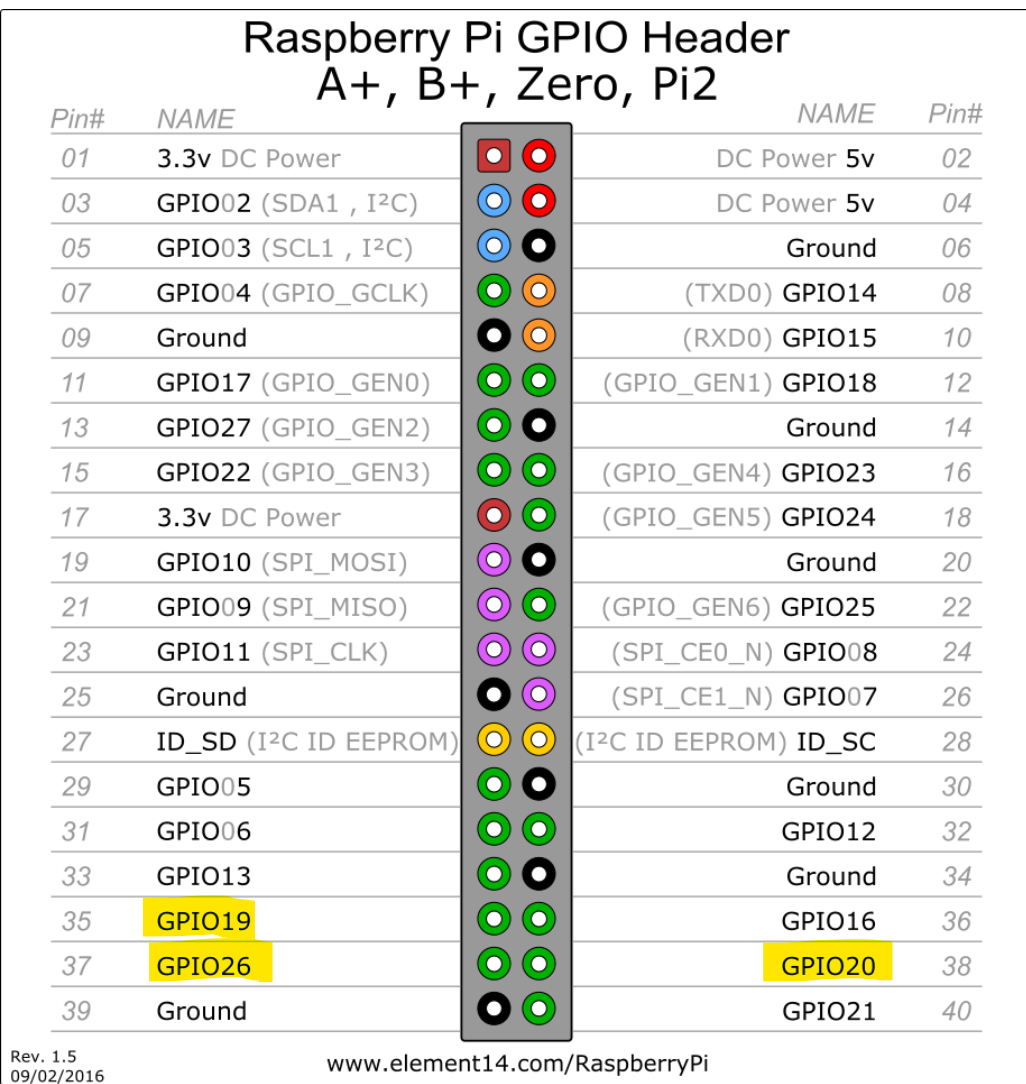
As per default you have either to use GPIOPins: [26,20,19]//rotary cw, rotary ccw, rotary press (BCM Numbering - marked yellow in the above picture) or (if occupied) enter the correct BCM (!) numbers in config of module.
If this is all correct, module should work.
-
@crowimu Last thought - after some googeling…
Axled (the author has a thread about his module.
In one of his posting he stated
“rotation and click (Button press) uses the same library (onOff).”.“node_modules/onoff/onoff” is part of your error-listing.
So I can imagine you need this onoff -library to read the GPIO-output.
Further research on this let me assume that onoff in some kind is associated to node.js (@sdetweil for sure knows more on this than me…).At least one onoff library in this context is this one - but I’m not sure if this is the right one.
May you give it a try…edit: I’ve just checked - on my own mirror there is NO onoff directory in “MagicMirror/node_modules/”
Good luck.
Ralf
