Read the statement by Michael Teeuw here.
MMM-FRITZ-Box-Callmonitor-py3 and MMM-Callmonitor-Current-Call
-
@xIExodusIx its moved, select settings, then at the bottom
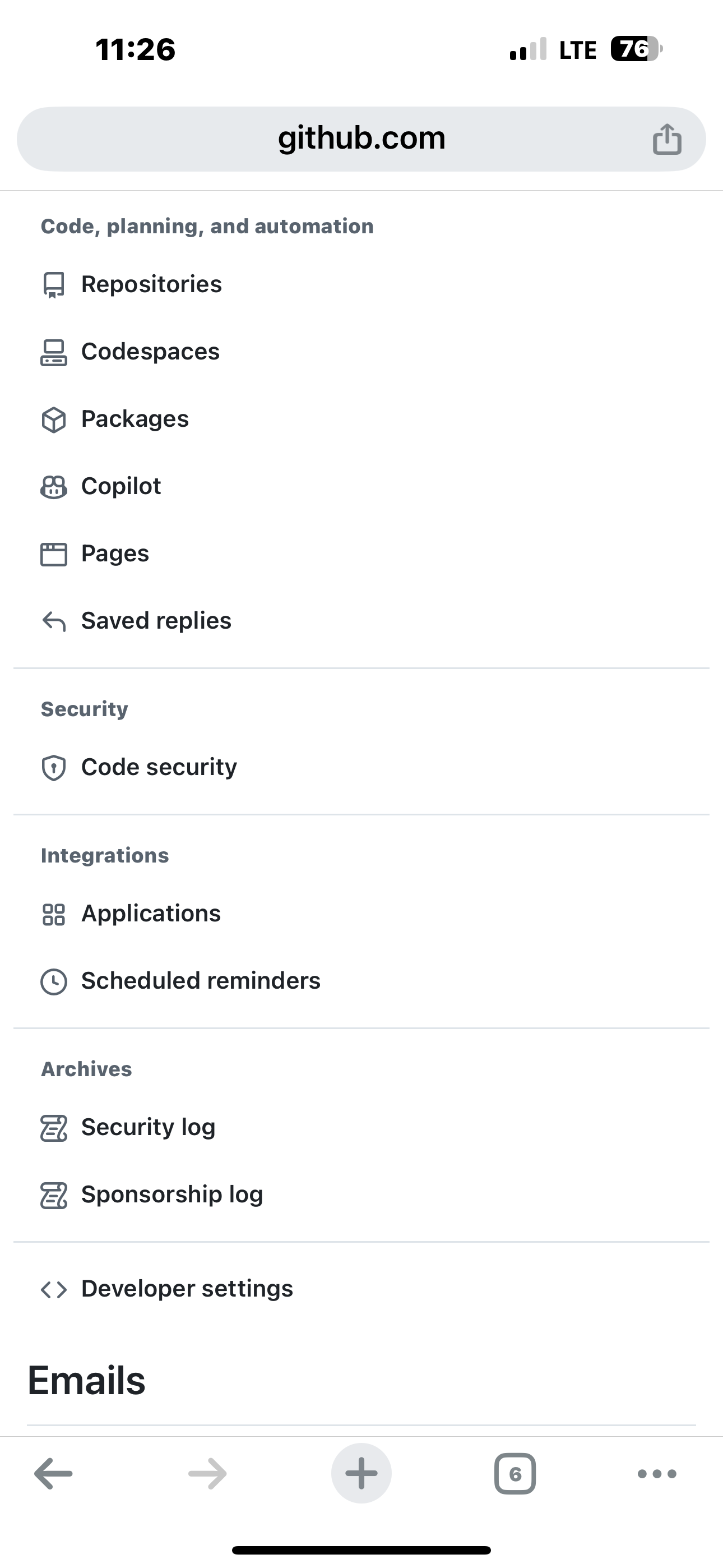
-
Okay I hav now a “Personal-Access-Token” but the next problem is comming up afet I make “git push”
Problem:
remote: Permission to xIExodusIx/MMM-FRITZ-Box-Callmonitor-py3.git denied to xIExodusIx.It’s really complicated and frustrating :-(
What have I to do now? I searched for permissons on github to modify for uploading but could not find anything.
-
@xIExodusIx show output of
git remote -v
-
git remote -v
origin https://github.com/xIExodusIx/MMM-FRITZ-Box-Callmonitor-py3.git (fetch)
origin https://github.com/xIExodusIx/MMM-FRITZ-Box-Callmonitor-py3.git (push)That is what I get.
-
@xIExodusIx you did use the token as the password, right?
-
Yes, when I type git push, I have to type in my username and next I have to type in the “userpassword” for that I take the “Personal-Access-Toke” I got from github.
Thats what I do:
git push
Username for ‘https://github.com’: xIExodusIx
Password for ‘https://xIExodusIx@github.com’:
remote: Permission to xIExodusIx/MMM-FRITZ-Box-Callmonitor-py3.git denied to xIExodusIx.
Schwerwiegend: konnte nicht auf ‘https://github.com/xIExodusIx/MMM-FRITZ-Box-Callmonitor-py3.git/’ zugreifen: The requested URL returned error: 403The Problem is, that the “password” aka “Personal-Access-Token” is not showed in Linux (RaspiOS). I copy the “PAT (Personal-Access.-Token)” that I stored in Keepass on my PC and insert it using a klick with the right mouse-button in RaspiOS.
-
I got it, I made a new “Personal-Access-Token (classic)” giving it write access permissons for repositories and could now successful make “git push”.
-
What have I to do next?
Can I edit my commit? I would like to give mor information and correct some typing errors. -
@xIExodusIx no , cannot edit a “commit”
you can make another
change files
test
git status
git add
git commit
git pushsame workflow each time
-

