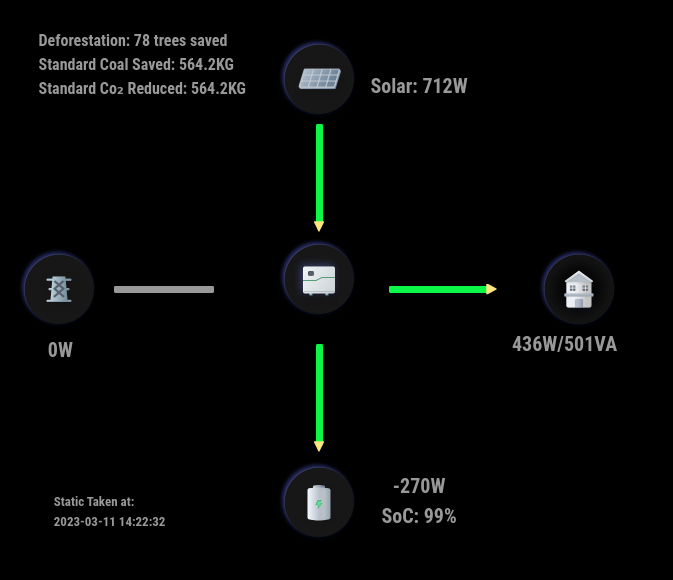Read the statement by Michael Teeuw here.
MMM-Growatt
-
@mumblebaj Hello, can I ask you if there is a way to change module appearance?
I like your graphics but I need to run it on a small display, so I wanna ask you if there is a way to have a simplified text+number visualization or if I can get rid of battery power, because I don’t own it.
Your other module “MMM- GrowattStats” could be good for me, but only if I can get rid of “charged” and “discharged” icons.
A sort of Triangle with “solar” “imported” “load” will be perfect for me.
Thank you a lot for your nice work -
@nowayto Hi. As it stands it is probably not possible. Am I right that you are looking for a scaled down version? There is another MMM-Growatt module out there that does that. You can check it out. I can build a smaller version that would give a similar tabular view but will take some time.
-
@mumblebaj I tried Dekinets’s one but it doesn’t work. login issues, screen stay without infos.
[LOG] Error: The server sent an unexpected response: /error.do?errorMess=errorNoLogin
at /home/MIRASPNAME/MagicMirror/modules/MMM-Growatt/node_modules/growatt/lib/growatt.js:302:22
at process.processTicksAndRejections (node:internal/process/task_queues:95:5)He told me to try an API update and I’ll do it when I have 1 minute
In the past I tried your module and it worked, but I need a simple visualization and honestly I don’t wanna bother you for a new build.
Thank you a lot
-
@nowayto No bother. If you raise a request on my Github page I will look at creating a minimalistic version when i have a bit of time.
-
@nowayto I have managed to create a table view which should give a view as can be seen in the picture below. I am still busy testing this on my dev branch.
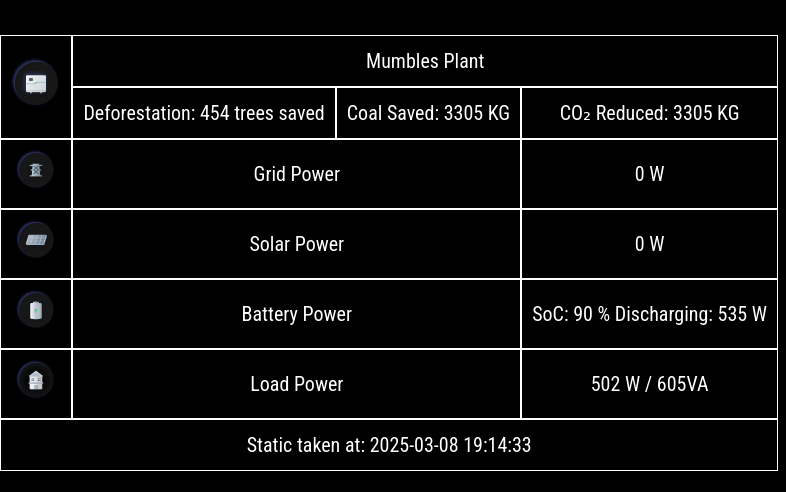
-
@mumblebaj Nice!
Can I configure it to delete some infos like, for example, battery power and coal saved?
Just to make it smaller?
And maybe can I change the information order?
Only if I can make the changes by config, I don’t wanna bother your for my needs.
Thank you -
@nowayto Those features are not there. Will need to see if I can include it. A little late this side now and I have an early morning. Will look at it afterward.
-
@nowayto Changes made. Please review the Github README for details of how to implement.
Don’t forget to like and or Star the module on Github.
-
@mumblebaj Thank you, I put the star
Now I’m trying to installing it but I have the dekinet’s one and the folder has same name of yours.
Do I have to uninstall dekinets one or is there a way to try your module without uninstall the other one?
Thanks -
@nowayto yes, do
rm -rf MMM-Growattin the~/MagicMorror/modulesfolder to remove the other module. Then just git clone my one and configure accordingly in the config.js. -
@mumblebaj First of all, thak you again.
I might found 2 syntax errors:{ module: "MMM-Growatt", position: "middle_center", //Works best at middle_center. May not display all that well in other positions disabled: false, config: { username: "username", password: "password", usServer: true, // only used by US Registered users debug: false, // set to true if you want to create a debug log mode: "dual", // Specify 'dual' when running https://github.com/mumblebaj/MMM-Growatt.git and https://github.com/mumblebaj/MMM-Growatt-Stats.git together else specify 'single' view: "table", // Only add this if you want a minimalystic table view rowToDisplay: [ "loadPower", "batteryPower", "solar", "loadPower" ] //Remove items you do not want to display on the table. Table will be ordered in the same order as items appear in the list. Not required of view is not table updateInterval: 1000*60*30 //Update every 30 minutes }},
inside the rowToDisplay line, after the closing square comma, a comma is missing
and between the two square commas there are two “loadPower” so I wrote"gridPower" instead and seems working but in that moment solar power is higher than load so I don’t have any valor in it.Two question: can I enhance the charachters dimension?
can I add “exportedPower” to it?Thanks
-
@nowayto Hi. I will fix the README when I get some time. Unfortunately you cannot add exportedPower as that is not defined in the module when it gets the text and icons etc.
-
@mumblebaj I fix it by myself, butI just though you were interested about the two errors for other people.
Anyway thank you for everything, exportedPower is not a problem but is there a way to just enhance charachter dimension? -
@nowayto Yes, you can add your own dimensions in the
~/MagicMirror/css/custom.css.I have noticed an error in the module css. I have corrected it. Please do a
git pullbefore attempting the below changes.You could set it as follows:
.growatt-table { font-weight: bold; color: orangered; font-size: 0.5rem; } -
Update v2.1.3 - Released
- Added animation to the lines to show a visual effect of charging or discharging. Have been wanting to do this for a while and only had the chance to implement this.
The above change is on my dev branch being tested by myself. I welcome others to checkout the dev branch and assist with testing. Everything looks good thus far. If no issues raised against the dev branch then I will release to main over the weekend.
Couple of examples below showcasing the changes.




-
Update v2.1.4 - Released!
The module display has been too rigid and only worked in the
middle_centerposition.I have made a number of changes to the
csswhich now allows the module to be displayed in any of the other regions.The updates are currently on my dev branch for anybody who would like to test. I will release to main by the end of the weekend.
-
v2.2.0 Upgrade
I have decided to refactor the code to make it a little easier to manage
- Update growatt library to latest
- Added helper functions
- Add a connection retry in cases where connection to the Growatt server is down or interrupted
- Add better error handling
Current users do NOT have to update to the latest version unless you want to be on the latest version.
If you do decide to upgrade and experience any issues, please open an issue on the MMM-Growatt Github page.
The same updates were applied to the MMM-Growatt-Stats module. If you update and experience any issues please open a ticket at the MMM-Growatt-Stats Github page.
-
@mumblebaj
My module is working right now and I read you suggest to not upgrade it if it’s working but I’m interested about the “connection retry” function because sometimes (very rare) it stay still on a previous lecture.
Like half an hour ago or more -
@nowayto Hi. That sounds more like something else. Have you checked the logs to see if you see any errors during the time when there is no update? Let me know if you see anything.
The retry will try 3 times, first after 1000 milliseconds and and then at 2000 milliseconds and the last time at 3000 milliseconds and will return a warning. The next time it will try is at the refresh interval which is whatever value you have set.
You can update if you want to check this out. You can let me know if you experience any issues.
I am thinking about making the retry interval configurable but not sure if it is warranted at the moment.
Hello! It looks like you're interested in this conversation, but you don't have an account yet.
Getting fed up of having to scroll through the same posts each visit? When you register for an account, you'll always come back to exactly where you were before, and choose to be notified of new replies (either via email, or push notification). You'll also be able to save bookmarks and upvote posts to show your appreciation to other community members.
With your input, this post could be even better 💗
Register Login