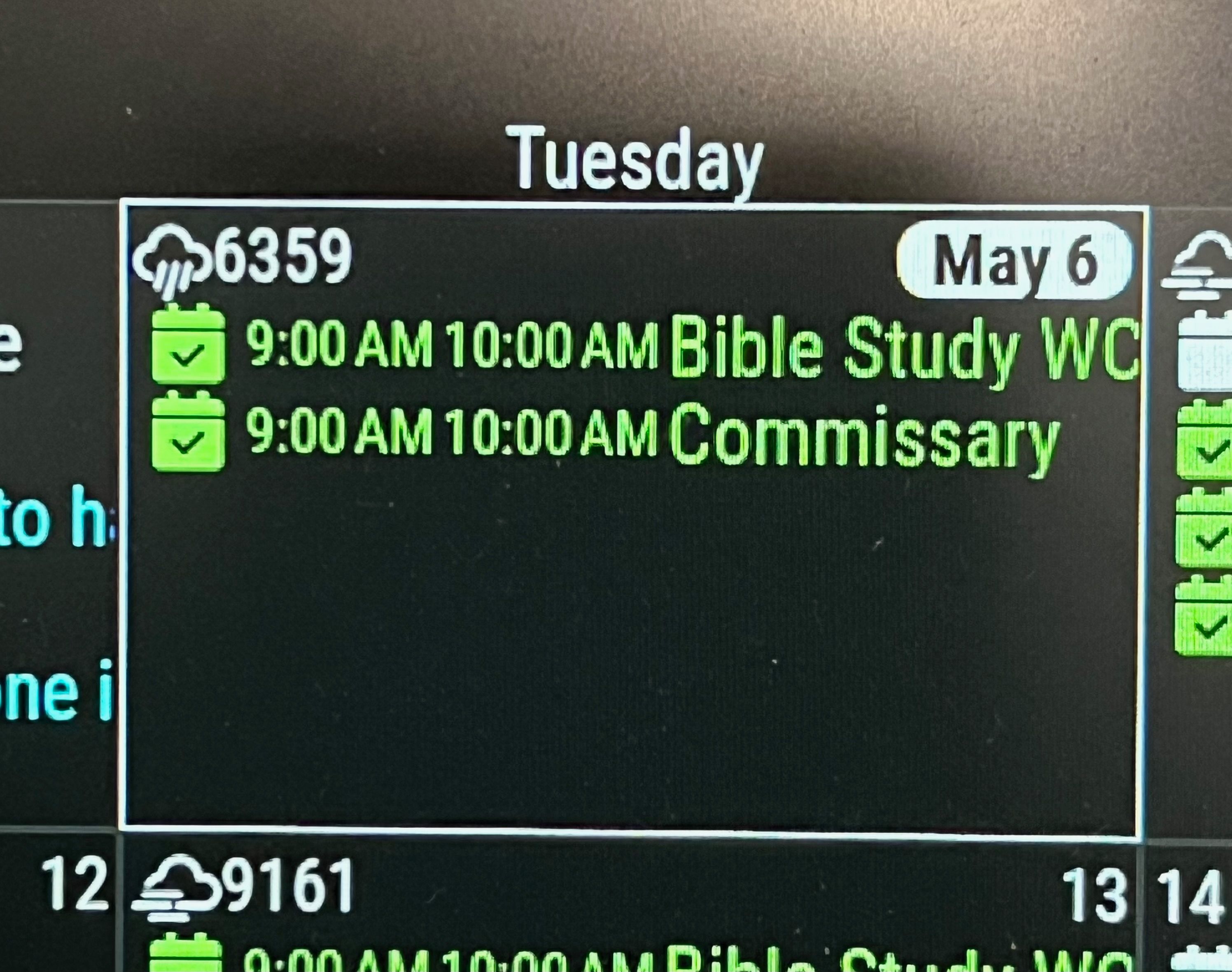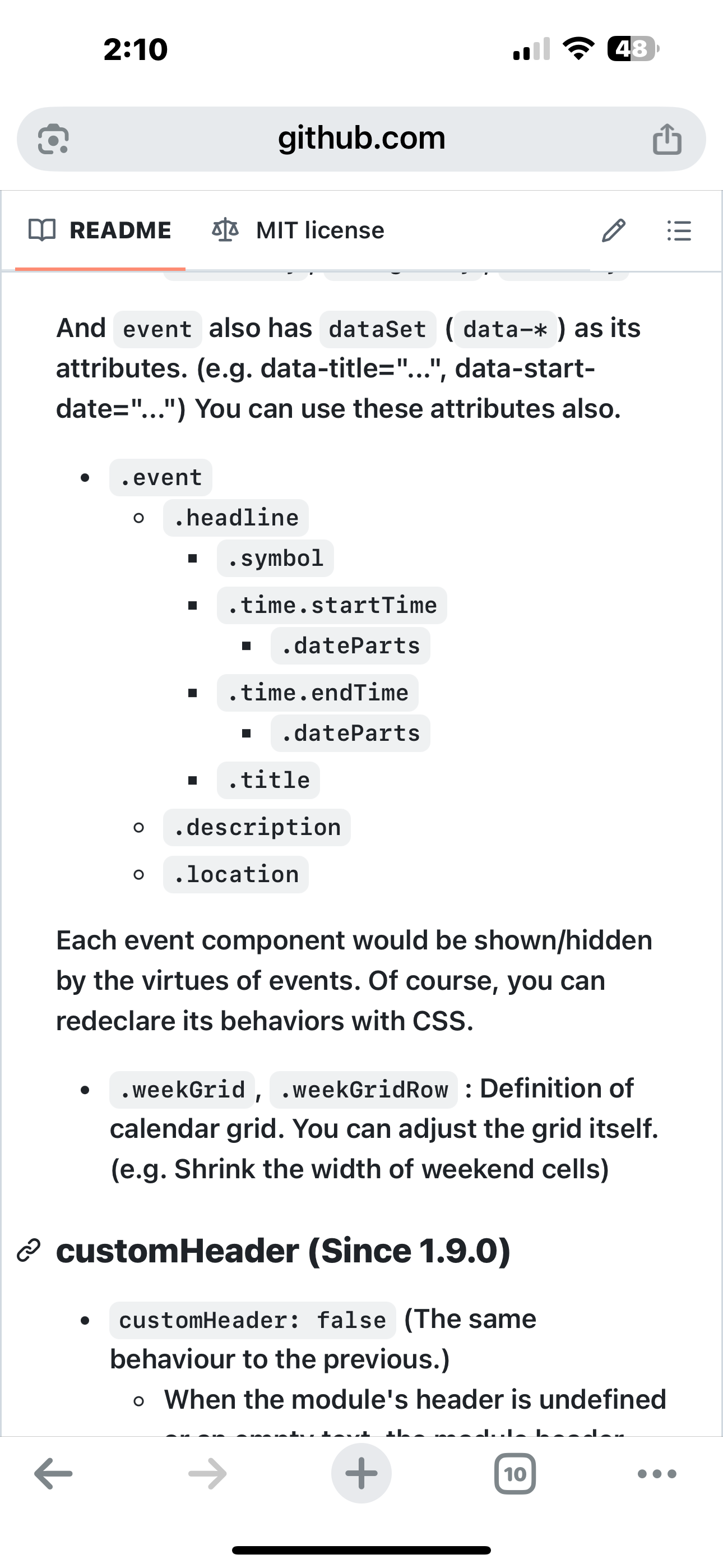Read the statement by Michael Teeuw here.
MMM-CalendarExt3 shows both start and end time. How to stop showing end time.
-
I recently installed MMM-CalendarExt3. It currently shows both the start and end time of each event. Is there a way to stop displaying the end time? None of the pictures I saw online show an end time. I would appreciate any help.
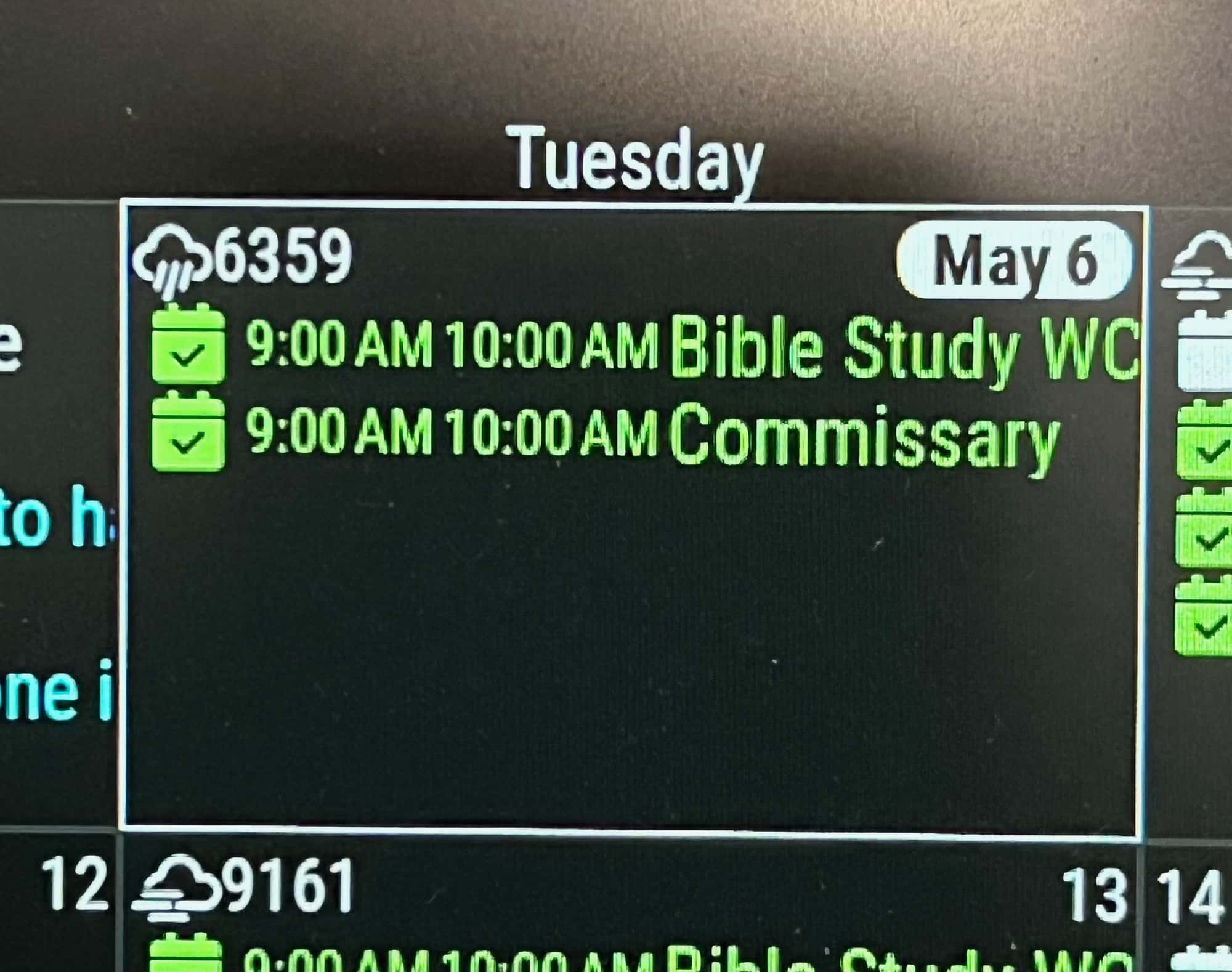 calendar issue.jpeg
calendar issue.jpeg -
@bobbylx Thanks for your help. I did not use your config.js recommendation because it just looks like you are converting celsius to fahrenheit. I did use the custom.css lines and it worked great. Thanks again.
-
-
@sdetweil
It worked! Thanks!Do you know if there a reference in that doc about the weather icon and 4 digit number after it?
-
@EngrAg81 i do not, its just the module read file,
shown on the github page -
@EngrAg81 I don’t have a lot of info on it, I did tweak my weather info but it’s been a couple years now. The number is the High/Low forecast-ed temperature. Have to turn on the default weather module in forecast mode, then I added this to config.js under MMM-calendarext3,
useWeather: true, displayWeatherTemp: true, weatherPayload:(payload) => { if (Array.isArray(payload?.forecastArray)) { payload.forecastArray = payload.forecastArray.map((f) => { f.maxTemperature = Math.round(f.maxTemperature * 9 / 5 + 32) f.minTemperature = Math.round(f.minTemperature * 9 / 5 + 32) return fI don’t remember what changes I made to get the degree symbol and up/down arrows. I’ll post here if I can find those changes.
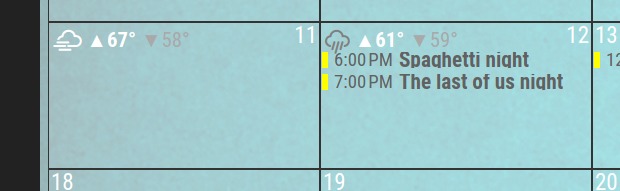
-
@EngrAg81 Ok, I think this is what you would edit to change the way those numbers are displayed, ie, High/low temp. This will be in the custom.css.
CX3 .cellHeader .cellWeather .maxTemp { color: white; font-weight: bold; font-size: 90%; } .CX3 .cellHeader .cellWeather .minTemp { color: darkgray; font-weight: normal; } .CX3 .cellHeader .cellWeather .temperature { display: var(--displayWeatherTemp); padding-left: 5px; font-size: 90%; } .CX3 .cellHeader .cellWeather .maxTemp::before { content: " \25b2"; } .CX3 .cellHeader .cellWeather .minTemp::before { content: " \25bc"; } .CX3 .cellHeader .cellWeather .temperature::after { content: "° "; } -
@bobbylx Thanks for your help. I did not use your config.js recommendation because it just looks like you are converting celsius to fahrenheit. I did use the custom.css lines and it worked great. Thanks again.
-
S sdetweil has marked this topic as solved on