Read the statement by Michael Teeuw here.
Is adding Home Assistant the right way to go?
-
@British_Kiwi there is a HomeAssisstant module that seems capable of displaying just about any element
MMM-HomeAssistantDisplay
and you should be able to have multiple instances on different pages…
I run HA in docker, not on HAOS( setup up that way to begin with)
first as an app, then moved to docker when I wanted to upgrade the host OS,
now moved to my synology nas box as the serveronly thing you don’t get is the ‘easy’ Addons…
-
@sdetweil thanks Sam as always!! So if I install docker and then follow the HA install instructions for the container, then should be fine. I think i eventually found the correct instructions.
I do have a Synology NAS which I could possibly put it on, would need to check where to put it and what permissions.
Could I add docker directly onto the Pi? -
@British_Kiwi for synology use the container manager community tool (added to package manager), HA install link https://www.home-assistant.io/installation/alternative/#install-home-assistant-container
Each App has its own compose file
You could put docker on pi 4/5
I run a mosquito mqtt server there too
And dozzle to be able to see all the container logs
And uptime-kuma to monitor apps
And watchtower to keep the containers up to dateI use zigbee devices, so run the zigbee2mqtt server there too
And the esphome server for ha integration of esphome devices (new ha assist devices for voice)I Moved all my pi docker stuff to synology
here is a dozzle list of all the containers I am running on my synology 923+ nas, 32 gig memory
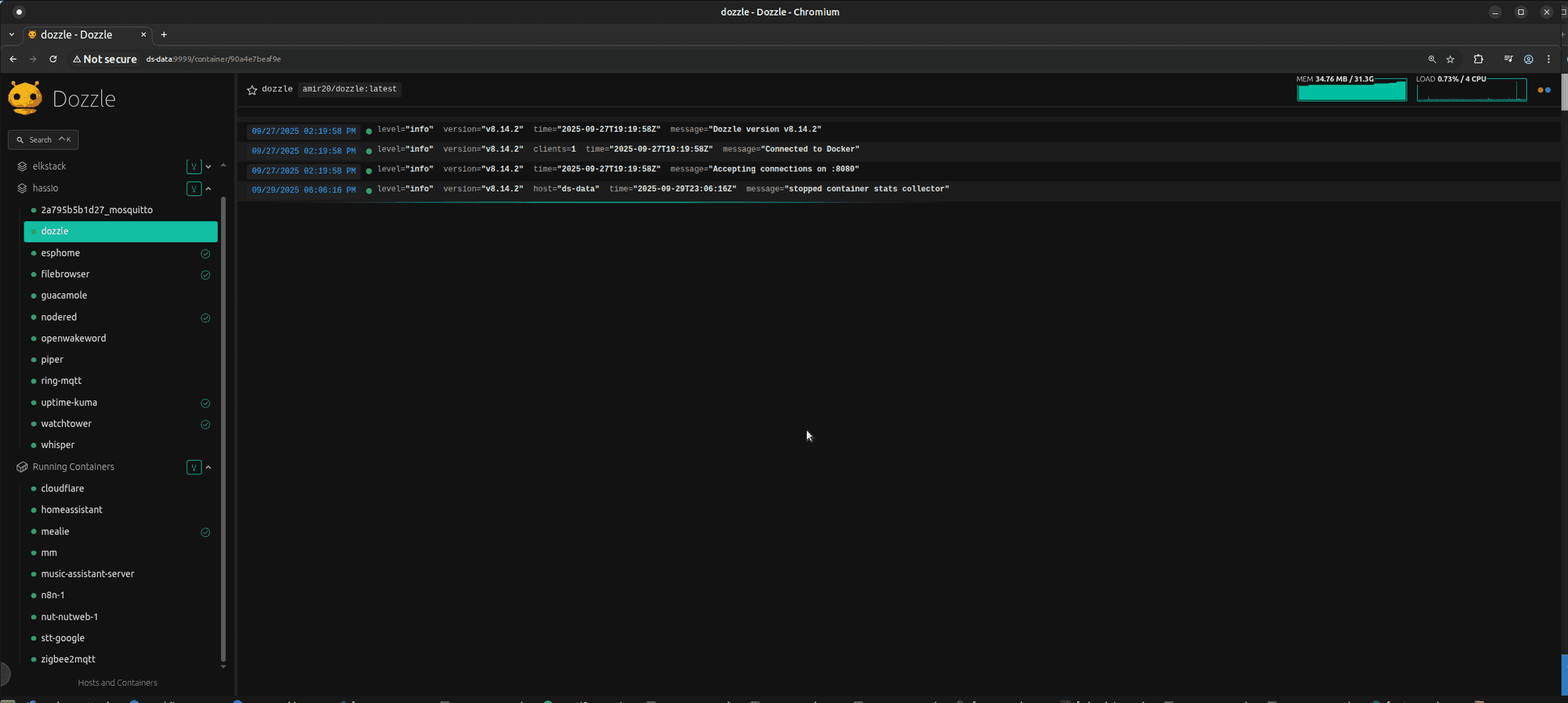
-
I too use HA in a container on Synology. I make the dashboards within HA and use iFrame’s to display them on the MagicMirror. This way you can make the dashboards as pretty as you like. You really don’t have limits.
To get some idea :
https://forum.magicmirror.builders/topic/19738/home-dashboard?page=1
Initially I was running an older version of MagicMirror and I had to add the following in the configuration.yaml file of Home Assistant to have them to display :
http: use_x_frame_options: falseTo be fair, I haven’t tried excluding this since I rebuilt the MagicMirror using the latest build at the time. But it’s still in there today and isn’t causing any harm. It was more a HA workaround in any case
-
@Hilt @sdetweil sorry for the delay in response. School holidays, plus investigating options for heat pumps and keep getting distracted. I did manage to install Docker and Portainer (hadn’t seen your response yet) to my Pi and so am going to have a play with HA today. However, also going to check all your suggestions to see what can be useful :)
-
@British_Kiwi have fun. Lot to learn…
-
Hey Sam
Hope you are having a good week! I’m back! I have had a fun week playing with MM and HA and with a few issues with permissions which I finally fixed I am certainly getting there. So have a couple of questions for you (or anyone else reading along)
So my set-up is RPi5 with Bookwork. MM is on there and I have used MMM-pages - first page is things like my calendars, weather etc. Second page is currently my testing page, and am going to put the HA on there.
I have used Docker and Portainer on the RPi for HA. I have created a Dashboard for our solar and batteries etc. I followed the “Home Assistant - Recreate Synergy ‘Home’ Card #184” on here https://github.com/TypQxQ/Sigenergy-Local-Modbus/discussions/184.
I tried to add iFrame which is now read only so tried MMM-iFrame-Ping. As a basic test I tried to display our (Australia) ABC news site and it couldn’t be displayed. I even just tried google in case it couldn’t go in an iFrame and that didn’t pop up either.
I then tried MMM-HomeAssistantDisplay and have managed to get the title Home Assistant up but of course the templates on my code don’t exist, but I wanted to clarify something. For this module, can I display a dashboard, or do I have to build the page with templates. Does each template act like a “card”? I haven’t tried to do anything with templates as yet.
Any pointers? I like the idea of doing both ways, but the first doesn’t work and the second I think I might need to know about templates more.
-
@British_Kiwi Did you add the iframe statement above to the HA config file? Mentioned in
https://forum.magicmirror.builders/post/128421I dont have a lot of experience with either approach
I used the sample from HoneAssistantDisplay to build a table of settingsAnd I just put a dashboard on a pages page w MMM- EmbedUrl
I didn’t size it so it’s just a corner
It didn’t work before adding the iframe stmt to ha configFor the module. I use the programmatic approach
https://github.com/wonderslug/MMM-HomeAssistantDisplay?tab=readme-ov-file#programmatic-sections -
Try the following :
In your HA configuration.yaml file, include the following
http: use_x_frame_options: falseRestart HA first, wait for it to finish, then restart your MM instance to see if the iFrame shows.
If not, give this this older MM module a shot. It’s more straight forward than iFrame Ping and it works with custom button cards ( i use them in my notification area ).
Within HA, you can also make use of the Kiosk Mode HACS add-on to hide the header and/or sidebars. Once installed, you simply add the following at the top of your dashboard YAML using the Raw configuration editor ( this step is shown in the vid ).
kiosk_mode: non_admin_settings: kiosk: true ignore_entity_settings: true -
I did have to logon thru the iframe for the dashboard to appear instead of the HA logon panel
the logon persisted across MM startups, at least close in timethe HomeAssistantDisplay module use the api token
