@sdetweil that’s a much cleaner way to disable a module. I will use that. Thanks again for your help.
Read the statement by Michael Teeuw here.
Latest posts made by British_Kiwi
-
RE: Is adding Home Assistant the right way to go?
-
RE: Is adding Home Assistant the right way to go?
@sdetweil not sure if I am doing this right. I thought I had made notes about how to check logs etc, but after some googling I have this (which I don’t think you were after):
admin@raspberrypihome:~/MagicMirror $ npm run config:check > magicmirror@2.33.0 config:check > node js/check_config.js [2025-10-10 07:21:14.145] [INFO] Checking config file /home/admin/MagicMirror/config/config.js ... [2025-10-10 07:21:14.197] [INFO] Your configuration file doesn't contain syntax errors :) [2025-10-10 07:21:14.198] [INFO] Checking modules structure configuration ... [2025-10-10 07:21:14.258] [ERROR] This module configuration contains errors: undefinedmust be objectNot too sure which module this is referring too.
Here are the pm2 logs. I’ve removed yesterdays stuff. All I have done this morning is pm2 restart 0 --updated-env (as it keeps saying something about environment variables which I haven’t seen prior to a few days ago.
admin@raspberrypihome:~/MagicMirror $ pm2 logs [TAILING] Tailing last 15 lines for [all] processes (change the value with --lines option) /home/admin/.pm2/pm2.log last 15 lines: PM2 | 2025-10-10T07:15:02: PM2 log: Stopping app:MagicMirror id:0 PM2 | 2025-10-10T07:15:03: PM2 log: App [MagicMirror:0] exited with code [0] via signal [SIGINT] PM2 | 2025-10-10T07:15:03: PM2 log: pid=617000 msg=process killed PM2 | 2025-10-10T07:15:03: PM2 log: App [MagicMirror:0] starting in -fork mode- PM2 | 2025-10-10T07:15:03: PM2 log: App [MagicMirror:0] online /home/admin/.pm2/logs/MagicMirror-error.log last 15 lines: 0|MagicMir | [2025-10-10 07:15:04.251] [ERROR] This module configuration contains errors: 0|MagicMir | undefinedmust be object 0|MagicMir | [2025-10-10 07:15:04.252] [ERROR] WARNING! Could not load config file. Starting with default configuration. Error found: TypeError: Cannot read properties of undefined (reading 'module') /home/admin/.pm2/logs/MagicMirror-out.log last 15 lines: 0|MagicMir | - VERSIONS: electron: 38.1.2; used node: 22.19.0; installed node: 22.18.0; npm: 10.9.3; pm2: 6.0.13 0|MagicMir | - ENV: XDG_SESSION_TYPE: tty; MM_CONFIG_FILE: undefined 0|MagicMir | WAYLAND_DISPLAY: wayland-0; DISPLAY: :0; ELECTRON_ENABLE_GPU: undefined 0|MagicMir | - RAM: total: 8059.20 MB; free: 6557.28 MB; used: 1501.92 MBIt does it look like there is an issue with a module, but I can’t work out which module. Any ideas on how to work it out?
At the moment I have commented out calendarext3, home assistant display, but I do have iframe showing on one of the pages.
-
RE: Is adding Home Assistant the right way to go?
@sdetweil the default calendar isn’t working either! I have commented out ext3, I have reduced the calendar entries on the default calendar to just Australian holidays in case Google is having a fit! It just says loading. I had not touched any of this code in the config at all. I have seen there have been cases of calendar’s not loading last January and few again now. Is it worth me raising it on the github discussion or issue list?
-
RE: Is adding Home Assistant the right way to go?
Sam, I usually use your script (not quite sure why I didn’t, blaming lack of sleep). I have run it and all running correctly. keep getting a message about environment variables, but have been running the following code which seems to sort it till the next time.
pm2 restart 0 --update -envThanks for giving more details about fullscreen below and above. I don’t have anything else on that page, so I am surprised why this didn’t fill up the screen.
@Hilt I ended up using your code about using bottom_right and after a bit of tweaking and I can now see it. just need to log in.
My main problem now (there is always one) , is that I still can’t get the calendar to populate or todoist. Of course, my last back up was not just before this stopped working and I think it was around the time I updated the module. However, I didn’t update the Todoist module so a bit baffled. I’ll have to check my code and see if I have inadvertently done something. I am using VSCode and doesn’t look like I have, but will go through it carefully after work. Here is what it looks like now:
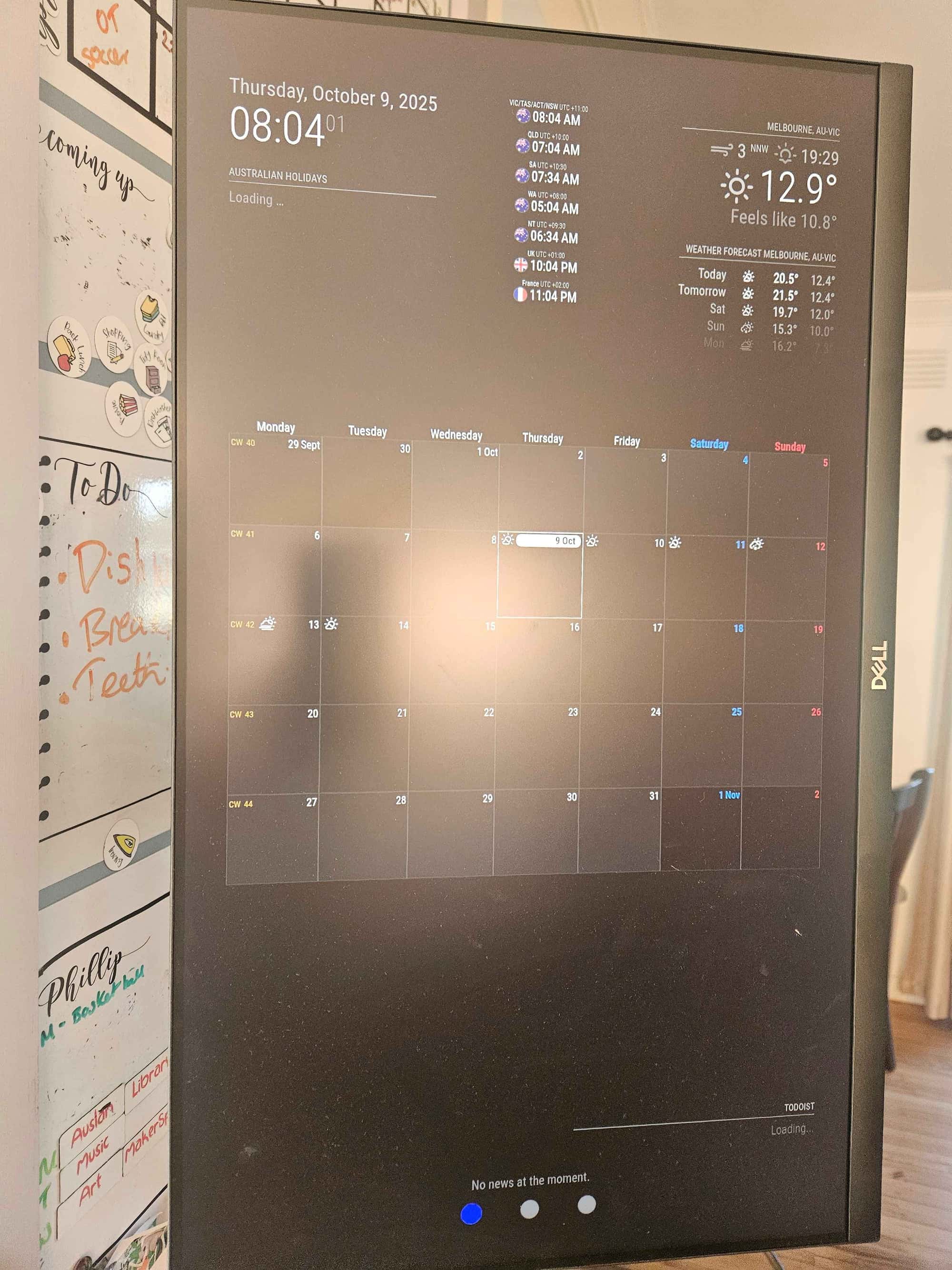
I do have to tweak my sizing of the modules on my home page as there is a little overlap when everything is populated, but apart from that this page was working well.
Anyway , have a great day :) -
RE: Is adding Home Assistant the right way to go?
@sdetweil . I’ll try that tomorrow. Just about to head to bed.
I think I might know why I lost my google calendar in the meantime. I had seen there were updates which I had been ignoring, but in the end i updated the calendar, pages and page indicator. I have since seen that the new MM update has impacts on the calendar and looks like my nodjs was an old version. I followed your instructions from here https://forum.magicmirror.builders/topic/19770/nodejs-version-update-issue/2?_=1759892047767 and have updated nodejs to v 22.18, but I still don’t have any calendars showing.
A problem for another night!
-
RE: Is adding Home Assistant the right way to go?
I have made progress (sort of). Before when I was testing the various versions of iFrames I hadn’t even tried linking to HA and was using basic websites and just couldn’t see it.
I commented out the HA Display one for now in case it was all throwing a wobbly and I tested that I could access the HA login screen from the monitor using the browser.
I have used this to add an iFrame with the URL for the HA:
{ module: 'iFrame', position: "fullscreen_above" , // This can be any of the regions. classes: "testing", config: { // See 'Configuration options' for more information. url: "http://xxx.xxx.xx.xx:8123/", width: "100%", // Optional. Default: 100% height: "100vh", //Optional. Default: 100px border: "1px", }, },I can now see it, but I cannot get it to fill the page. It is a very thin window at the top. I have tried changing height to 100%, but found something on the forum about vh. I have tried fullscreen, fullscreen_below and other sections and nothing seems to make it particularly big.
The other thing I have noticed is that on my first page “home” my google calendar is missing, or at least the data has gone. I am using MMM-CalendarExt3 and my Todoist (MMM-Todoist2) list has all gone too. the title is there, but no tasks. I had noticed that the calendar and page indicators etc needed updating so I tried that afterwards, but no luck. Is it because I have multiple places using URLs? The calendar has 5 google calendar’s, though the Todoist is using an API.
Apart from that, it is going well 😂
-
RE: Is adding Home Assistant the right way to go?
Hey Sam
Hope you are having a good week! I’m back! I have had a fun week playing with MM and HA and with a few issues with permissions which I finally fixed I am certainly getting there. So have a couple of questions for you (or anyone else reading along)
So my set-up is RPi5 with Bookwork. MM is on there and I have used MMM-pages - first page is things like my calendars, weather etc. Second page is currently my testing page, and am going to put the HA on there.
I have used Docker and Portainer on the RPi for HA. I have created a Dashboard for our solar and batteries etc. I followed the “Home Assistant - Recreate Synergy ‘Home’ Card #184” on here https://github.com/TypQxQ/Sigenergy-Local-Modbus/discussions/184.
I tried to add iFrame which is now read only so tried MMM-iFrame-Ping. As a basic test I tried to display our (Australia) ABC news site and it couldn’t be displayed. I even just tried google in case it couldn’t go in an iFrame and that didn’t pop up either.
I then tried MMM-HomeAssistantDisplay and have managed to get the title Home Assistant up but of course the templates on my code don’t exist, but I wanted to clarify something. For this module, can I display a dashboard, or do I have to build the page with templates. Does each template act like a “card”? I haven’t tried to do anything with templates as yet.
Any pointers? I like the idea of doing both ways, but the first doesn’t work and the second I think I might need to know about templates more.
-
RE: Is adding Home Assistant the right way to go?
@Hilt @sdetweil sorry for the delay in response. School holidays, plus investigating options for heat pumps and keep getting distracted. I did manage to install Docker and Portainer (hadn’t seen your response yet) to my Pi and so am going to have a play with HA today. However, also going to check all your suggestions to see what can be useful :)
-
RE: Is adding Home Assistant the right way to go?
@sdetweil thanks Sam as always!! So if I install docker and then follow the HA install instructions for the container, then should be fine. I think i eventually found the correct instructions.
I do have a Synology NAS which I could possibly put it on, would need to check where to put it and what permissions.
Could I add docker directly onto the Pi? -
Is adding Home Assistant the right way to go?
HI
I am really not sure whether this is the right section to post, so please move if need be.I have my MM set up on RP5, have the usual google calendar, weather etc, planning on adding some other bits and pieces as I go on.
This year, we have got a new EV (XPeng) and now have Sigenstor battery and have updated our panesl. We are also going to add WIFI to our Daikin splits. I have already set up MMM-Pages and would like to have a page to cover our Sigenergy information with solar and battery info, have info about our car battery and eventually to have the Daikin stuff on there. I have found the module for Daikin, but not for the other things. Home Assistant does seem to already have these things and I am trying to work out whether it is best to try and develop MM modules to access these information (or put a request in), or to add Home Assistant modules via iFrame or something like that. If the latter, then I am a little stuck on how to proceed. I don’t have anything set up for Home Assistant, and I’m reluctant to wipe the RaspberryPi and start again with the HAOS. I have seen something about dockers, do I create a docker on the Pi to setup HA there? and can that be on there whilst MM is installed on the RPi? I seem to be going in circles. I will possibly ask about creating HA in a docker container in their forum, but was wondering if anyone here, knows which is the best approach for those with a lot of MM set-up already.
Thanks in advance.