Read the statement by Michael Teeuw here.
The current installation is 2 commits behind on the master branch.
-
Hola everybody, Since yesterday I am getting this message after i did install MMM-Todoist module in my build. Does it mean my module needs an update? Needs a new clone? I am just a beginner so excuse me if i am asking elemental questions, Does anybody knows if there is a way to sync the local install with the master branch or force a module update to be updated?
Thank you for any suggestions and advise
-
@AlexNY007 It means there is an update ready to download and install. Its up to you if you want to update or not, but usually you want to update, especially on master branch where everything should be stable on release ;)
Just look into the readme/description of the corresponding module. There you will usually find an explanation of how to update.In most cases this includes to
cdinto the module directory andgit pull(sometimesnpm installis required, too). -
@Anhalter42 Thank you for your quick assistance, i was thinking about that i just revised the MMM-Todoist repo and i checked all files but i cant see instructions for it. More than likely since i am beginner i am missing something.
Here is a capture of what i see
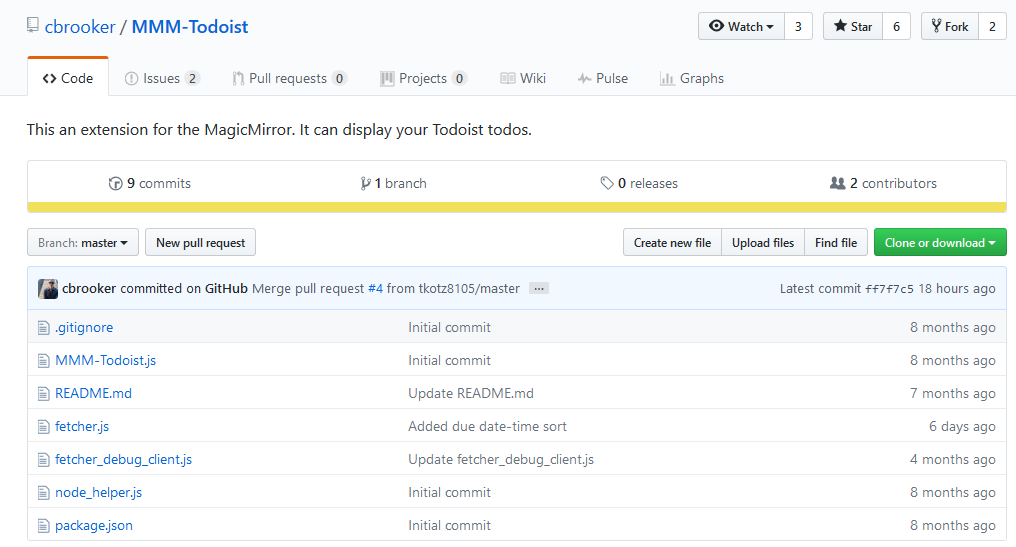
-
If the pending update is for one of your modules it will show the module name. Just follow Anhalter42’s instructions:
//open terminal cd ~/MagicMirror/modules cd MODULENAME git pull npm install //if requiredOtherwise it is the MagicMirror installation itself.
//open terminal cd ~/MagicMirror git pull npm install -
@AlexNY007 The description (content of readme) is displayed below of what you posted. However, there is indeed no explicit explanation of the update process. Just navigate into the folder (presumably
cd MMM-Todoist),git pullandnpm install. That should be sufficient. -
@yawns @Anhalter42 Guys you Rock!!! Thank you for that quick help. I just did the navigating to my module and did the update. I am now just forcing it to load and i will let you know. BTW i see the Todoist header but i cant see any task i created withing the site…by any chance any of you tried this module? I have done created a new token as somebody suggested but it seems i am out of luck. Thank you again
-
If I don’t want to update right now can I just close that “The current installation is XX commits behind on the master branch.” message which show on my screen?
-
@Sonic8585 Yes if you don’t want to see the notification on the top go to your config.js and simply either delete or disable this:
{ module: "updatenotification", position: "top_bar" } -
@cowboysdude really thanks for your helping!
