Read the statement by Michael Teeuw here.
My mini magic Alarm Clock!
-
With MM2 as the backbone … Here it is!
Thanks to strawberry 3.141 for the touch alarm clock it’s working and it’s a pretty powerful little clock! :)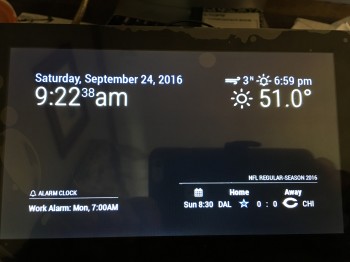
-
nice work! now tell us more about touch!!!
-
Right now the ONLY touch function that I needed was the alarm clock and this module is used for that:
https://github.com/fewieden/MMM-AlarmClockYou can turn the touch function on and off.
I have an official Raspberry Pi 7" touch screen so I had to do nothing to get it to work!! It just worked!
I plugged a powered speaker into the 3.5 jack on the RPI and I have sound… nothing more to do there.What I’d like to do is find out if it’s possible to add the touch function to this module:
https://github.com/barnabycolby/MMM-CarouselBUT I am also using this module:
https://github.com/ianperrin/MMM-ModuleSchedulerThat turns the modules on and off at different times… at night the only thing that shows is the time and date…
keeps the glare down :) -
my 7 inch touch just arrived this week and i havent opened it yet! lol…although i was thinking of using it with my extra Pi3 to make a photo booth!
-
@cyberphox That would work!!! I had the screen was waiting on the pi that got here yesterday and by last night it was up and running! :)
-
On Friday night my frame should be here [tried to make one but it literally exploded into pieces!]… and I’ll post more pics!
-
Actually I’m also waiting on this:
https://www.amazon.com/gp/product/B01K9IVUYM/ref=ya_st_dp_summary
because I’m curious and want to see if I can make this work on a pi zero :)
-
There it is complete!! :)


Thanks again @strawberry-3-141 for the awesome touch alarm clock! :)
-
Looks cool! Can you change the alarm from the GUI rather than the files themselves?
-
@Cheese2face No it has to be done via the config file… ;)
