Read the statement by Michael Teeuw here.
MMM Remote dont work after update
-
Hi!
First off all… THX for this great software. I made a update today. The new fonts look great.Unfortunately the modul remote does not work anymore after the update. The Remotes page can no longer be called
http: //xx.xx.xx.xx: 8080 / remote.htmlPlease help.
best regards
shotput2017 -
my IP White list:
ipWhitelist: [
“10.0.0.1/24”,
“::ffff:10.0.0.1/120”,
“127.0.0.1”,
“::ffff:127.0.0.1”,
“::1” -
Due to a change in one of the default configuration items since the latest version came out you need to put
address:“0.0.0.0”,
As a config item (not in your whitelist… This is a new line for your config)
Note, setting to 0.0.0.0 is telling the mirror to use any interface. If you want you could replace that with your mirror’s ip address.
-
As @randomnoise pointed out, editing your config.js file like this will solve your connection problem to the Remote-Control module
var config = { address: "0.0.0.0", // "localhost", // Address to listen on, can be:You can see that it is running on my MacBuntu and my iPhone. To use it remotely you still have to use http://192.168.1.21:8080/remote.html as your url but to view the mirror itself remotely you need to use
http://192.168.1.21:8080/, at least in my case.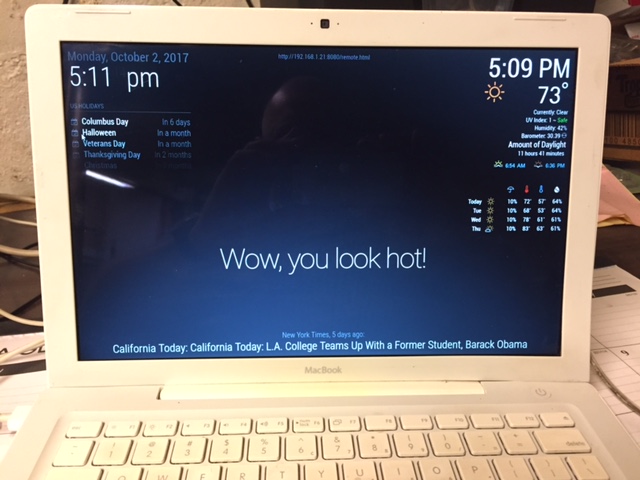
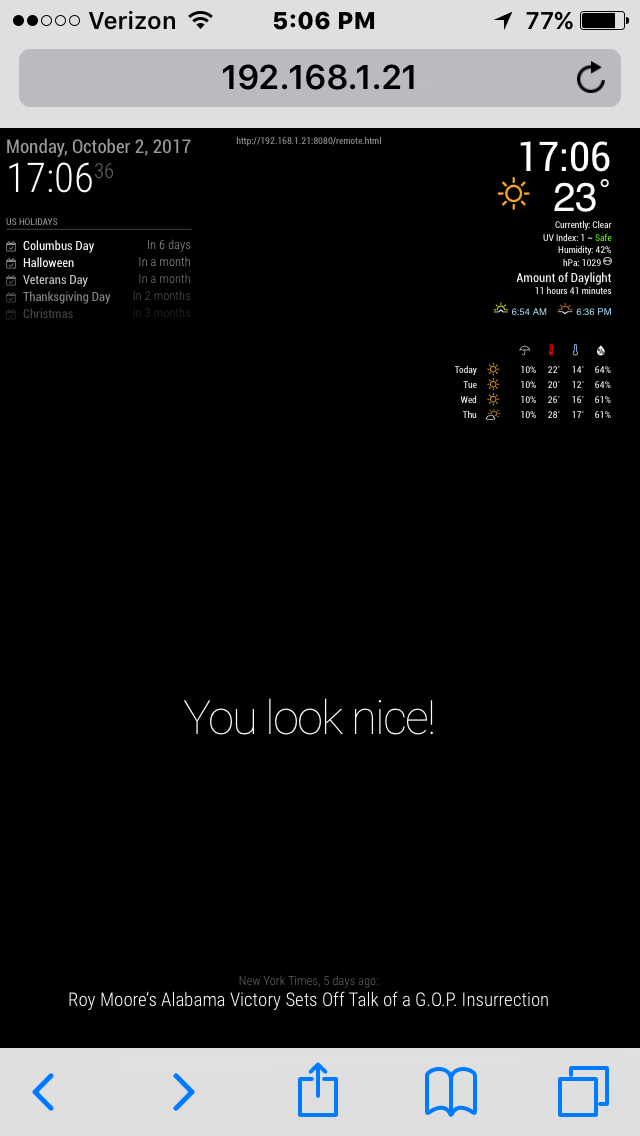
-
@Mykle1 said in MMM Remote dont work after update:
address: “0.0.0.0”, // “localhost”, // Address to listen on, can be:
hi mykle1 and randomnoise!
thx for help. adding the adress line to config.js fixed the problem :-)greets
shotput2017 -
After update it started with the same problem at me.
First remote was down, then i made the fix from @roramirez :
https://forum.magicmirror.builders/post/28921
and now my complete MM is crashed and i dont know how to solve it.
Only blank screen, i did several times agit pull & npm installDont update! Never touch a running system
