Read the statement by Michael Teeuw here.
MM wont start after install
-
MM wont start
Hi there i need help i have tried to install magic mirror on my raspberry pi 3 using this tutorial :
https://forum.magicmirror.builders/topic/236/complete-setup-tutorial/5
unfortunately it it does not start i have now re reinstalled the MM twice updated the NOD and NpM electron
but is still wont start please see picture for more info is anything i can do to make it working ?
Regards
LUK
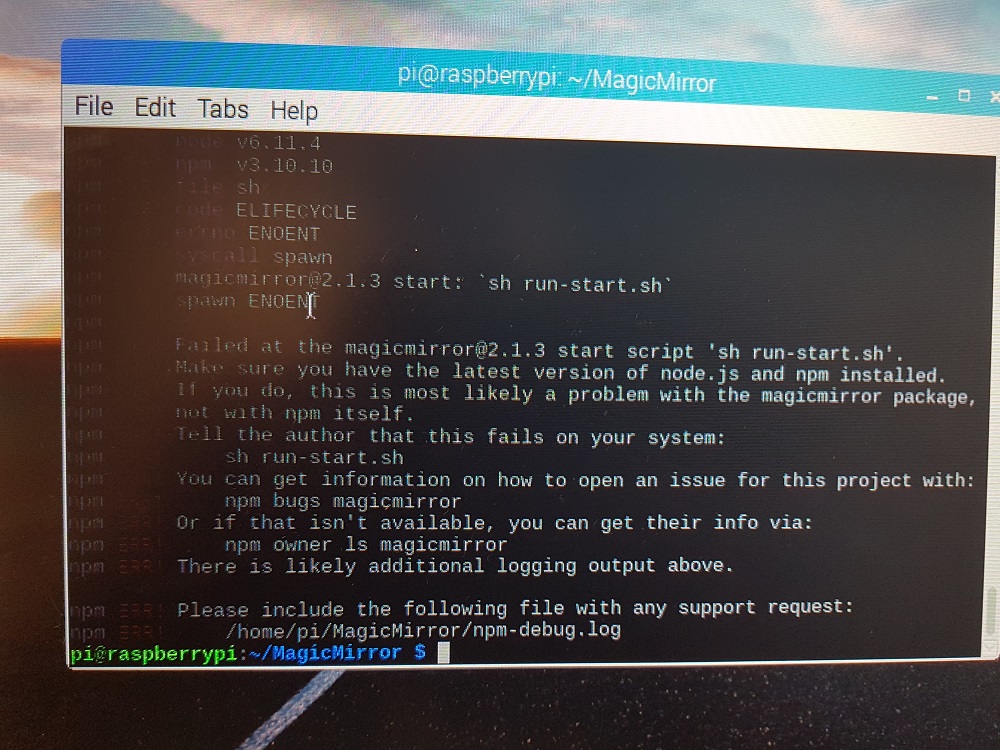
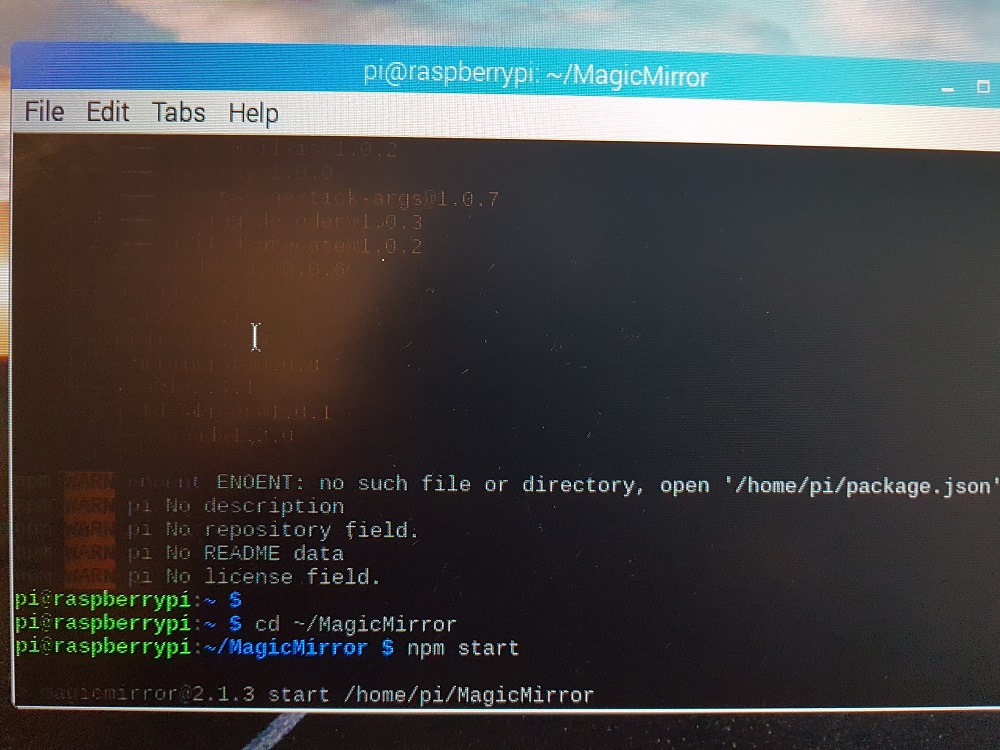
-
@gauka12345 said in MM wont start after install:
anything i can do to make it working ?
It’s difficult to see your output in those pictures. I CAN see that your node and npm are up to date. Without the full output of your terminal I would only be guessing. However, you can try this. I’m assuming you did all the updates for your Pi.
Try:
-
If there is a message about Electron failing to install in your current terminal output, delete the electron folder from MagicMirror/node_modules/electron and then run
npm installin the MagicMirror $ directory. Then runnpm startin the MagicMirror $ directory. -
If that doesn’t do it then you can delete the entire MagicMirror folder, or rename it. Go to https://github.com/MichMich/MagicMirror and click on the green Clone or download button on the right
side of the window, then click on Download ZIP. Now you have a MagicMirror-master.zip file. Double Click the file. Inside is the MagicMirror-master folder. Move that file to your /home/pi folder. Then in your terminal, cd into the MagicMirror directory and runnpm install. When that finishes, runnpm start, also in the MagicMirror directory.
At this point the mirror should run but you’ll likely get a “Create a config” message displayed. At which point you should do this.
https://forum.magicmirror.builders/topic/4528/how-to-create-a-working-config-for-absolute-beginnersThen back to your terminal, in the MagicMirror directory, run
npm start -
-
@Mykle1 - you are star thank you so much x
-
-
hi is me…again after changing the file name the screen went black so there is no any writing or text
also there was 2 files one looks like the text file am assuming is that is the one i should change…
Regards
luk -
I’m assuming you mean the
config.js.samplefile. You should make a copy of that and rename the copy toconfig.js. Then runnpm startin the MagicMirror directory. That should get you up and running -
@Mykle1 this helped a lot, thank you for explaining
