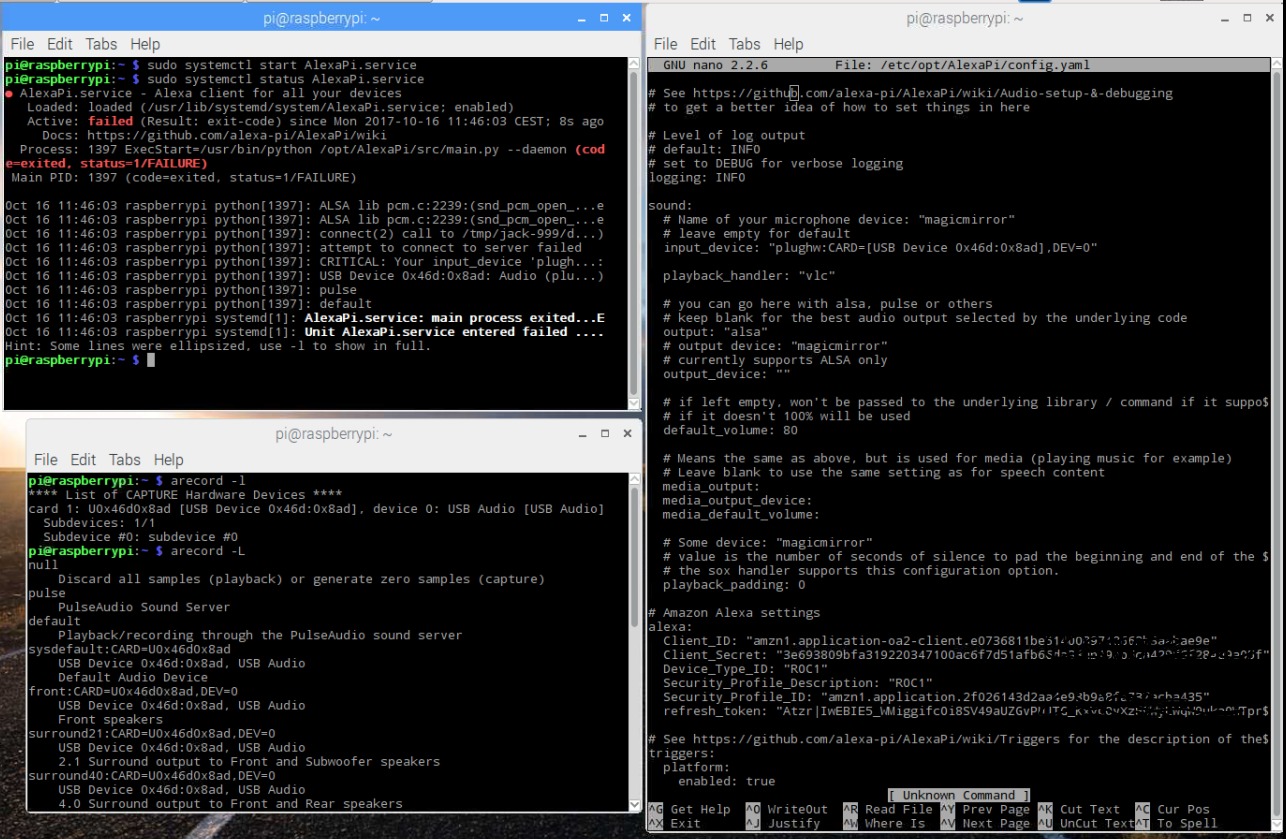Read the statement by Michael Teeuw here.
Alexa pi install, mic doenst work?
-
Hello everyone…
I hope someone of you there can help me with the alexa pi…
when i start alexa pi by sudo systemctl start AlexaPi.service and than checkinhg the status by sudo systemctl status AlexaPi.service i have got this error…pi@raspberrypi:~ $ sudo systemctl status AlexaPi.service
● AlexaPi.service - Alexa client for all your devices
Loaded: loaded (/usr/lib/systemd/system/AlexaPi.service; enabled)
Active: failed (Result: exit-code) since Fri 2017-10-13 18:22:22 CEST; 1min 14s ago
Docs: https://github.com/alexa-pi/AlexaPi/wiki
Process: 1320 ExecStart=/usr/bin/python /opt/AlexaPi/src/main.py --daemon (code=exited, status=1/FAILURE)
Main PID: 1320 (code=exited, status=1/FAILURE)Oct 13 18:22:22 raspberrypi python[1320]: ALSA lib pcm.c:2239:(snd_pcm_open_…e
Oct 13 18:22:22 raspberrypi python[1320]: ALSA lib pcm.c:2239:(snd_pcm_open_…e
Oct 13 18:22:22 raspberrypi python[1320]: ALSA lib pcm_dmix.c:1022:(snd_pcm_…e
Oct 13 18:22:22 raspberrypi python[1320]: connect(2) call to /tmp/jack-999/d…)
Oct 13 18:22:22 raspberrypi python[1320]: attempt to connect to server failed
Oct 13 18:22:22 raspberrypi python[1320]: CRITICAL: Your input_device 'plugh…:
Oct 13 18:22:22 raspberrypi python[1320]: pulse
Oct 13 18:22:22 raspberrypi python[1320]: default
Oct 13 18:22:22 raspberrypi systemd[1]: AlexaPi.service: main process exited…E
Oct 13 18:22:22 raspberrypi systemd[1]: Unit AlexaPi.service entered failed …
Hint: Some lines were ellipsized, use -l to show in full.i think its the sound card but i dont know how to install and configure the sound card…
i install teamvierwer so mayb someone overthere van help me? :) thnx -
@Milad222
Hi,
I bought USB 3D sound card adapter since my Pi3 hasn’t Mic port and than i connected my jack 3.5 Microphone to it .

If you have another USB HD camera with built-ed Mic you have to disable it since it will not work properly with your speech recognition software. I faced recently with this problem. I couldn’t configure it.
If you have USB HD camera with built-ed Mic please let me know and i show you how to disable it.
Best, -
@aro28 said in Alexa pi install, mic doenst work?:
USB HD camera with built-ed Mic please let
Hi Thanx for replying me, i have a logitac usb camera with buildin cam… the mic work in the pluseaudi pannel… i see it moving at the input section…
so i think i have to disable it…? i have also teamviewer installed on my laptop you can connect me if its to difficult to explane… :)
-
@Milad222
I think it could be related with permission of account.
As I know, Alexa Pi is running with Deamon mode, it means, the account of Alexa Pi is different with your personal account which you had tested audio with.(maybe pulse audio)
I have no idea how to solve because I’m not an expert, but most of the cases seem to be related to that point in using Alexa Pi. -
This is printscreen of my settings and error…
-
@Milad222
Can you record and play with these commands? Does it work?arecord -d 10 test.wav && aplay test.wav -
@Sean said in Alexa pi install, mic doenst work?:
arecord -d 10 test.wav && aplay test.wav
Yes that works…
-
@Milad222 said in Alexa pi install, mic doenst work?:
@Sean said in Alexa pi install, mic doenst work?:
arecord -d 10 test.wav && aplay test.wav
Yes that works…
pi@raspberrypi:~ $ arecord -d 10 test.wav && aplay test.wav
Recording WAVE ‘test.wav’ : Unsigned 8 bit, Rate 8000 Hz, Mono
Playing WAVE ‘test.wav’ : Unsigned 8 bit, Rate 8000 Hz, Monopi@raspberrypi:~ $
pi@raspberrypi:~ $ aplay test.wav
Playing WAVE ‘test.wav’ : Unsigned 8 bit, Rate 8000 Hz, Mono
pi@raspberrypi:~ $ -
@Milad222
I’m not an expert, but Only I can say is…- The error message caused by sound configuration fail.
- AlexaPi cannot understand your device “plughw:…” currently.
- I think it is related to alexapi daemon account and your personal account settings.
- https://github.com/alexa-pi/AlexaPi/wiki/Audio-setup-&-debugging This could be helpful.
Anyway, this is not realted with MagicMirror. You’d better get help from AlexaPi develpers or users on gitHub(or wiki)
-
Since i installed 3D sound card(external USB card with speaker and Mic) i disabled other internal HD web camera’s Microphone which came with my Touch Screen monitor. I used usual 3.5 mm jack mic.
1. Go to- -> sudo nano /lib/modprobe.d/aliases.conf
##options snd-pcsp index=-2 - This is my USB Mic which is came with internal HD camera on my monitor.
options snd-usb-audio index=-2
options cx88_alsa index=-2
options snd-atiixp-modem index=-2
options snd-intel8x0m index=-22. Go to --> sudo nano /etc/modprobe.d/raspi-blacklist.conf and added below command
blacklist snd_bcm2835Above “snd_bcm2835” is my internal sound card
That’s all.