Read the statement by Michael Teeuw here.
Email
-
Yes, it works for me with my Gmail, my Hotmail, and my Yahoo mail. But I have since decided to link all three to my Gmail so I use just the one to receive all of them. But, I have tested it with all three and it does work.
-
Tried it all but still getting “No new Mail” text. I dunno where I’m going wrong. Could you please copy your module text (or send me on private) so I can compare them. Also, did you do anything on your own gmail account that could help? I changed the imap settings.
I get this error:
Email notifier error: { Error: Web login required: https://support.google.com/mail/answer/78754 (Failure) at Connection._resTagged (/home/pi/MagicMirror/modules/email/node_modules/imap/lib/Connection.js:1502:11) at emitOne (events.js:96:13) at Parser.emit (events.js:191:7) at Parser._resTagged (/home/pi/MagicMirror/modules/email/node_modules/imap/lib/Parser.js:175:10) at Parser._parse (/home/pi/MagicMirror/modules/email/node_modules/imap/lib/Parser.js:139:16) at Parser._tryread (/home/pi/MagicMirror/modules/email/node_modules/imap/lib/Parser.js:82:15) at TLSSocket.Parser._cbReadable (/home/pi/MagicMirror/modules/email/node_modules/imap/lib/Parser.js:53:12) at emitNone (events.js:86:13) at TLSSocket.emit (events.js:188:7) type: 'no', textCode: 'ALERT', source: 'authentication' } -
Follow the link given in your error…
https://support.google.com/mail/answer/78754
Then follow the instructions to set your account to use less secure apps with your account…
I’m pretty sure that I had to do that to get mine to work.
There are other things to try as well.
-
Yeah, I did.
Sorry for bugging you and thanks for the help. I dunno what the error is but it does seem to be connected to the mirrors inability to connect to the gmail servers. I’ll keep on trucking. If anybody has a clue what to do, I’m open for suggestions :D
-
Do you have your Gmail account set up with any 2-step verification?
If so, that would be a problem as well.
-
Another thing to try is to rebuild the mirror…
npm rebuild
Another option is to make sure you have all the latest updates for everything… Computer OS, RasPi, The mirror, node, electron, etc.
After a full updating, reboot, rebuild. Try again.
I have found that most of the problems relating to ‘no new emails’ is because you have your email open on another device, so it appears to the mirror module that they have been read and nothing new is coming up for it to retrieve.
-
Hi, would it be possible to modify the frequency at which the module checks for new emails please, so as to minimise processor load?
-
Hi Guys,
while creating the configuration for my magicmirror, i experienced that showing emails isn’t working, if fade is set to true… So i debugged this nearly two hours without any knowledge of javascript :D
The problem is, that the variable “count” isnt working as desired. Its not increasing. So i created a patch for your:
58d57 < var e = 0; 125,127c124,126 < var steps = that.payload.slice(0, that.config.numberOfEmails).length - startingPoint; < if (e >= startingPoint) { < var currentStep = e - startingPoint; --- > var steps = that.payload.slice(0, that.config.numberOfEmails).length - startingPoint; > if (count >= startingPoint) { > var currentStep = count - startingPoint; 130d128 < e++;Hopefuly this will fix your problems with the fade option.
Regards
Alex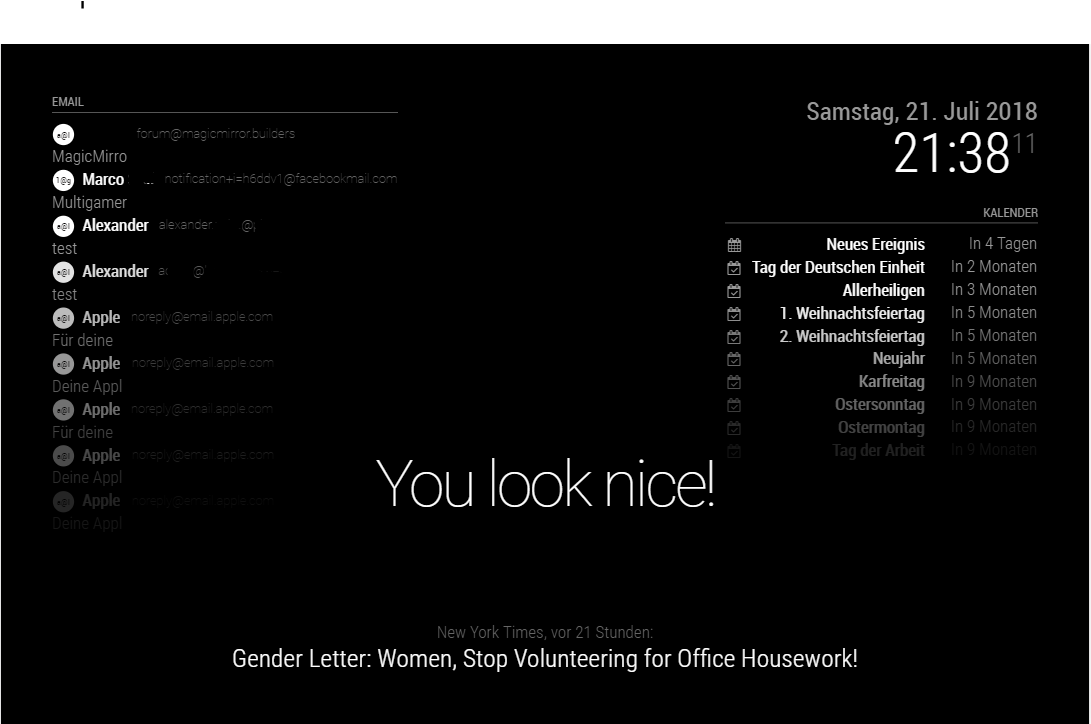
-
-
Hello Guys , anyone knows a possibilty to get the subject not dimmed?
(customs.css)Regards icke

