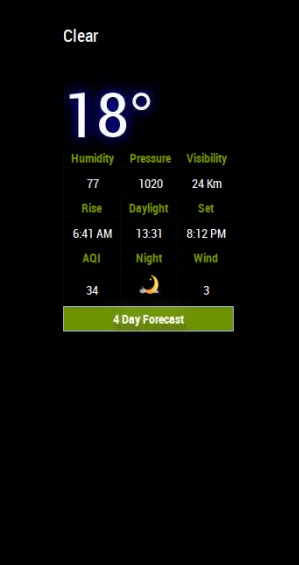Read the statement by Michael Teeuw here.
MMM-NOAA3 - No icon
-
Looks like something else is messing it up…what’s in your custom.css file?
and/or do you have a css file defined in your config section in NOAA?
-
@cowboysdude On my MM custom.css file i added the following later on after taking @Sean advice to enhance the background and the contours of the modules
* Magic Mirror * * Custom CSS * * * * By Michael Teeuw http://michaelteeuw.nl * * MIT Licensed. * * * * Add any custom CSS below. * * Changes to this files will be ignored by GIT. * *****************************************************/ body { .module { background-color:rgba(0,0,0,0.5); border-radius: 20px; padding:10px; } }on my config.js file under MMM-NOAA3 i have
css: "NOAA3", // THIS MUST CONTAIN A CSS STYLE NAMEI tried changing it to other NOAA styles such as 4 etc. and adding MMM-NOAA3 or MMM-NOAA3.css within the parenthesis but no change.
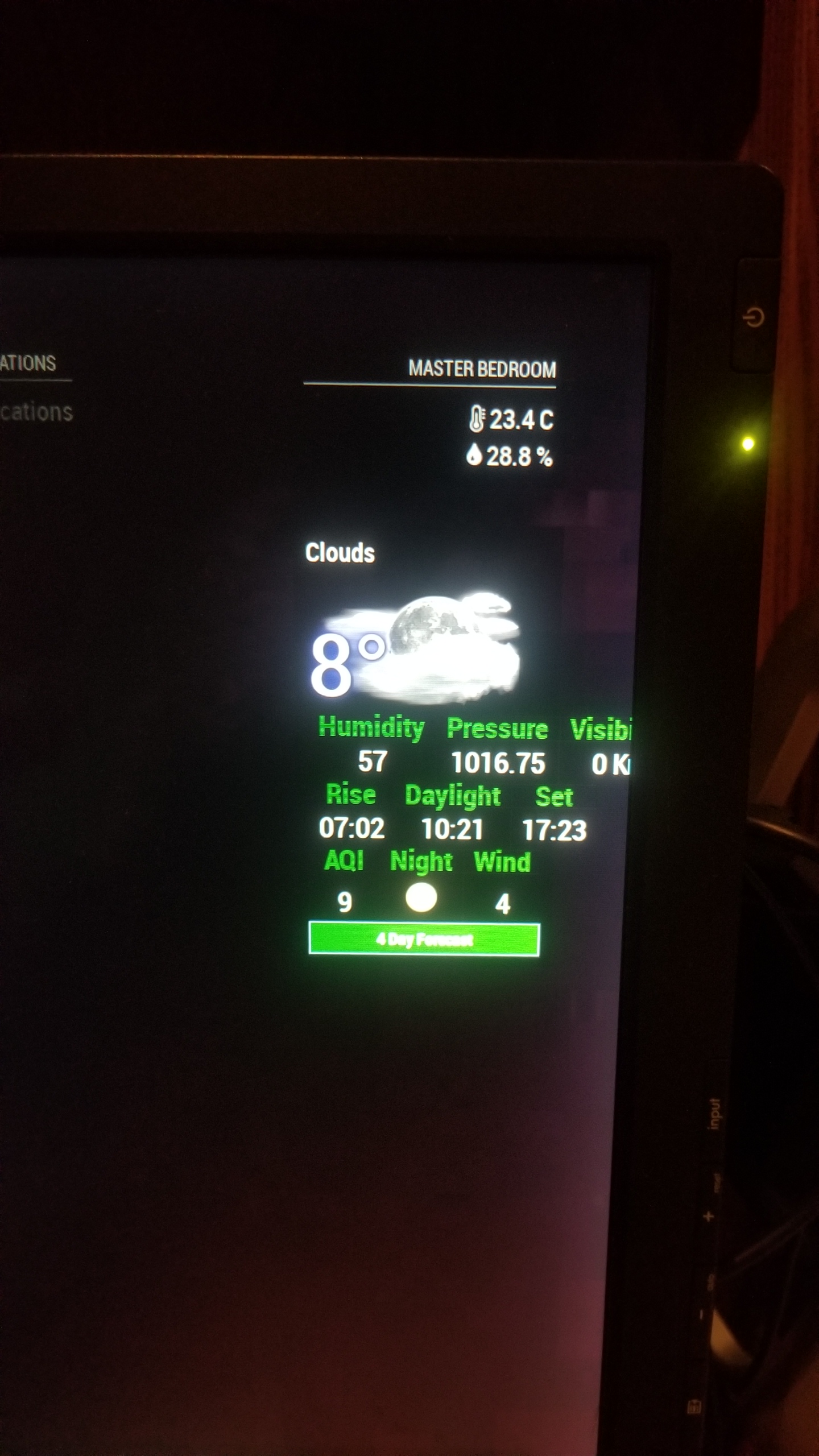
Should i uninstall it and installed again??
i have the version that works with the MMM-WeatherBackground from @Sean and the background does work correctly to whatever the weather says.Thanks again for your help
Denis -
@richland007 Totally delete that install something went VERY wrong there.
Delete the entire directory and go another ‘git clone’…
Go to MMM-NOAA3 and type ‘npm install’… -
@cowboysdude Re-did everything as you said but no change same result, same look, no forecast
:(
I deleted the whole directory git clone again… no luck
Denis -
What provider are you using?
-
@cowboysdude I still haven’t been able to resolve my above problem that my NOAA3 module comes up not formatted right.
Here is the error that is logging
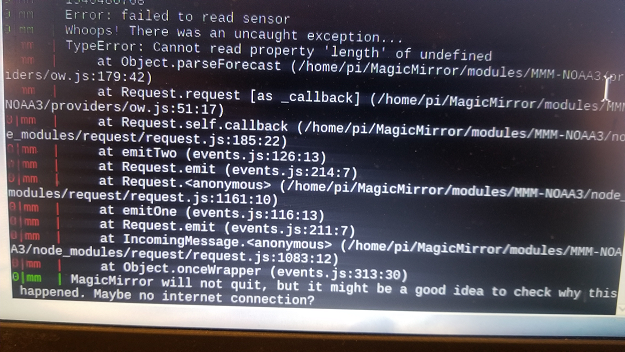
“length” is undefined etc
Oh and i am using OpenWeather looking like this
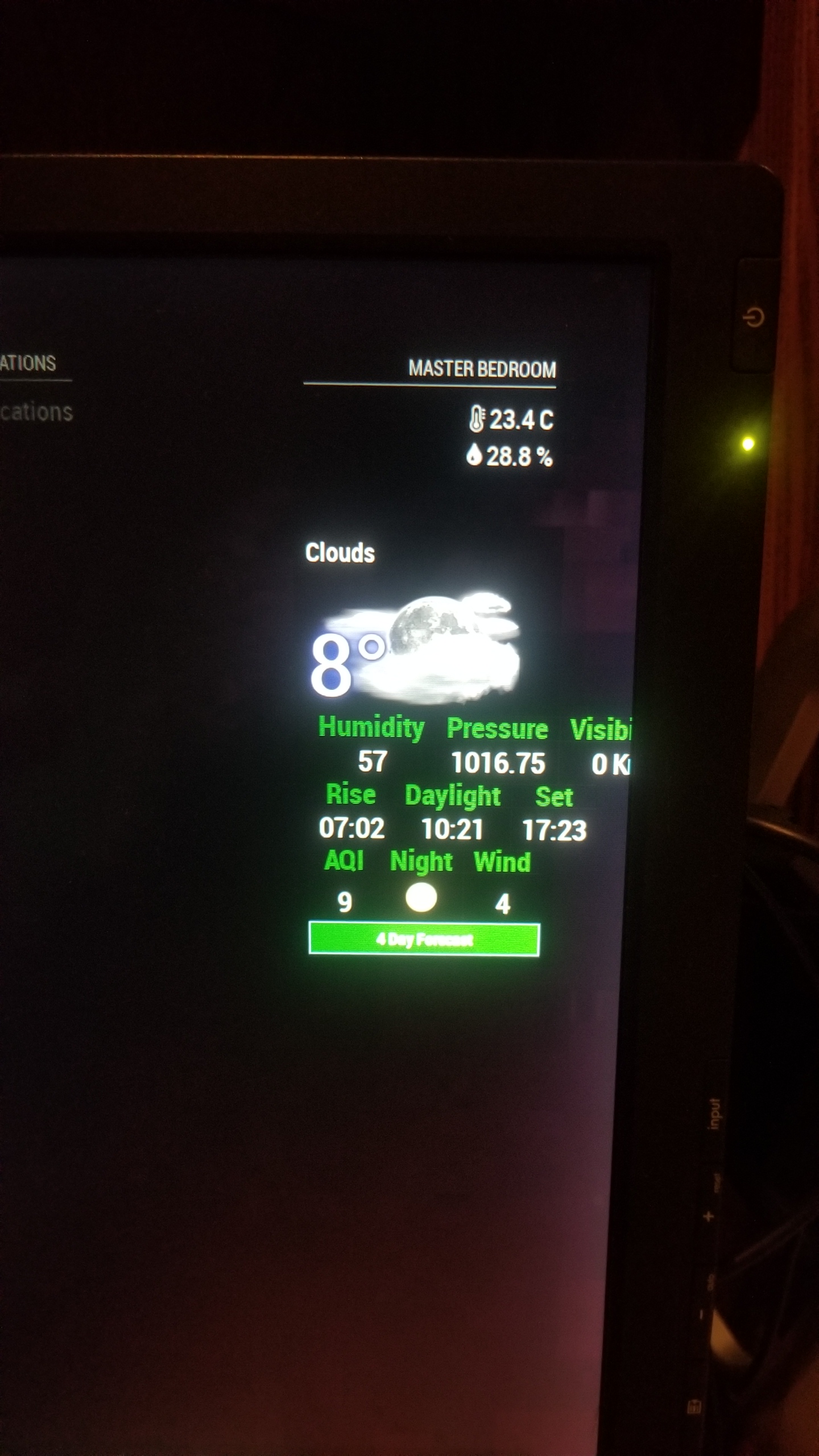
Thank you for your help always appreciated and for this fantastic work
D