Read the statement by Michael Teeuw here.
MMM-Hue-Lights - new module for your Philips Hue lights!
-
@phideltdexter This is most likely due to you having
Entertainment Areasset up on your Hue system as well.Open up the Hue app, click
Settings, thenEntertainment Areasand see what’s in there.If that’s not it, let me know and I’ll do some more debugging on my end.
-
I also thought about that. I had 2 entertainment areas setup already. One in living room and another generic one. I removed them just to make sure, it removed one duplicate of Living Room, but not the others.

In addition when I disable all the filters I have a list of groups that takes up almost my entire screen. The majority of which are not in the Hue App, which is why initially I thought it had to be pulling from somewhere else besides the Hue App.
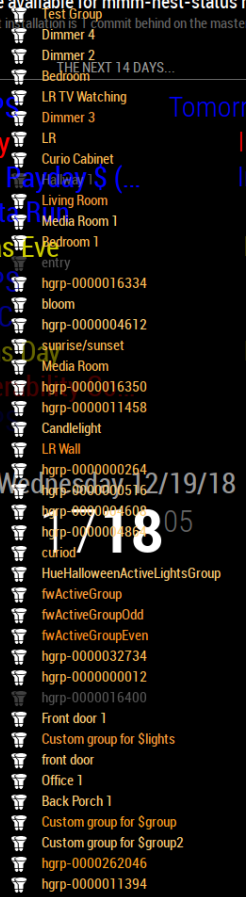
-
I also only have 2 formulas installed in Hue Labs. 1 of them is candlelight, so that is where that one comes from. The others, I am still not sure. I also went in and changed the names of all my rooms in my SmartThings environment which didn’t change anything either.
-
@phideltdexter said in MMM-Hue-Lights - new module for your Philips Hue lights!:
I also thought about that. I had 2 entertainment areas setup already. One in living room and another generic one. I removed them just to make sure, it removed one duplicate of Living Room, but not the others.

In addition when I disable all the filters I have a list of groups that takes up almost my entire screen. The majority of which are not in the Hue App, which is why initially I thought it had to be pulling from somewhere else besides the Hue App.
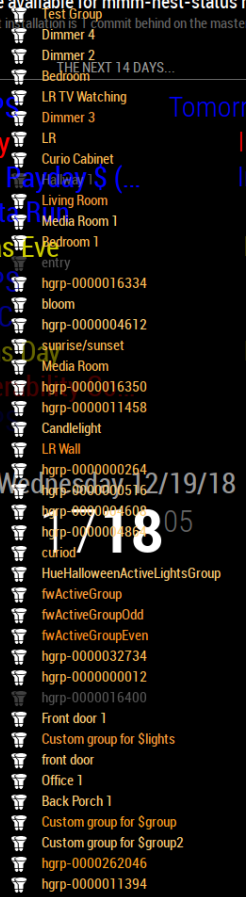
Ahhh … I think I know what this is - I think these are multisource groups and lightsources. Give me a minute to come up with a fix that ignores them from the group list.
-
Here is what it shows for Type. I didn’t even think to check. But perhaps if you are filtering out group types, you could add a category for Rooms in the future? Otherwise it shows them as a LightGroup.

-
@phideltdexter said in MMM-Hue-Lights - new module for your Philips Hue lights!:
Here is what it shows for Type. I didn’t even think to check. But perhaps if you are filtering out group types, you could add a category for Rooms in the future? Otherwise it shows them as a LightGroup.

Yeah, that confirms my assumption.
My intention with the
groupswas just to showrooms, though - I just don’t have any of these multisource groups myself, so I never realized they were also being shown.I pushed an update to the module that filters out anything that doesn’t have a type of
room- if you pull it, your list should shrink to a more manageable size :)If you’d like to have the ability to filter these groups - just in case you do want to show ones marked
LightGroup- just post it as an issue on GitHub and I’ll build a real filtering functionality. -
Just wanted to announce that there’s a new version of this module out!
I added functionality to support Paviro’s MMM-PIR-Sensor module meaning that this module can now be suspended & resumed based on movement detected through a PIR sensor (or whatever else you’re using for motion detection).
Check out the release notes here:
https://github.com/michael5r/mmm-hue-lights/releases/tag/1.3.0 -
@michael5r I’m having a issue with the hue lights and MMM-Remote-Control, when viewing it from that app the hue module comes up with an error, it says
Hue API Error: Error: read ECONNRESET
it still changes when you turn on a bulb but would go back to the Error shortly after. When I use VNC to view it as long as I haven’t used mmm remotre control to view it, it works perfectly any ideas? -
@dazza120 That seems odd - let me check it out & see if I can replicate.
-
Hi,
I installed the module today with my Deconz gateway (not Hue).
Everything works fine but I´m not able to use my defined groups.
Lights are working great but the Hue bridge uses rooms and not groups, I think thats my problem.
The Deconz gateway uses only lights and groups.The module MMM-Hue works great with the Deconz gateway but it´s basic. The new module looks much better.
Is there a way to fix this problem?Regards,
Christian
