Read the statement by Michael Teeuw here.
The latest Install Guide (MM w/ Google Assistant)
-
Thank you for the elaborate instructions, everything for me went well until I’ve noticed that the default modules (calendar, complements, news feed) seem to disappear after some time. Did you run into similar issues?
-
@leej00 hello mate
how did you configure the last part i.e.
STEP7. EDIT GOOGLE ASSISTANT MODULE CONFIG Open the Magic Mirror configuration file with TextEditor and modify it with the contents of githubthere is soo much information on github that needs to be added on to the config.js, which part of it did you add to your config.js? can you please share it?
I get the google icon on my mm but when I say “Ok Google” nothing happens"
Thanks.
-
A few things you can do:
Add your location inside the config.js under the module call. You can find this info inside the CONFIGURATION.md
i.e.
// — ESSENTIALS / modifying for your environment might be needed.Use: https://www.mapdevelopers.com/geocode_tool.php
deviceLocation: { coordinates: { // set the latitude and longitude of the device to get localized information like weather or time. (ref. mygeoposition.com) latitude: 00.0, // -90.0 - +90.0 longitude: -00.00, // -180.0 - +180.0 }, },With MMM-Hotword, using USB mic (plughw:1) you need to use the following:
//Hotword Module { module: "MMM-Hotword", config: { record: { recordProgram : "arecord", device : "plughw:1", }, autostart:true, onDetected: { notification: function (payload) { return "ASSISTANT_ACTIVATE" }, payload: function (payload){ return { profile: payload.hotword } } }, }, }, { module: "MMM-AssistantMk2", position: "bottom_bar", config: { record: { recordProgram : "arecord", device : "plughw:1", }, notifications: { ASSISTANT_ACTIVATED: "HOTWORD_PAUSE", ASSISTANT_DEACTIVATED: "HOTWORD_RESUME", }, deviceLocation: { coordinates: { // set the latitude and longitude of the device to get localized information like weather or time. (ref. mygeoposition.com) latitude: 00.00, // -90.0 - +90.0 longitude: -00.00, // -180.0 - +180.0 }, }, } },It works. Thank You! I am using the PS Eye as suggested in other forms. My audio out is still set to HDMI because im staging on my TV.
LPT: Add the following to the MK2 module config so the screens dont toggle so fast:
screenDuration: 5000, //this is milliseconds -
@leej00
Testing this now to see if I get the same results.@makepluscode
Can confirm all modules disappear besides the default weather module.I have a YouTube playlist playing, and I can still hear the module playing through the speakers, but visually it is no longer there.
If I give it a keyword voice command it is listening for it will draw the modules again.
Another observation is every time I give it a voice command it starts my playlist from the top.
-
@bachoo786 say “smart mirror” or “snowboy”
You can also read more on the .umdl and how to obtain a custom .umdl here:
snowboy.kitt.aiMore particularly:
http://docs.kitt.ai/snowboy/#api-v1-train -
This post is deleted! -
@makepluscode
Hello first of all thanks for the great tutorial!
Unfortunately I’m stuck with the last step (installation of the microphone)
When I enter the command “vi ~/.asoundrc” I get the following message:
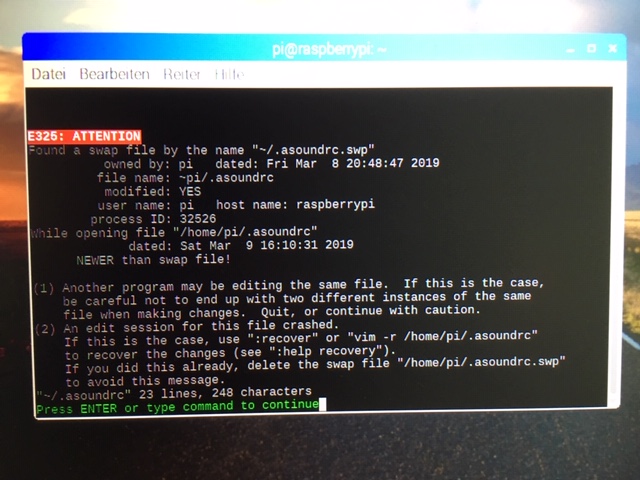
I ask for help
Greeting Fabian -
@Fabian
Type sudo nano. asoundrc in command prompt
Then paste your code there.
To save that code press ctrl+X, then Y and then enter.
You are good to go -
So In Your Opinion is MMM Hotword and MMM-assistankmk2 the best combo for google assistant?
I see a few other modules like MMM-GoogleAssistant out there too
-
pcm.!default {
type asym
capture.pcm “mic”
playback.pcm “speaker”
}
pcm.mic {
type plug
slave {
pcm “hw:1,0”
}
}
pcm.speaker {
type plug
slave {
pcm “hw:0,1”
}
}This is my asoundrc conf but i want to change conf like this
defaults.pcm.!card
defaults.ctl.!cardscreencast and google assistant both want diffrent asoundrc so any suggetions ??
Thank you.
i am noob at this so sorry in advance for dumb question…
Thank you for your reply 🙂
