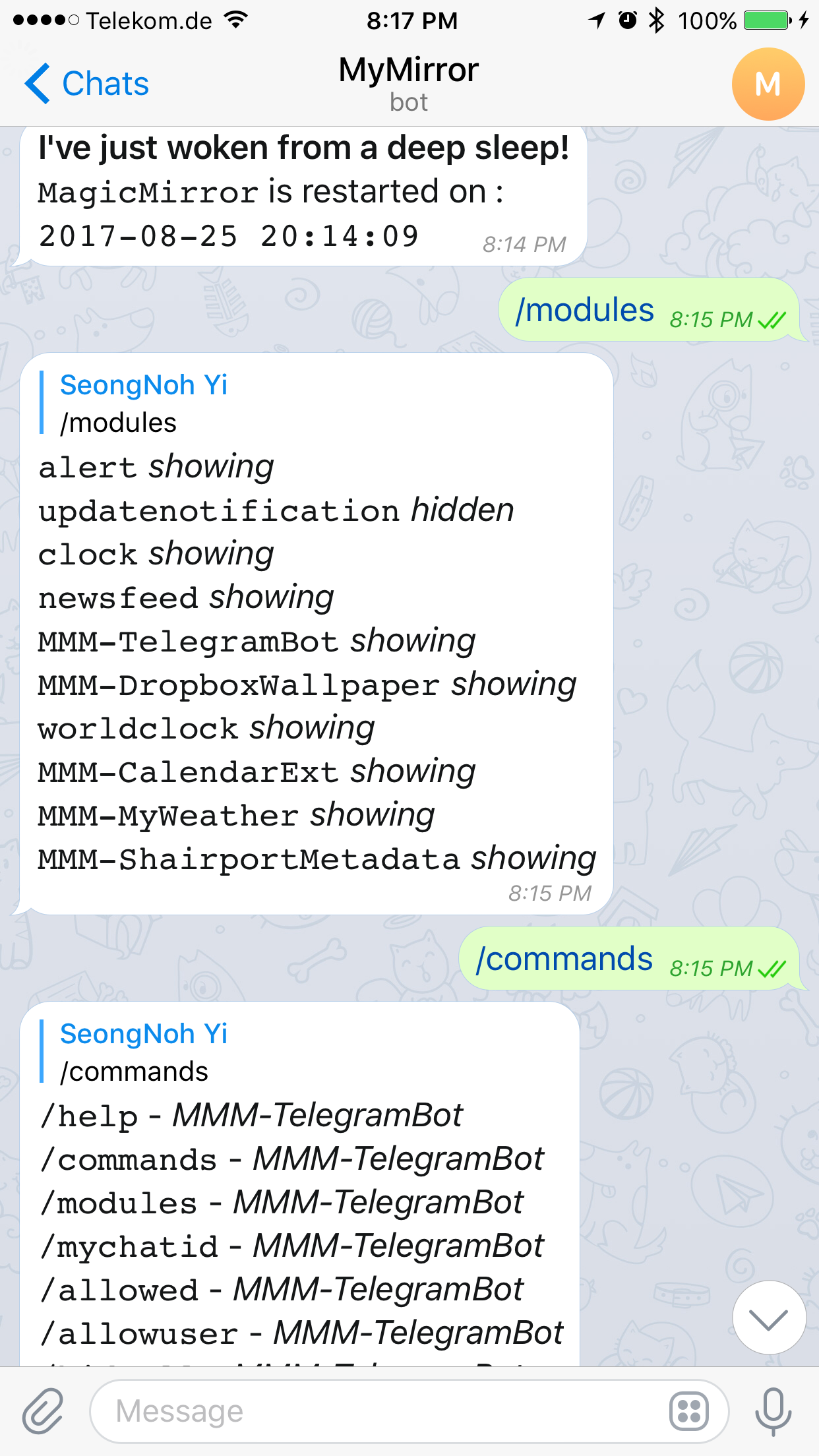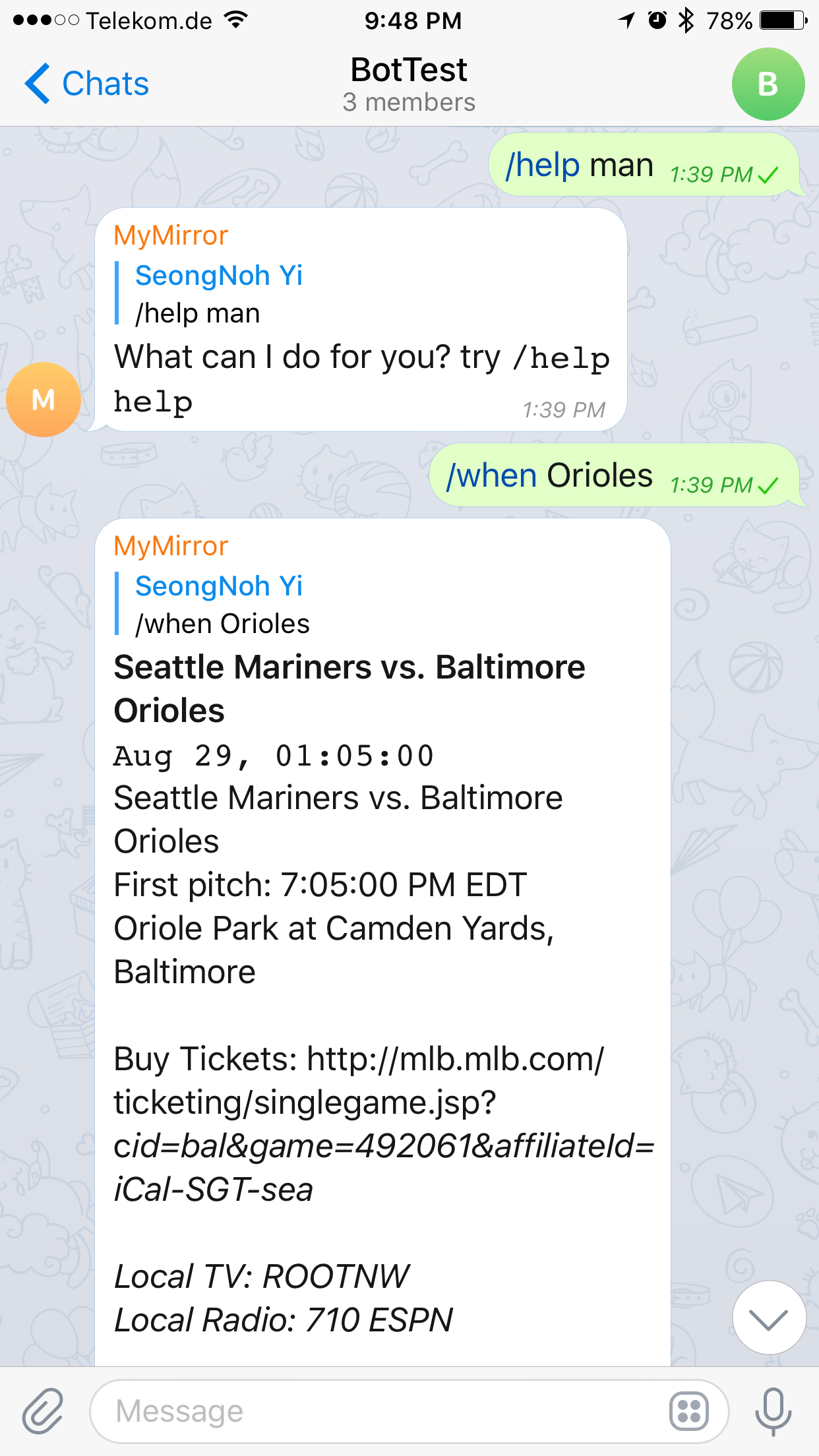Read the statement by Michael Teeuw here.
MMM-TelegramBot : Control MM on Telegram
-
OK, here the new config .js only with telegram module.
units: "metric", modules: [ // { // module: 'MMM-Tools', // position: 'top_right', // config: { // device : "RPI", // "RPI" is also available // refresh_interval_ms : 10000, // warning_interval_ms : 1000 * 60 * 5, // enable_warning : true, // warning : { // CPU_TEMPERATURE : 65, // GPU_TEMPERATURE : 65, // CPU_USAGE : 75, // STORAGE_USED_PERCENT : 80, // MEMORY_USED_PERCENT : 80 // }, // warning_text: { // CPU_TEMPERATURE : "The temperature of CPU is over %VAL%", // GPU_TEMPERATURE : "The temperature of GPU is over %VAL%", // CPU_USAGE : "The usage of CPU is over %VAL%", // STORAGE_USED_PERCENT : "The storage is used over %VAL% percent", // MEMORY_USED_PERCENT : "The memory is used over %VAL% percent", // }, // }, // }, { module: 'MMM-TelegramBot', config: { telegramAPIKey : 'xxxxxxxxxxxxxxxmy_API_keyxxxxxxxxxxxxxxxxxxxx', allowedUser : ['my_Telegram_username without @'], // This is NOT the username of bot. }, }, ] }; /*************** DO NOT EDIT THE LINE BELOW ***************/ if (typeof module !== "undefined") {module.exports = config;}and here the log data.
pi@raspi-MM2:~ $ pm2 logs mm [TAILING] Tailing last 15 lines for [mm] process (change the value with --lines option) /home/pi/.pm2/logs/mm-error.log last 15 lines: 0|mm | at Request.emit (events.js:214:7) 0|mm | at Request.<anonymous> (/home/pi/MagicMirror/modules/MMM-iCloud-Client/node_modules/request/request.js:1161:10 ) 0|mm | at emitOne (events.js:116:13) 0|mm | at Request.emit (events.js:211:7) 0|mm | at IncomingMessage.<anonymous> (/home/pi/MagicMirror/modules/MMM-iCloud-Client/node_modules/request/request.js :1083:12) 0|mm | at Object.onceWrapper (events.js:313:30) 0|mm | TypeError: PythonShell is not a constructor 0|mm | at Class.loadDataFromAPI (/home/pi/MagicMirror/modules/MMM-FRITZ-Box-Callmonitor/node_helper.js:216:17) 0|mm | at Class.socketNotificationReceived (/home/pi/MagicMirror/modules/MMM-FRITZ-Box-Callmonitor/node_helper.js:69: 9) 0|mm | at Socket.<anonymous> (/home/pi/MagicMirror/modules/node_modules/node_helper/index.js:113:11) 0|mm | at emitTwo (events.js:126:13) 0|mm | at Socket.emit (events.js:214:7) 0|mm | at /home/pi/MagicMirror/node_modules/socket.io/lib/socket.js:528:12 0|mm | at _combinedTickCallback (internal/process/next_tick.js:131:7) 0|mm | at process._tickCallback (internal/process/next_tick.js:180:9) /home/pi/.pm2/logs/mm-out.log last 15 lines: 0|mm | starting network connection testing 0|mm | starting network connection testing 0|mm | Serving iCal 0|mm | starting network connection testing 0|mm | starting network connection testing 0|mm | starting network connection testing 0|mm | starting network connection testing 0|mm | starting network connection testing 0|mm | Serving iCal 0|mm | starting network connection testing 0|mm | starting network connection testing 0|mm | 0|mm | > magicmirror@2.6.0 start /home/pi/MagicMirror 0|mm | > sh run-start.sh 0|mm | 0|mm | Starting MagicMirror: v2.6.0 0|mm | Loading config ... 0|mm | Loading module helpers ... 0|mm | Initializing new module helper ... 0|mm | Module helper loaded: MMM-TelegramBot 0|mm | All module helpers loaded. 0|mm | Starting server on port 8080 ... 0|mm | Server started ... 0|mm | Connecting socket for: MMM-TelegramBot 0|mm | Sockets connected & modules started ... 0|mm | Launching application.the /commands or the /mychatid command doesn’t work.
second time restartin MM2
pi@raspi-MM2:~ $ pm2 logs mm [TAILING] Tailing last 15 lines for [mm] process (change the value with --lines option) /home/pi/.pm2/logs/mm-error.log last 15 lines: 0|mm | _started: true, 0|mm | href: 'https://api.telegram.org/bot%3C718051157:AAFqI9VPBUE5W0FTYeZi770CWaq9mLYEBEQ%3E/getUpdates', 0|mm | req: [Object], 0|mm | ntick: true, 0|mm | response: [Circular], 0|mm | originalHost: 'api.telegram.org', 0|mm | originalHostHeaderName: 'host', 0|mm | responseContent: [Circular], 0|mm | _destdata: true, 0|mm | _ended: true, 0|mm | _callbackCalled: true }, 0|mm | toJSON: [Function: responseToJSON], 0|mm | caseless: Caseless { dict: [Object] }, 0|mm | read: [Function], 0|mm | body: { ok: false, error_code: 404, description: 'Not Found' } } } -
@lolobyte More error logs are needed. your mm-error.log is showing just last 15 lines.
If your file is too long, send me via email : eouia0819@gmail.com.
And If you don’t mind, send me your TelegramAPIKey also. (You can make new thing after my researching) -
I searche’d the log files and has found this 2:
/home/pi/.pm2/logs/mm-error.log
/home/pi/.pm2/logs/mm-out.logmm-error.log is empty
mm-out.log
> magicmirror@2.6.0 start /home/pi/MagicMirror > sh run-start.sh Starting MagicMirror: v2.6.0 Loading config ... Loading module helpers ... Initializing new module helper ... Module helper loaded: MMM-TelegramBot All module helpers loaded. Starting server on port 8080 ... Server started ... Connecting socket for: MMM-TelegramBot Sockets connected & modules started ... Launching application. Shutting down server... Stopping module helper: MMM-TelegramBot > magicmirror@2.6.0 start /home/pi/MagicMirror > sh run-start.sh Starting MagicMirror: v2.6.0 Loading config ... Loading module helpers ... Initializing new module helper ... Module helper loaded: MMM-TelegramBot All module helpers loaded. Starting server on port 8080 ... Server started ... Connecting socket for: MMM-TelegramBot Sockets connected & modules started ... Launching application. -
@lolobyte
Well,mm-error.log is empty
mm-out.log
It means there’s no error in module on installation phase or running phase.
So I have to represent your issue but it might be related your account specific. So I need your TelegramBotAPI Key to represent your issue. Without it, I can help you only limitedly. -
@Sean
Is it possible to use this module to display on my mirror every time a specific telegram person posts a message? not me. another account. -
@teitlebot
no, it’s just a bot for interacting in a soecific chat room. not telegram monitor. -
New Update
[1.0.1] : 2019-09-10
- Added:
useWelcomeMessageandverbose
- Added:
-
New Updates
[1.1.0] 2020-02-27
-
added: new commands
/recent: load telegram keyboard for recent used commands/favor: load telegram keyboard for favorite commands/shell: execute shell script or shell command (e.g:/shell echo hello world)/notification: emit MagicMirror notification (e.g:/notification SHOW_ALERT {"title":"test", "timer":1000})/screenshot: take a screenshot of MagicMirror
I will remove screenshot feature from
MMM-Toolson next updates at near future, so use this instead. -
added: new features
- custom command by user available.
- abbreviation of command available (e.g: You can use just
/notior/ninstead of full/notification) - detail option of telegramBot constructor(API) available. (e.g: proxy setting) - experimental
-
changed: kinder logging message.
-
changed:
parse_mode:"MarkdownV2"is supported.(natively by API) -
Some translate files are not completed. Please PR for others.
-
-
New Updates
[1.2.0] 2020-03-13
- Added:
Telecast. Now you can telecast your chat or message on MagicMirror screen. (Read the wiki) - Changed:
positionis needed fortelecast(You need to re-configure)
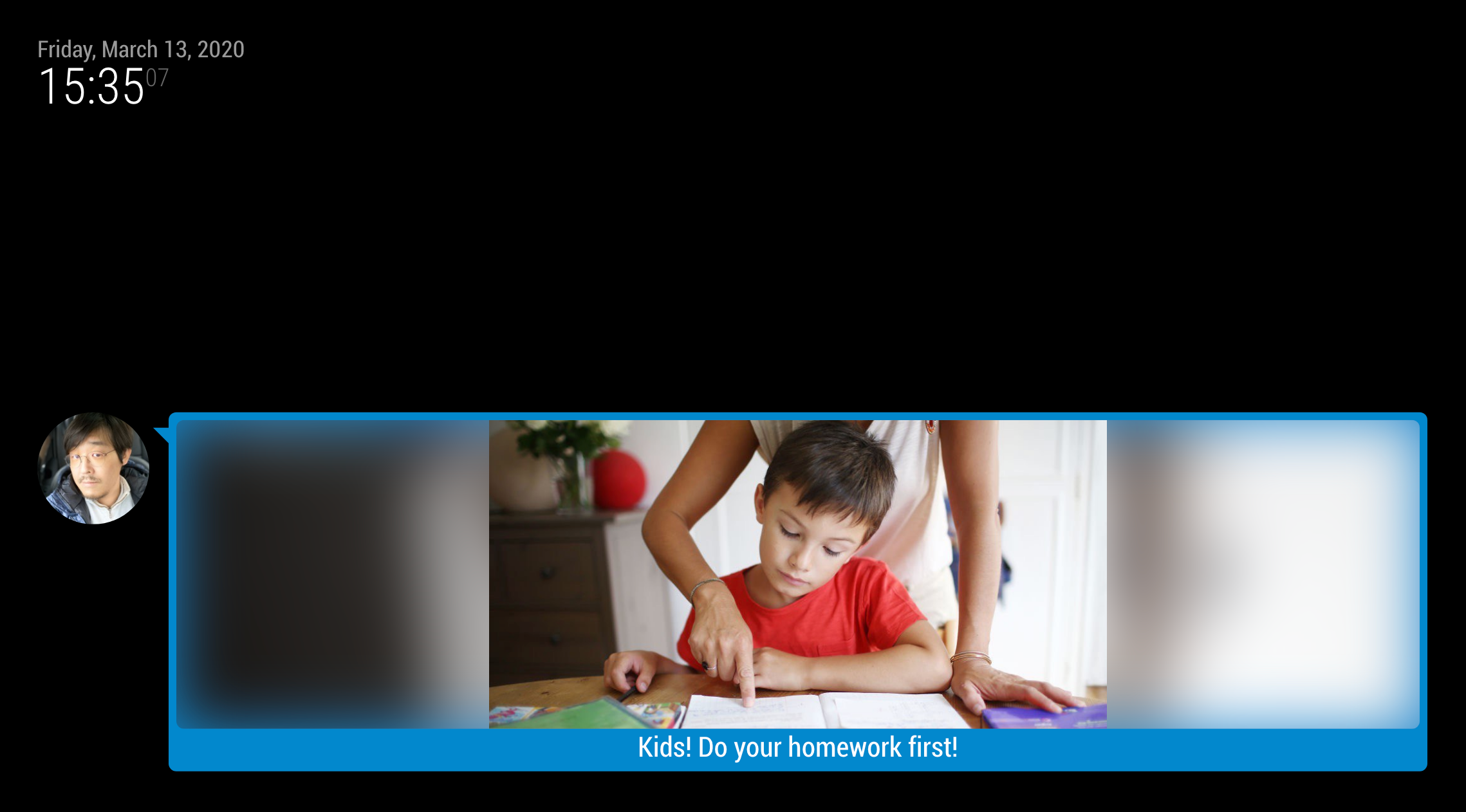
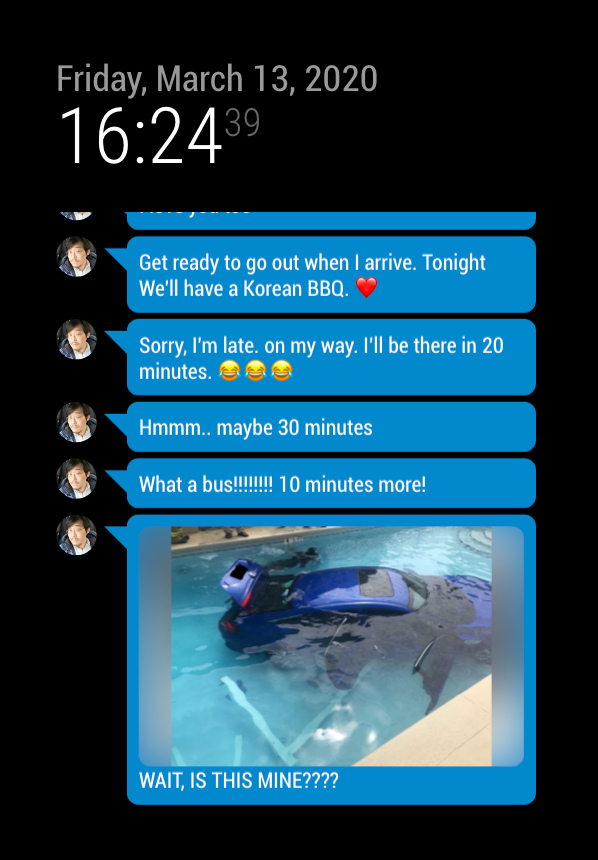
- Added:
-
Hi,
really good !
Works great. But, just a question, I have a Telegram’s group with another bot and the messages in this bot are not in my MM.
it’s normal ?Best regards.