Read the statement by Michael Teeuw here.
Having trouble showing modules.
-
For some reason only the compliment, the calendar and the time show. The default weather ones never showed, the new added weather one does not show, and a Pokemon one does not show. Any advice on what actions I can take are appreciated. The magic mirror is up to date.
/* Magic Mirror Config Sample
*- By Michael Teeuw http://michaelteeuw.nl
- MIT Licensed.
- For more information how you can configurate this file
- See https://github.com/MichMich/MagicMirror#configuration
*/
var config = {
address: “localhost”, // Address to listen on, can be:
// - “localhost”, “127.0.0.1”, “::1” to listen on loopback interface
// - another specific IPv4/6 to listen on a specific interface
// - “”, “0.0.0.0”, “::” to listen on any interface
// Default, when address config is left out, is “localhost”
port: 8080,
ipWhitelist: [“127.0.0.1”, “::ffff:127.0.0.1”, “::1”], // Set [] to allow all IP addresses
// or add a specific IPv4 of 192.168.1.5 :
// [“127.0.0.1”, “::ffff:127.0.0.1”, “::1”, “::ffff:192.168.1.5”],
// or IPv4 range of 192.168.3.0 --> 192.168.3.15 use CIDR format :
// [“127.0.0.1”, “::ffff:127.0.0.1”, “::1”, “::ffff:192.168.3.0/28”],language: "en", timeFormat: 24, units: "metric", modules: [ { module: "clock", position: "top_left" }, { module: "calendar", header: "US Holidays", position: "top_left", config: { calendars: [ { symbol: "calendar", url: "https://www.calendarlabs.com/templates/ical/US-Holidays.ics" } ] } }, { module: 'MMM-3Day-Forestcast', position: 'top_right', config:{ api_key: 'zzzzzzzzzzzzzzzzzzzzzz', //taken out for paste)) lat : 34.092232, lon : -117.435051, units : 'M', lang: 'en', interval: 900000}
},
{
module : “MMM-DailyPokemon”,
postion:“top_right”,
config:{ updateInterval:86400000,
grayscale: true,
minPoke: 1,
maxPoke: 802,
showType:true,
stats:true
}
},
{
module: “compliments”,
position: “lower_third”
},]};
/*************** DO NOT EDIT THE LINE BELOW ***************/
if (typeof module !== “undefined”) {module.exports = config;}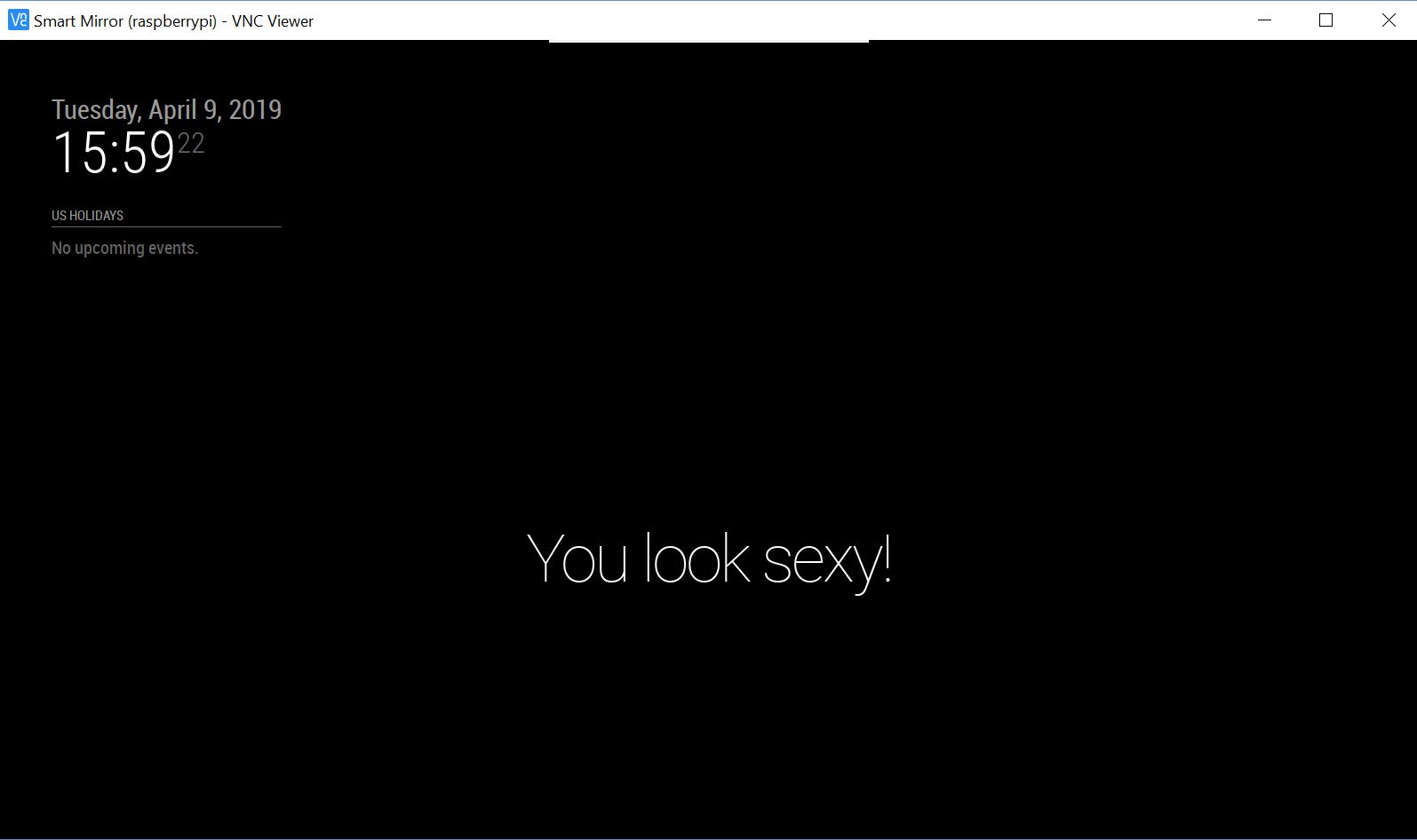
-
/* Magic Mirror Config Sample * * By Michael Teeuw http://michaelteeuw.nl * MIT Licensed. * * For more information how you can configurate this file * See https://github.com/MichMich/MagicMirror#configuration * */ var config = { address: "localhost", // Address to listen on, can be: // - "localhost", "127.0.0.1", "::1" to listen on loopback interface // - another specific IPv4/6 to listen on a specific interface // - "", "0.0.0.0", "::" to listen on any interface // Default, when address config is left out, is "localhost" port: 8080, ipWhitelist: ["127.0.0.1", "::ffff:127.0.0.1", "::1"], // Set [] to allow all IP addresses // or add a specific IPv4 of 192.168.1.5 : // ["127.0.0.1", "::ffff:127.0.0.1", "::1", "::ffff:192.168.1.5"], // or IPv4 range of 192.168.3.0 --> 192.168.3.15 use CIDR format : // ["127.0.0.1", "::ffff:127.0.0.1", "::1", "::ffff:192.168.3.0/28"], language: "en", timeFormat: 24, units: "metric", modules: [ { module: "clock", position: "top_left" }, { module: "calendar", header: "US Holidays", position: "top_left", config: { calendars: [ { symbol: "calendar", url: "https://www.calendarlabs.com/templates/ical/US-Holidays.ics" } ] } }, { module: 'MMM-3Day-Forestcast', position: 'top_right', config:{ api_key: 'xxxxxxxxx', lat : 34.092232, lon : -117.435051, units : 'M', lang: 'en', interval: 900000 } }, { module : "MMM-DailyPokemon", postion:"top_right", config:{ updateInterval:86400000, grayscale: true, minPoke: 1, maxPoke: 802, showType:true, stats:true } }, { module: "compliments", position: "lower_third" }, ] }; /*************** DO NOT EDIT THE LINE BELOW ***************/ if (typeof module !== "undefined") {module.exports = config;}updated code block sorry new to forum
-
u had to install those MMM- modules separately , right… they are not part of the base package
-
@sdetweil I did install them and after installing them i modified the config file accordingly
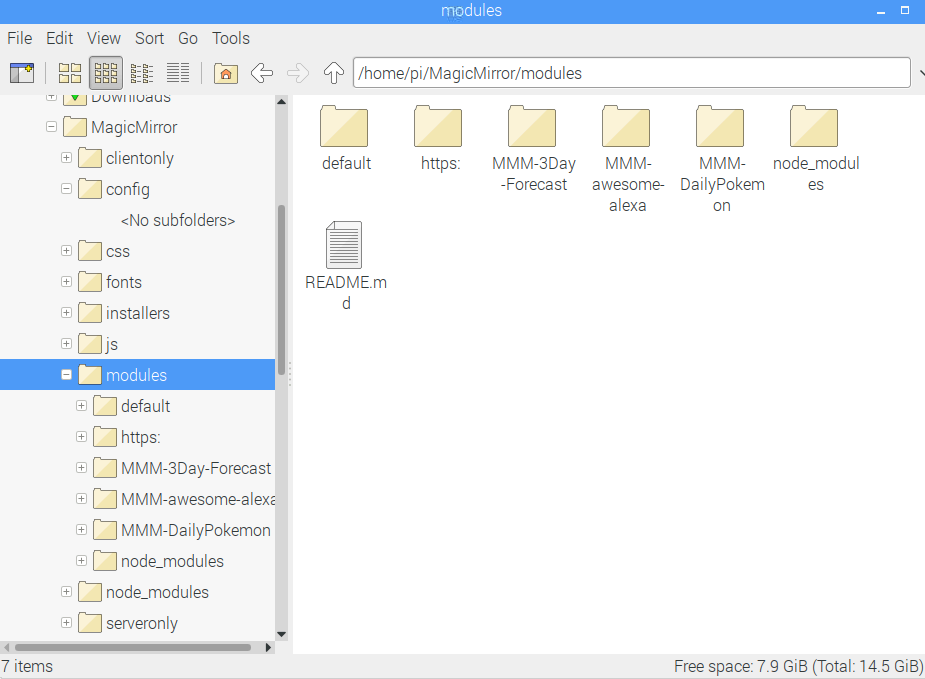
-
@AndrewS097 said in Having trouble showing modules.:
First, edit your post, removing your API key. That’s yours. It’s private. :-)
Next, you spelled the
'MMM-3Day-Forecast',incorrectly in your config entryLast, please try this config entry for Pokemon to verify that it works. It works just fine for me. I just installed it. Then you can change some values to your taste.
{ module: "MMM-DailyPokemon", position: "top_center", config: { updateInterval: 600000, minPoke: 4, maxPoke: 151, grayscale: true, showType: true, } }, -
This post is deleted! -
@Mykle1 After hours of debugging I cannot believe that was it! Thank you so much haha. Both issues have been fixed
-
Always helps to have another set of eyes look at it. We’ve all done that. :thumbsup:
