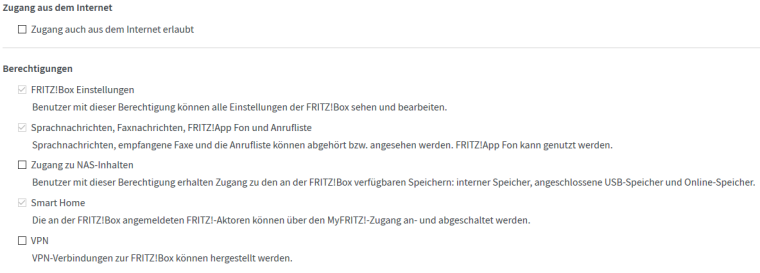Read the statement by Michael Teeuw here.
MMM-FRITZ-Box-Callmonitor
-
@ostfilinchen You might have on older version can you try to use
git pulland see if it updates (note: you must do this inside theMMM-FRITZ-Box-Callmonitorfolder. Also you can check the date of your version withgit show, it should show this:commit 9a35b1a74811a2e7c31edb35d59bab010dd5f991 Merge: 08633e0 bfee1e5 Author: Paul-Vincent Roll <paviro@me.com> Date: Fri Sep 23 11:26:47 2016 +0200 [...] -
this output i have also…
must i activate the vcard-option to show how many contacts loaded?
-
@ostfilinchen Please check your config again. Is your password empty (i.e. the empty string
password: "")? That would not work, but otherwise it should. I did a clean install and this config works for me:{ module: 'MMM-FRITZ-Box-Callmonitor', position: 'bottom_right', header: "Recent calls", config: { username: "EXAMPLE_USER", password: "EXAMPLE_PASSWORD", showContactsStatus: true } },Result:
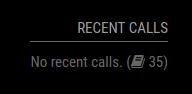
If I type a wrong password, it shows an error:[...] config: { username: "EXAMPLE_USER", password: "WRONG_EXAMPLE_PASSWORD", howContactsStatus: true } [...]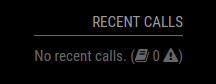
If you can not see either of these results, and you say your version is up-to-date, then I am little bit out of guesses. Maybe you can try complete removing the module, and downloading it again?
-
i have an fresh Installation and i don’t get this Output. If i set vcard to true, then it Shows me the little book with spinning arrows. The Password and user is set.
-
@ostfilinchen Please check if your option is German
passwort(does not work) orpassword(English). -
@Jopyth it’s password
-
@ostfilinchen Damn. Because I saw this in your first post. :( This was my last hope.
Edit: Can you post the output of
git statusone more time? Just to make sure everything is fine with your module. -
@ostfilinchen In this case what we can try is some do-it-yourself debugging, i.e. add a line above line 56 of your node_helper.js
console.log(this.config.password); // should show your password as entered in config console.log(this.config.password !== ""); // should show trueAlso change line 197:
console.log("Reading " + files.length + " files from python script" ); // should probably show Reading 5 files from python scriptThis should add the corresponding output to your server output
pm2 logs --lines 100 mm. -
oh man. I’m so stupid… i wrote really passwort instead of password…
now it work’s. Thanks for your great help @Jopyth!!!
-
hi :-)
i also have a problem with my phonebook. When i get a phone call it shows only the number of the caller, not a name.i get a small warning sign and an “unknown error”
my config looks like:{ module: 'MMM-FRITZ-Box-Callmonitor', position: 'top_right', header: "Anrufliste", config: { username: "************", password: "*************************", showContactsStatus: true, reloadContactsInterval: 1, deviceFilter: ["Wohnzimmer"] } },Could you help me? :-)
Thanks in advanced,
Kwaeksleredit: FRITZ!Box User Settings: