Read the statement by Michael Teeuw here.
MMM-CalendarExt2
-
Yep, that worked. Thank you. I tried that, but I had it in the wrong spot. Its been trial and error trying to learn which values effect what on the main screen. If any one knows, is there a way to make the calendar not try to take up the full screen with the normal size text? Maybe use the % somewhere? I also have not been able to figure out how to get rid of the week number, I’m somehow missing a day, and I can’t figure out a way to get rid of the “last tuesday, Yesterday, today”. I’d also like to make that bottom weather “shorter”.
Im just not sure how or where to edit these values. Is there maybe a tutorial or video to learn how to “edit” magicmirror and modules?
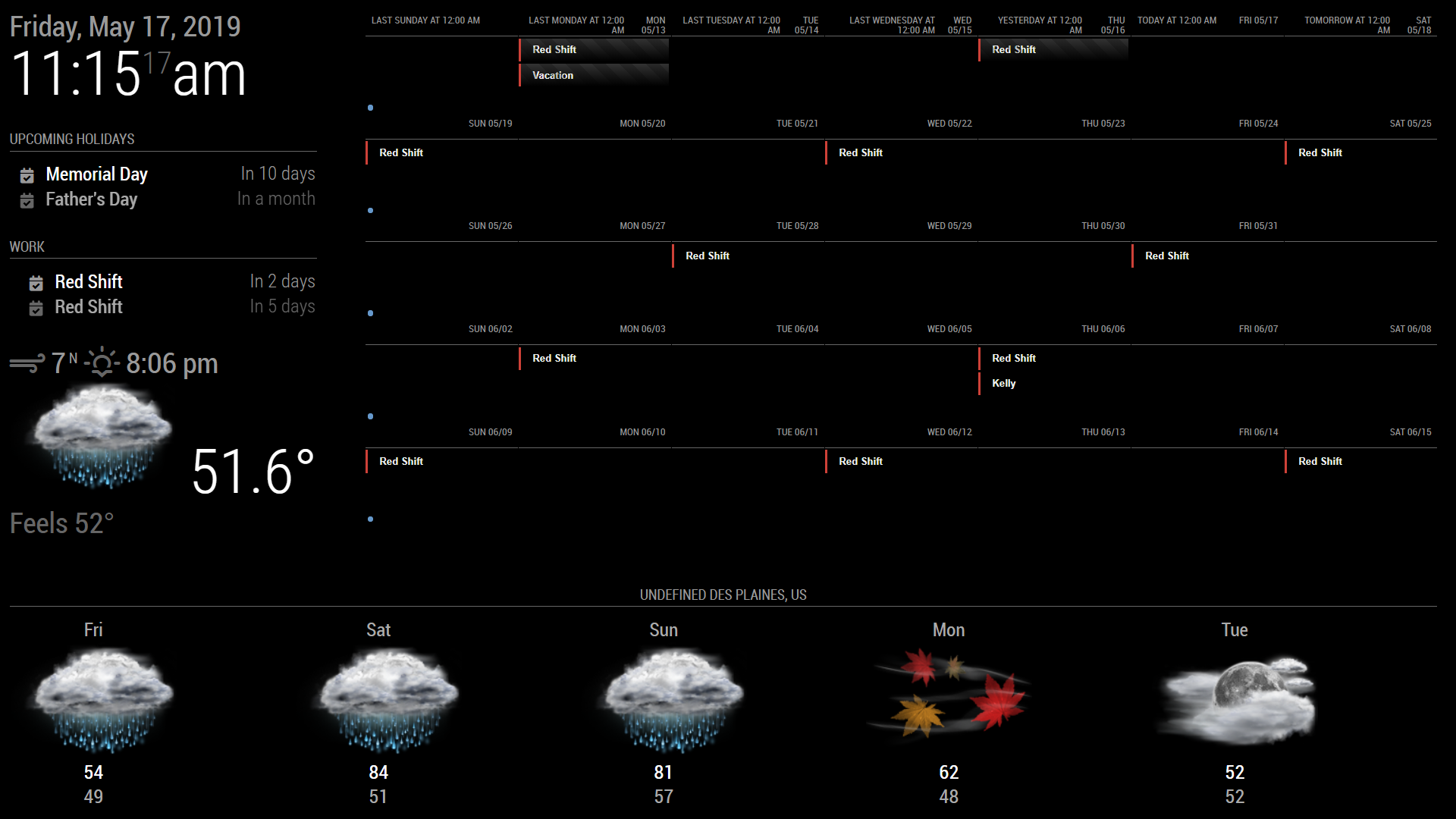
-
@wegz15
monthorweekview might be too huge even for 1920*1080 size.- To get rid of
weeknumber, open yourcss/custom.cssthen add this.
.CX2 .weeksmark { display:none; }- To adjust day format, add this in your
viewconfiguration
slotTitleFormat: "D", slotSubTitleFormat: "ddd",I think you’ve set above fields in
defaultSet, but eachviewcan have it’s own setting. Especially,weekandmonthcould have different behaviors with other views for settings. Read the wiki carefully. https://github.com/eouia/MMM-CalendarExt2/wiki/2d.-Configuration:defaultSet - To get rid of
-
I guess what is confusing me the most is where to actually put each piece. I have that in currently and I am still seeing the “last, next today…”
module: 'MMM-CalendarExt2', config: { scenes:[ { name: "DEFAULT", views: ["Monthly"], }, ], views:[ { name: "Monthly", mode: "Month", position: "top_right", locale: "en", slotMaxHeight: "70px", dateFormat: "M/D", weeksFormat: " ", slotSubTitle:"ddd", slotTitleFormat: "D", slotSubTitle:"", dateTimeFormat: "ddd mm/dd", timeFormat:"h:mm A", slotCount: 5, showWeekends: true, hideOverflow: true, filterPassedEvent: false, calendars: ["Work"], }, ],And I guess I’m asking if in general there is a way to scale the whole module so I can have a whole calendar fit into the open space. Thank you for all the help so far. This is my 3rd “day” working with magicmirror.
-
Very weird. I use your configuration (even with your ics)
And this is what my screen shows.
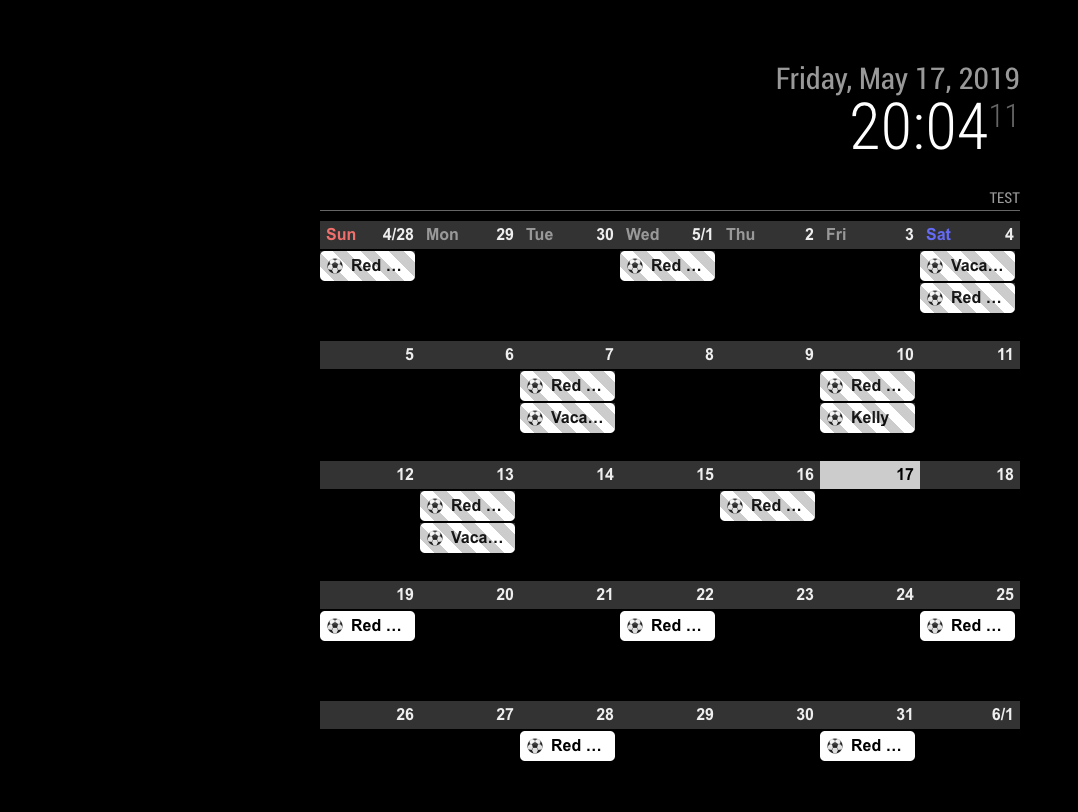
There might be more configuration values than you posted. Give me whole configuration. -
I emailed you my whole set up earlier. I think there is something, somewhere in another folder I must have messed with. I deleted everything but my clock and pasted just the calendar and it is showing up as pictured. Maybe a fresh install of MM or MMM-calendarext2.
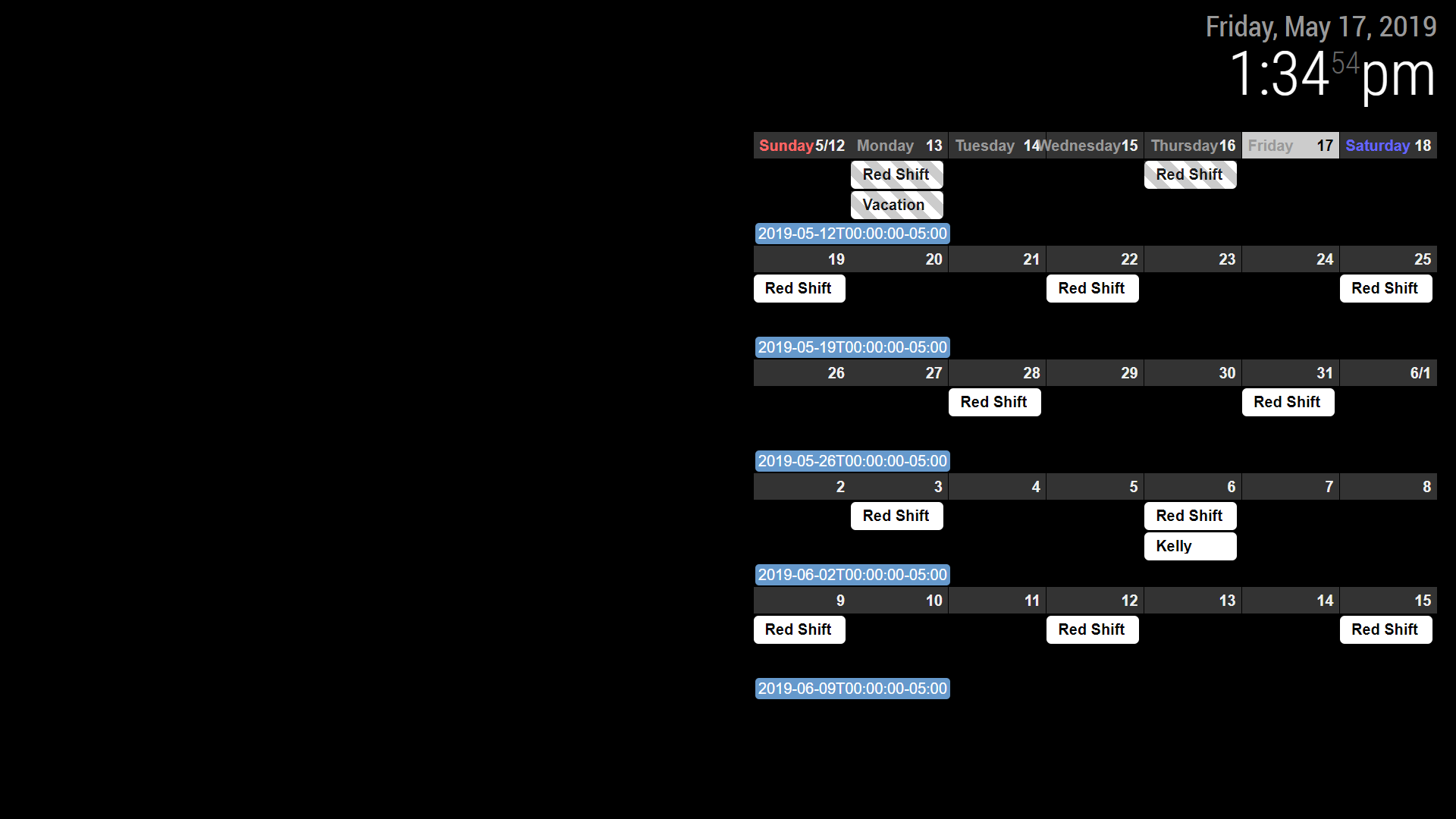
-
@Sean thanks for the great module.
I would like to change the design of calendar as in calendarext (Weekdays and monthTitleFormat)
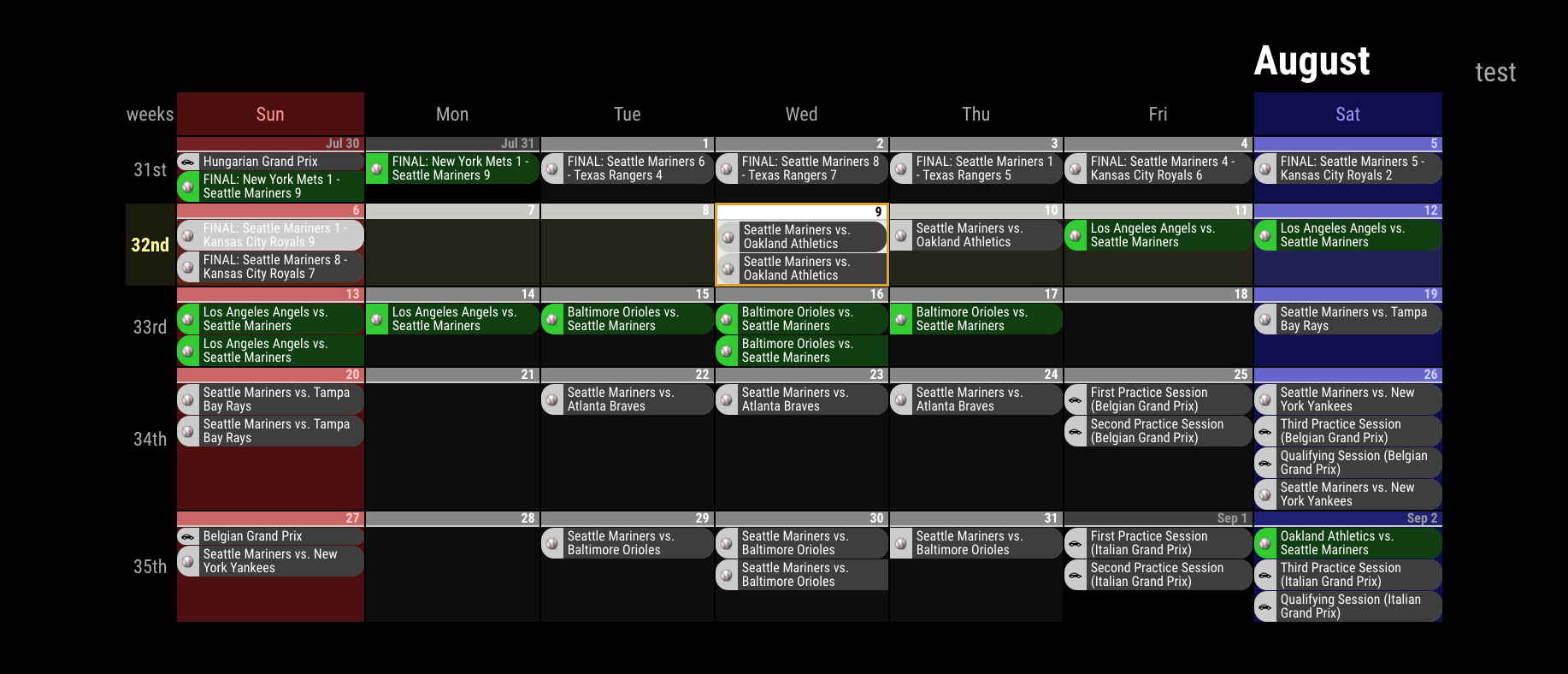
is this possible or should I use calendarext v1?
-
@Jerrylein
weekdays name could be cutomizable, but calext2 doesn’t have monthtitle on monthview -
@Sean
ok. but how I can change this? I mean the weekdays (sun, mon, tue,wed) are not in the same row with days.

-
@Jerrylein
That isslotSubTitleFormat.
inMon 26,Monwill beslotSubTitleand26will beslotTitle. (and additionally11/25will beslotAltTitle)So, if you set like;
{ name: "VIEW1", mode: "month", position: "fullscreen_below", slotSubTitleFormat: "dddd", // (default value is "ddd") },It will show
Mondayinstead ofMon
https://github.com/eouia/MMM-CalendarExt2/wiki/2c4.-View:week,-month -
@Sean
thx.
But I do not want to change the format.
I would like to change the design of slotSubTitle as in Calext V1Here is Calext V1
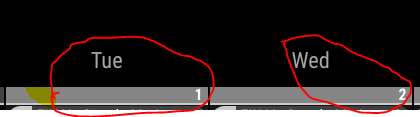
that’s calext2
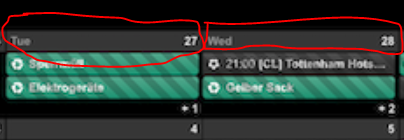
I think i should change custom.css file? but how?
