Read the statement by Michael Teeuw here.
Chromium RPI-1 display strange
-
Hi
tryed to display MM2 on a RPI 1 (the one that runs Magic Mirro 1 with chromium) from a server only RPI2
I just change url from/etc/xdg/lxsession/LXDE-pi/autostart
(which is user to launch MM1)options of autostart:
@lxpanel --profile LXDE-pi @pcmanfm --desktop --profile LXDE-pi @xscreensaver -no-splash @xset s off @xset -dpms @xset s noblank @chromium --kiosk --incognito http://192.168.92.57:8080But I have a display issue:
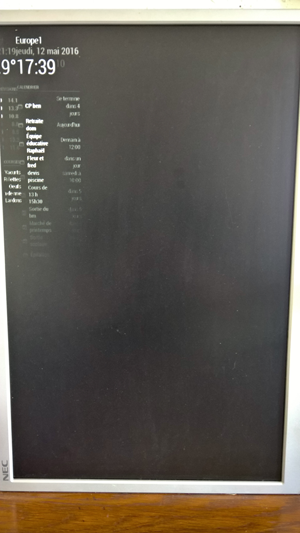
Everything is glued to left side !!
any idea ?
Thank you
Note from admin: Please use Markdown on code snippets so it is easier to read!
-
RPI1s chromium version is too old to support calc in css. Try changing the main css file and replace the calcs with 100%
-
Preferrable do this in custom.css. This way you can upgrade your mirror when you need to.
-
I would rather know how to uninstall Chromium and install a compliant brower following same how-to than modify code (that would be updated…)
-
@benjee I have the same problem. I’m running MM2 on RPi 1 (Version B with Debian) through Chromium. I’ve been trying to fix the layout in ~/MagicMirror/css/main.css. By changing position of the body to relative and leaving the positions of regions as absolute, I was able to get to this point. I still can’t figure out how to get the compliments (or newsfeed) to the bottom. I also can’t get the calendar to sync. Let me know if you find a fix beyond this.
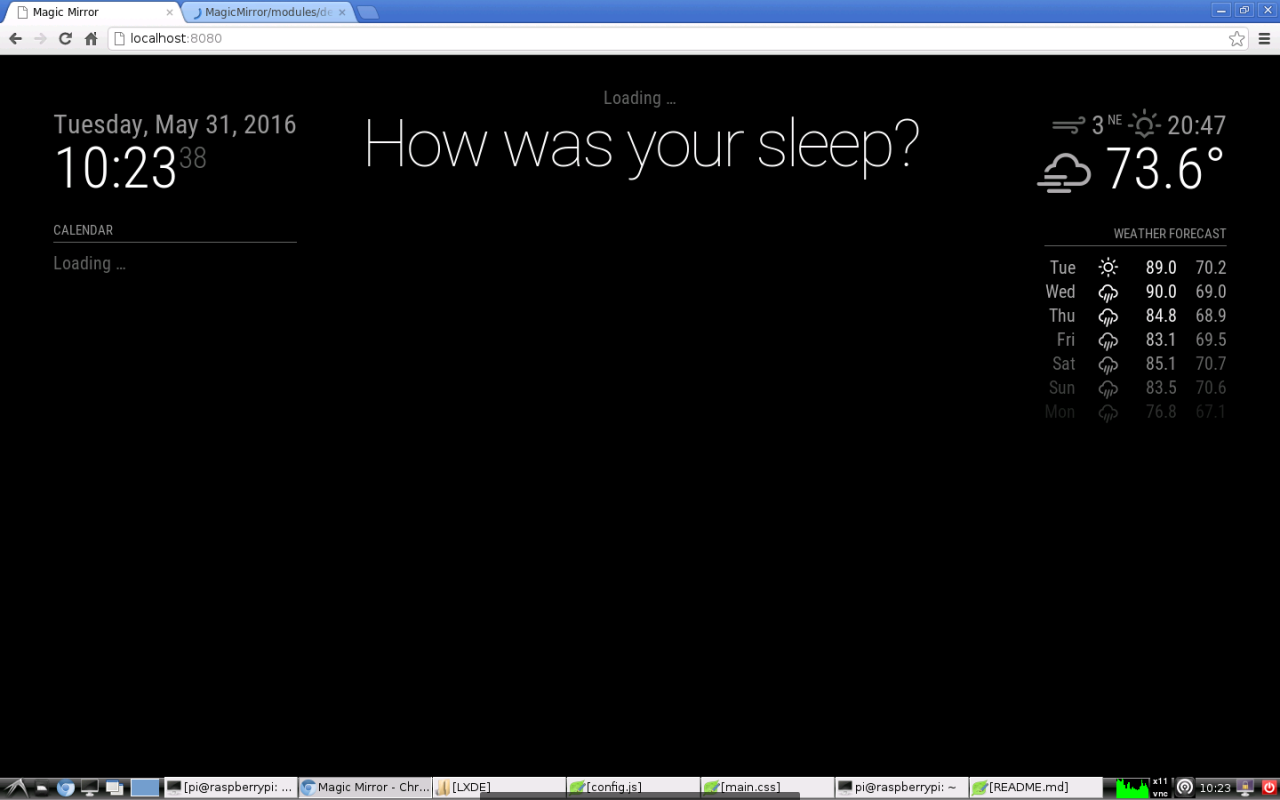
-
I used @PtdBld 's recommendation and it worked. Now I just need to figure out why the calendar and newsfeed aren’t working.
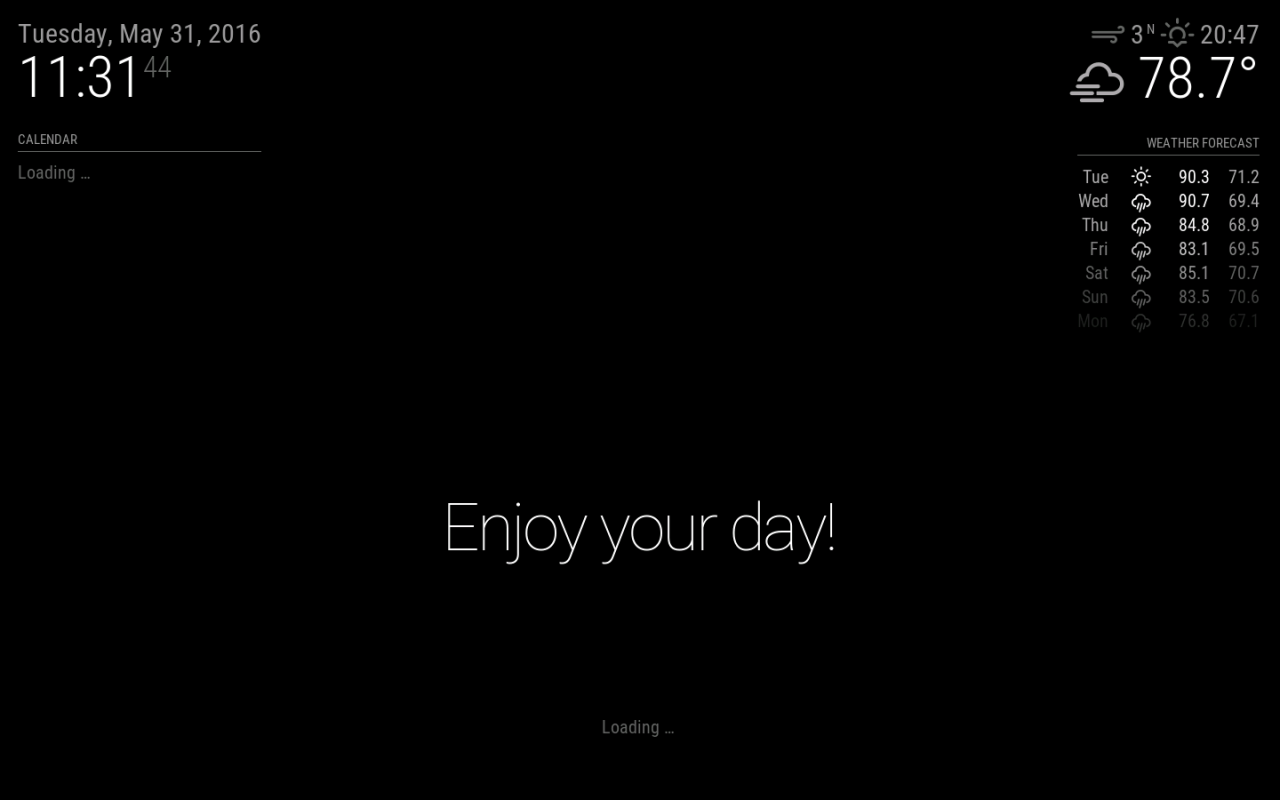
-
@chenz0 I am having the same issue with the compliments and newsfeed not going to the bottom, I am also running this on a B+. Could you explain in a little more detail what you changed? Changing calc(100%-120px) to 100% just makes everything go off the right of the screen (and those are the only uses of the calc function I could find in main.css). I am very new to CSS.
-
This post is deleted!
