Read the statement by Michael Teeuw here.
oversized fonts and mixed modules
-
Hello
I just installed in my MM, 7 modulesClock --------------------------- top left
mmm-images photos -------- full center which turns in loop in bottom of stain
mmm-mail --------------------- bottom left
compliment ------------------- center
current weather -------------- top left
water forecast ----------------- center left
newfeed ------------------------ at the bottomMy first problem that happens to me is that all my modules are not quite in their place
My second problem is that fonts are too big
While browsing the forum I understood that it would be necessary to modify variables in custom css
But then it’s me who has a problem I went to the forum https://forum.magicmirror.builders/topic/10831/7-touchscreen-module-size-and-overlapping-issues/2 and I read with a translator the different solution but it’s really hard to work and understand, I’m French and do not speak English so if you could give me very detailed advice it would be great, I would try to understand with the translator I I’ll try to put a picture so you can see
Thanks for your help
papinel
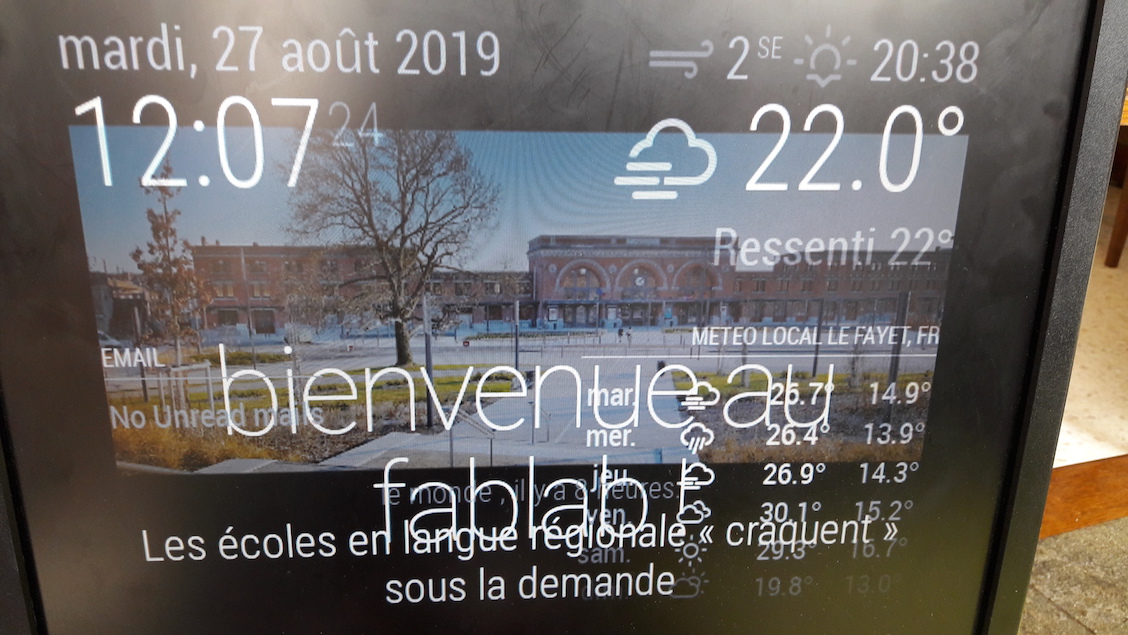
-
@papinel said in oversized fonts and mixed modules:
sorry I made a mistake
current weather -------------- top right
water forecast ----------------- center right -
I would assume that your resolution is not the native resolution of the monitor. You would then find as well the font of the starting console at the start of the raspberry pi too big.
However you could try to use a “zoom” factor in your config.js
language: 'de', timeFormat: 24, units: 'metric', zoom: 0.5, -
language: ‘from’,
timeFormat: 24,
units: ‘metric’,
zoom: 0.5,
Thank you but how to install these 4 lines and I place or in my config there is no accollade {}? and in language I replace ‘de’ with ‘fr’? -
@papinel You need to put the “zoom: 0.8” line into your config.js.
Just do asudo nano ~/MagicMirror/config/config.jsand write the line below the language or timeformat line. Don’t forget the comma!
Close and save it and restart.Out of curiosity: What is the resolution of your system currently?
Did you put something specific into the /boot/config.txt of your raspberry pi? Or do you have some other device? -
Hello
and full of thanks for the 2 very detailed tips you gave me,
actually after changing the resolution in raspberry and add
zoom: 0.5,
in my config everything is perfect attached here the photo
thanks again
could i ask you another question that has nothing to do with custom css
papinel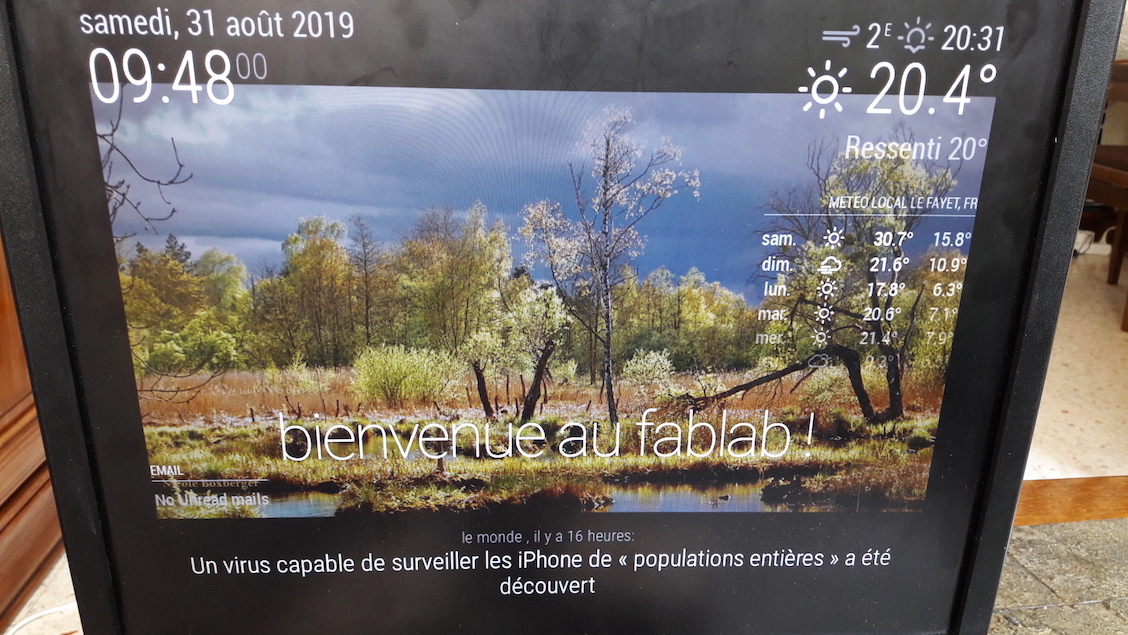
-
RESOLVED
