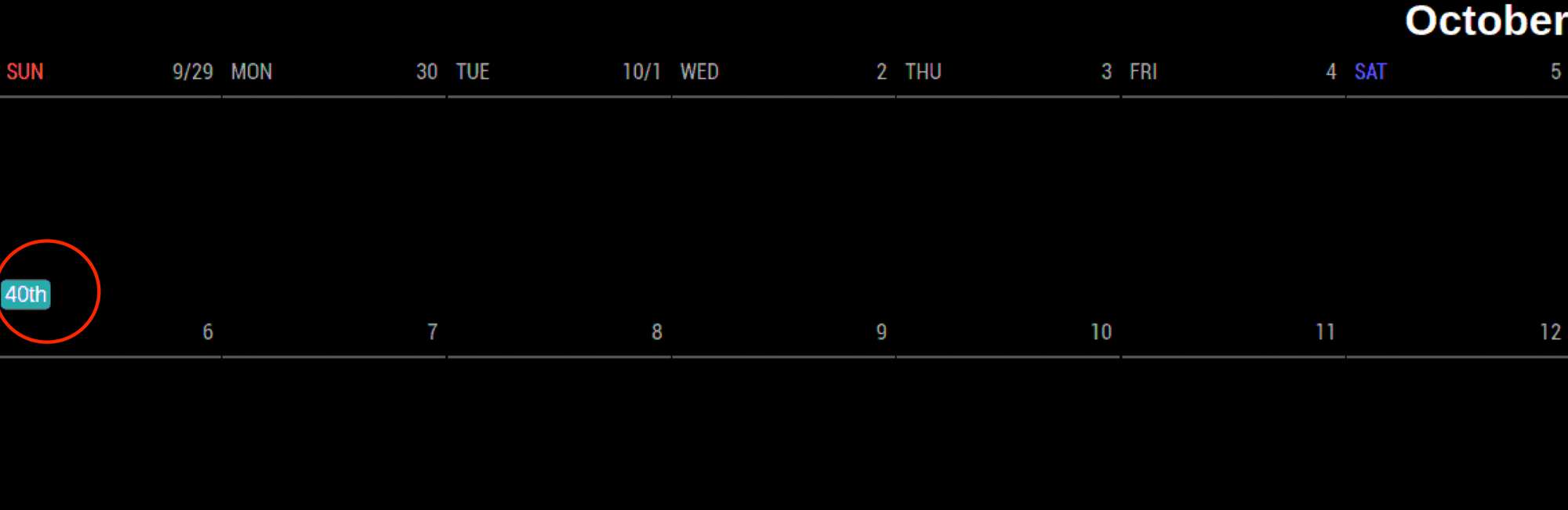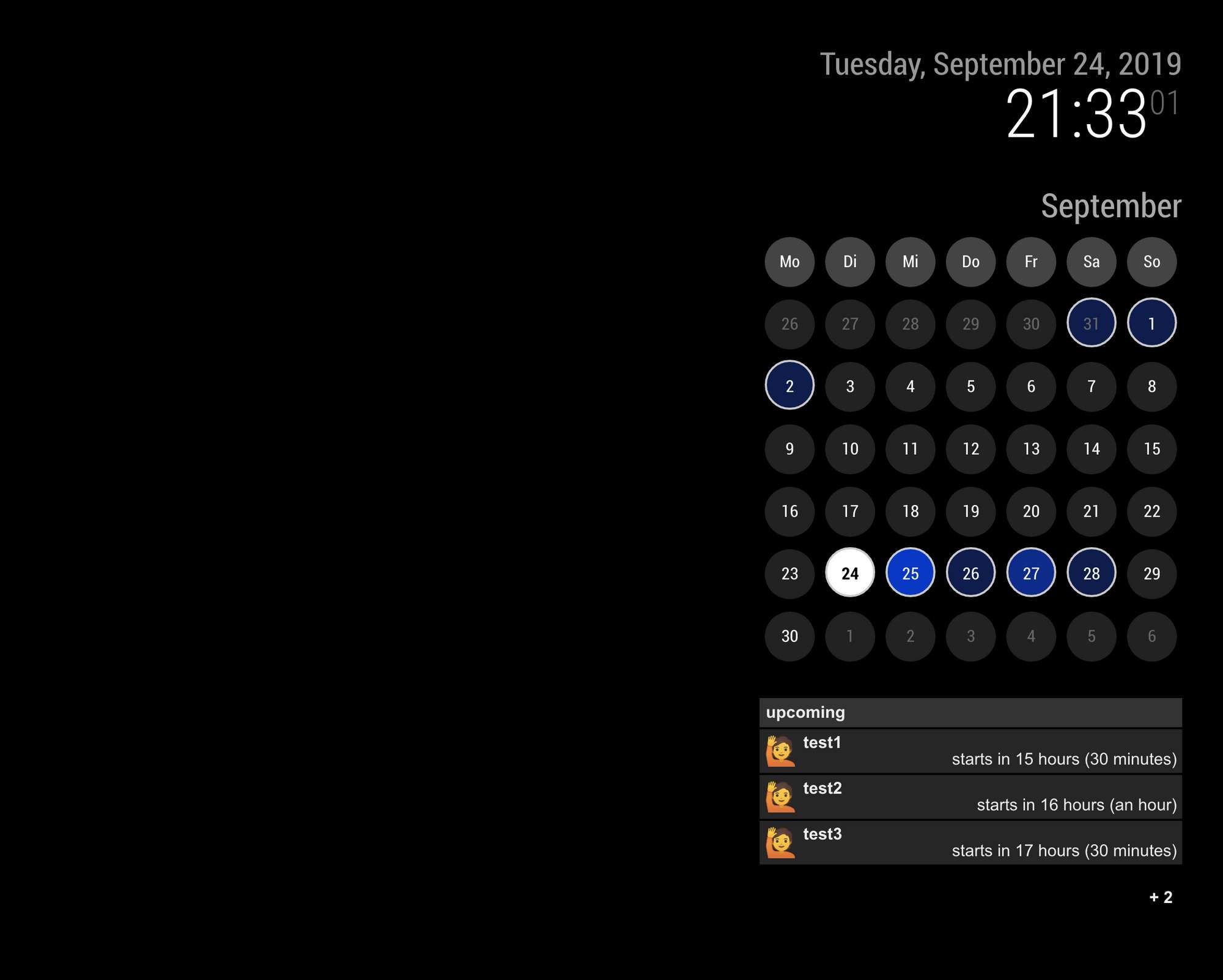Read the statement by Michael Teeuw here.
MMM-CalendarExt2
-
@gekberlin
I think it’s not difficult to create new one to show like above picture, but modifying current existing MMM-CalendarExt2 is not easy. :D -
-
That looks absolutely incredible ! I would really appreciate it, if you could publicate this or that I could test it! As well maybe you could drop me a pm with your PayPal data ;)
-
@Sean Hi Sean, any news regarding the module ?
-
@gekberlin
Sorry, almost done. But always writing manual is boring work. Only manual remains. I hope I can release this in a few hours. (Maybe… after my lunch. :D) -
@gekberlin
Released.
[card:eouia/MMM-CalendarExtMinimonth] -
Hi everybody! I’m setting up Calendar-ext2 but I’m not able to read the location and the description of the event. Is there a specific setting to show it? Thanks!😁
-
@Doni90
By Default,upcomingandcurrentview shows location and description automatically by default. (Inweekandmonthviews, not allowed - you can modify CSS to reveal even in those views, but not recommended)
If you want to show location/description ondaily,weekly, andmonthlyviews, add this into yourcss/custom.css.CX2 .eventSub { display:block; } -
@Sean said in MMM-CalendarExt2:
@Doni90
By Default,upcomingandcurrentview shows location and description automatically by default. (Inweekandmonthviews, not allowed - you can modify CSS to reveal even in those views, but not recommended)
If you want to show location/description ondaily,weekly, andmonthlyviews, add this into yourcss/custom.css.CX2 .eventSub { display:block; }Thank you! :D
-
Okay. This is all amazing. I was starting to configure MMM-CalendarExt when I found a reference to this. It has some features that I like a lot but I’m having some issues.
- It doesn’t seem to always load the data. Sometimes it works, sometimes it doesn’t. I’ve been trying to narrow this down. I’ve got 6 calendars I’m loading to show my sons homework. I put them in an upcoming and I see some data so I know they are loading (at least 3 of them), but I switch to daily (5 slots) and I get nothing even though some of the data is for the next few days.
One second view it loads one calendar fine, but the moment I add a second the data disappears. I
Config for upcoming view -
{
name: “Homework”,
mode: “upcoming”,
title: “Homework Due Soon”,
position: “top_center”,
calendars: [“Algebra”, “Latin”, “Transitions”, “Ceramics”,“English”, “Biology”],
maxItems: 50,
maxDays: 5,
},
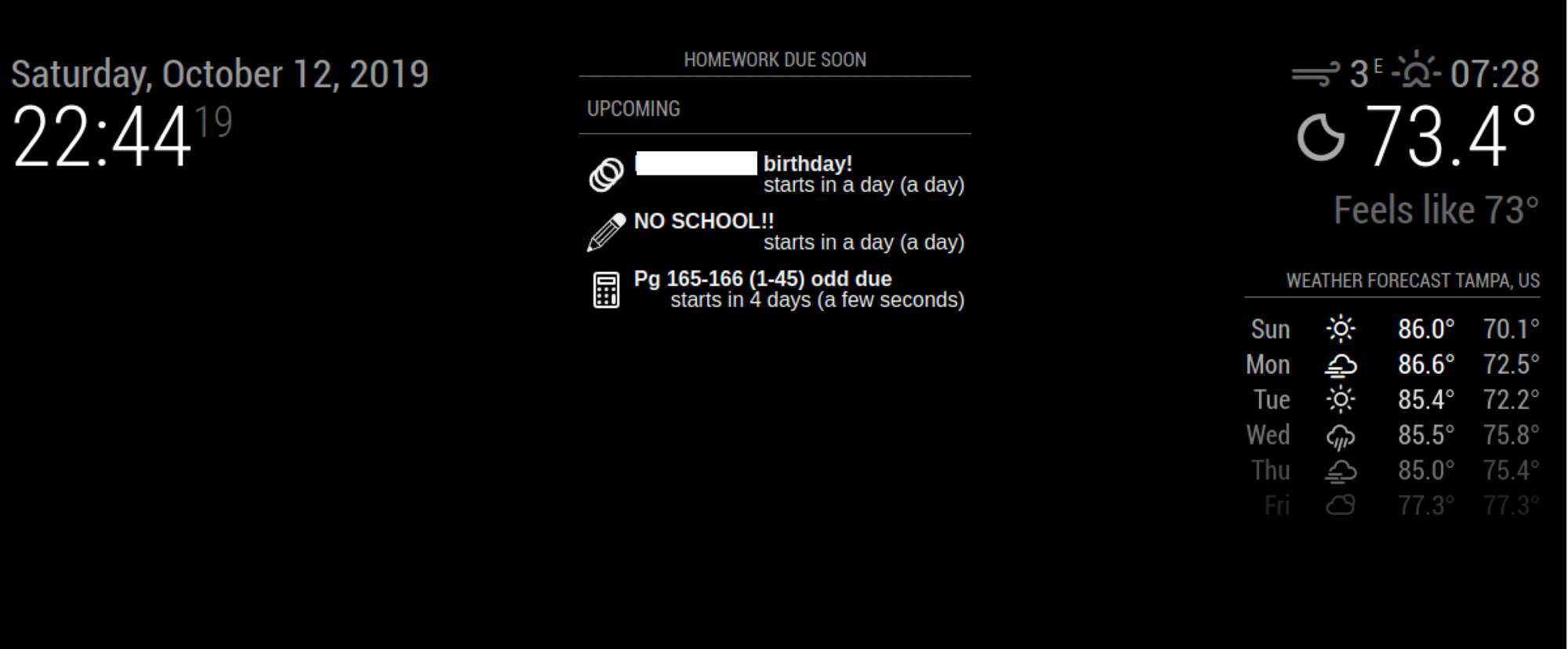
for daily view (not working)-
{
name: “Homework”,
mode: “daily”,
title: “Homework Due Soon”,
position: “top_center”,
calendars: [“Algebra”, “Latin”, “Transitions”, “Ceramics”,“English”, “Biology”],
slotCount:5,
hideOverflow: false
},
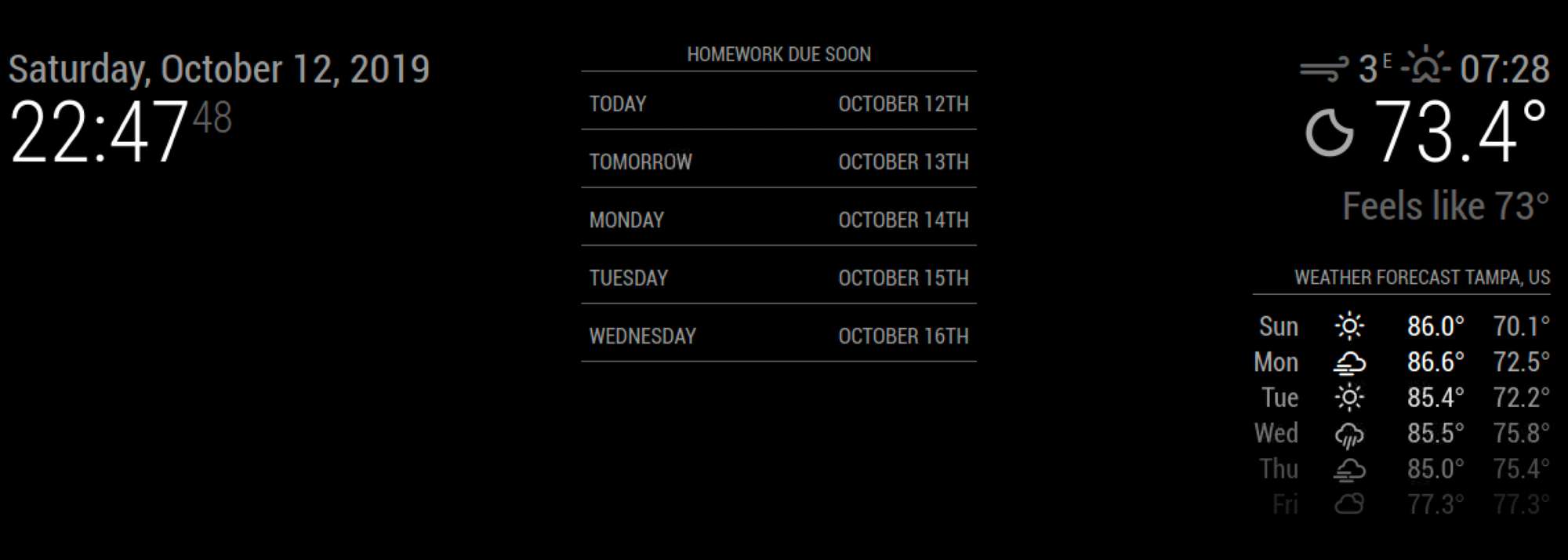
-
In a daily view when the data is getting cut off because it’s too long for the column width. What do I need to change to remove some of the column spacing or expand the height of each data cell based on the data.
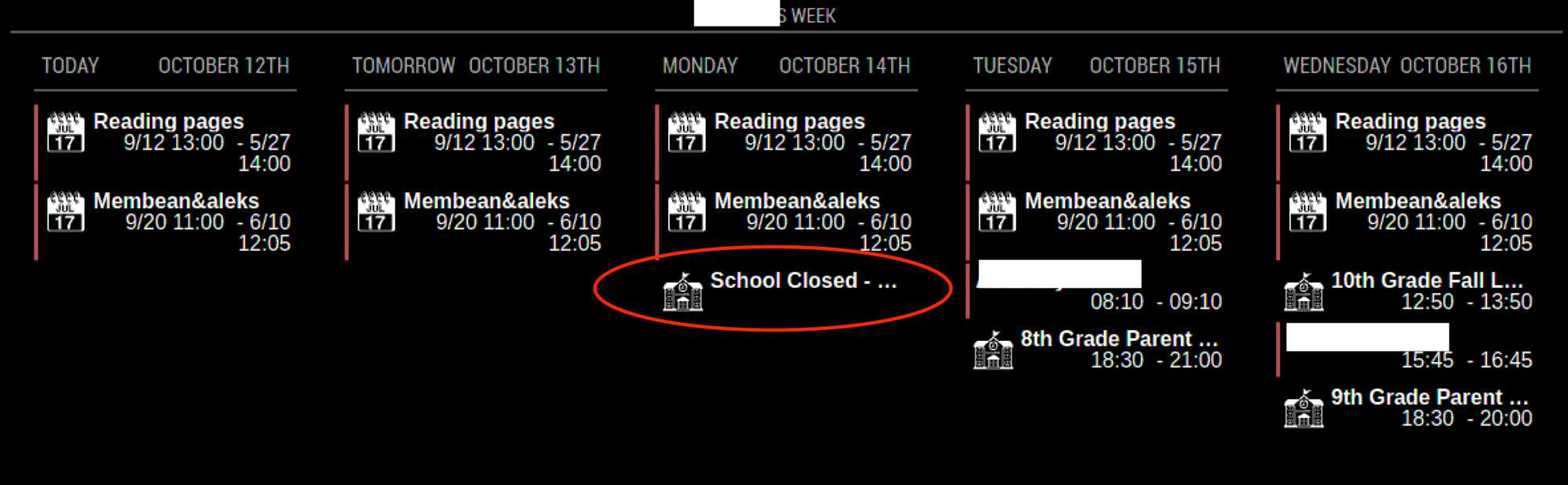
-
How do I hide the Week count (41st ,42nd, etc) in a monthly view.