Read the statement by Michael Teeuw here.
iFrame with username and password
-
im trying to change the iframe module so it can handle password protected sites but it wont work
any tips?/* Magic Mirror Config Sample * * By Michael Teeuw http://michaelteeuw.nl * MIT Licensed. * * For more information how you can configurate this file * See https://github.com/MichMich/MagicMirror#configuration * */ var config = { address: "localhost", // Address to listen on, can be: // - "localhost", "127.0.0.1", "::1" to listen on loopback interface // - another specific IPv4/6 to listen on a specific interface // - "", "0.0.0.0", "::" to listen on any interface // Default, when address config is left out, is "localhost" port: 8080, ipWhitelist: ["127.0.0.1", "::ffff:127.0.0.1", "::1"], // Set [] to allow all IP addresses // or add a specific IPv4 of 192.168.1.5 : // ["127.0.0.1", "::ffff:127.0.0.1", "::1", "::ffff:192.168.1.5"], // or IPv4 range of 192.168.3.0 --> 192.168.3.15 use CIDR format : // ["127.0.0.1", "::ffff:127.0.0.1", "::1", "::ffff:192.168.3.0/28"], language: "de", timeFormat: 24, units: "metric", modules: [ //MODUL { module: 'iFrame', position: 'bottom_center', // This can be any of the regions. config: { // See 'Configuration options' for more information. url: ["https://www.stundenplan24.de/20070498/vplan/"], // as many URLs you want or you can just ["ENTER IN URL"] if single URL. //updateInterval: 0.5 * 60 * 1000, // rotate URLs every 30 seconds width: "100%", // Optional. Default: 100% height: "100px" //Optional. Default: 100px } }, ] }; if (typeof module !== "undefined") {module.exports = config;}/* global Module */ /* Magic Mirror * Module: iFrame * * By Ben Williams http://desertblade.com * MIT Licensed. */ Module.register("iFrame",{ // Default module config. defaults: { height:"300px", width:"100%" }, // Override dom generator. getDom: function() { var iframe = document.createElement("iframe"); iframe.id="framer"; iframe.style = "border:0"; iframe.width = this.config.width; iframe.height = this.config.height; //iframe.src = this.config.url; /*var iframeURL = this.config.url; var iframeID = "framer"; var req = new XMLHttpRequest(); req.open("POST",this.iframeURL,false, "username", "password"); req.send(); var iFrameWin =document.getElementbyID(this.iframeID);*/ iFrameWin.src = "google.de"; //this.iframeURL + "?extraParameters=true"; return iframe; } }); -
Hi Nox,
did you find a solution for this?
Best,
Phillip -
Has anyone found a solution?
-
Good morning all,
I also encounter this kind of problem. I would like to insert a frame of a Jeedom design representing the state of my connected objects throughout the house. But at the first connection I am supposed to enter the username and password as well as checked the box “register this computer”
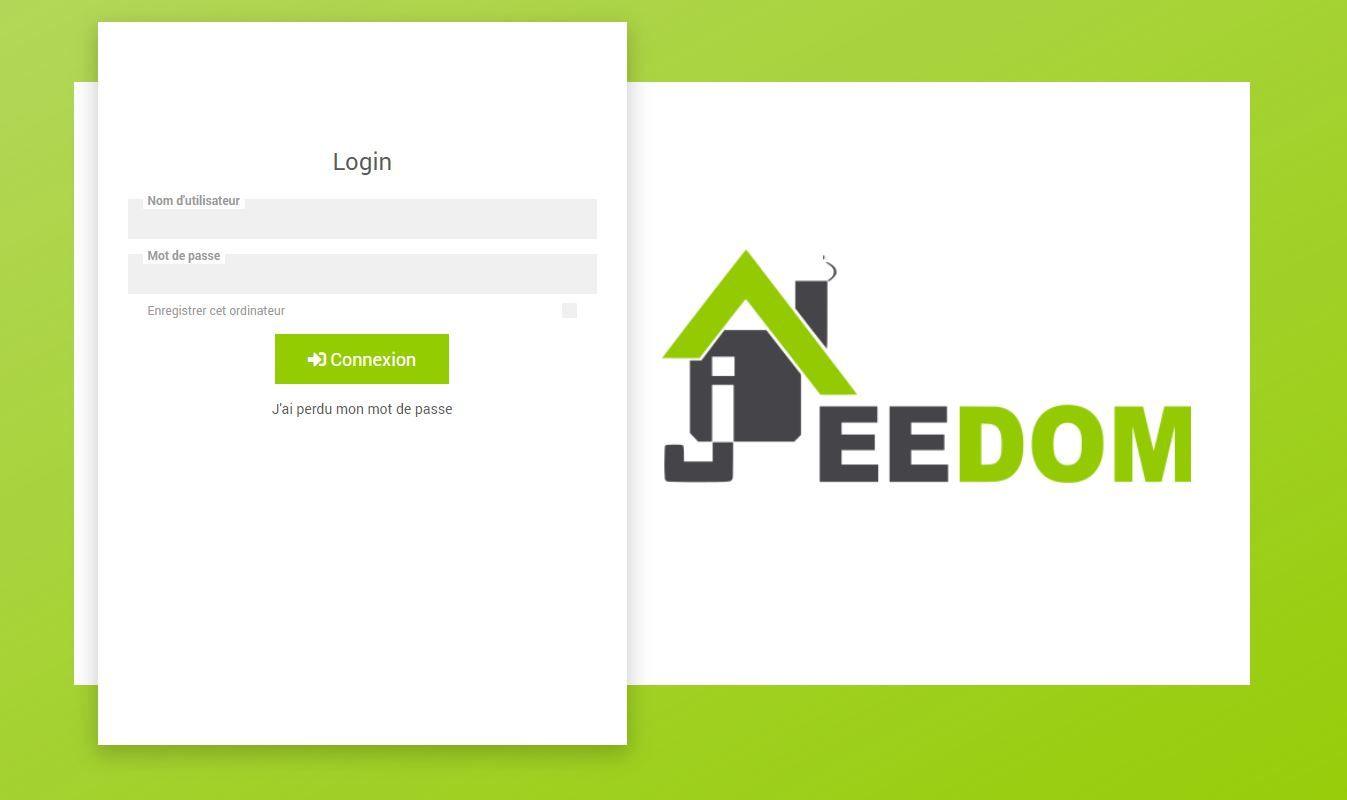
If I manage to get past this stage and the computer (finally the browser) is registered, I will be able to access this type of design later which will return all the information of the house to me:


Could someone help me with this fix?
Thanking you in advance,
Regards,
-
Chris check this https://support.actiontiles.com/en/communities/12/topics/2916-logging-into-actiontiles-in-iframe-with-no-keyboard
its work for me
