Read the statement by Michael Teeuw here.
Raspbian is fullscreen, but the MM not
-
Hey.
I have a Problem with the Resolution from the MM Window.I changed in all config (raspbian-config, config.txt the Resolution to 1920x1080.
The system runs fullscreen, but MM not.
Somebody have an idea?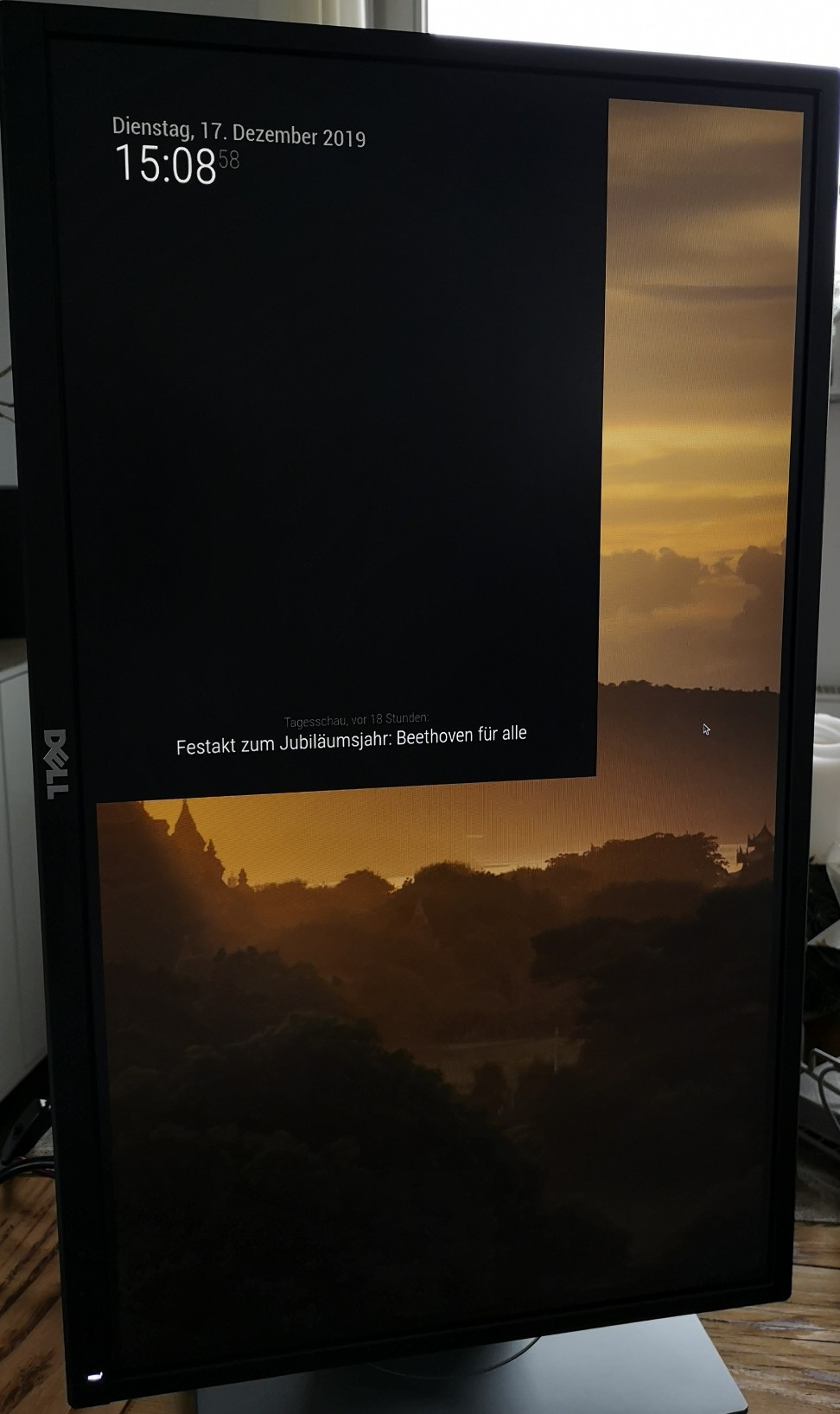
-
@Clubjack
Is the monitor UHD(4K)? -
@Sean
No… Only full HD. -
@Clubjack part of the raspi buster setup asks you if you see a border around the screen, if so (looks like yes) it adjusts the overscan
to fix, from the buster desktop, top left menu, select Preferences, Configuration, then System, screen overscan
sorry, pic says that is not the problem… MM doesn’t understand rotated to portrait mode
-
@Clubjack how did u rotate the screen?
-
@sdetweil Here is how I rotated mine and probably the same method was used.
https://www.youtube.com/watch?v=pCB-CHvc6j0
The video also discusses removing the black border as well.
-
Hey.
I have no Problems with Black border.
Raspbian is fullscreen.
But MM is only in a small Window. -
Have the same issue and can’t seem to find the answer. Did anyone figure out how to fix it? Can you share, please?
-
-
