Read the statement by Michael Teeuw here.
MMM-CalendarExt2
-
@Sean I added maxItems: 2000 to the month view. This fixed the issue. Is there any concerns having the maxItems set this high? will this slow it down or cause issues later?
Also a side note, the daily view overlaps if I set the slotCount past 2 or 3 when there are many events populated. Is there a way to cut it off if it hits the month calendar? Currently I just have slotCount set to 2 and this usually works to keep it small enough. Just wondering if there is a better solution.
Also thanks for this mod, it has been a huge benefit to my whole family. We use this to keep track of all the kids’ events and don’t think we can go back to anything else after using this.
-
@Thekk
Hmmm… I think there is no flag about repeated events. I’ll research about it.
For filtering; See this; https://github.com/eouia/MMM-CalendarExt2/wiki/Filtering-and-Sorting
And this also; https://github.com/eouia/MMM-CalendarExt2/wiki/Event-Object -
@vulkandosii
Well, 2000 seems not too burdensome. I think it will be OK.Your second question… hmmm Sorry I can’t catch the meaning. Would u tell me more detailly? Picture will be a great help to understand.
Thanks for using.
-
@Sean I have attached the MM image of what I am seeing. This is what it looks like when the Daily view is overlapping the monthly calendar. I would like to get as many events listed before it hits the calendar. So far the only solution I have found is to just have 2 days listed, since anymore than that can cause an overlap, depending on how many events occur in any given day.
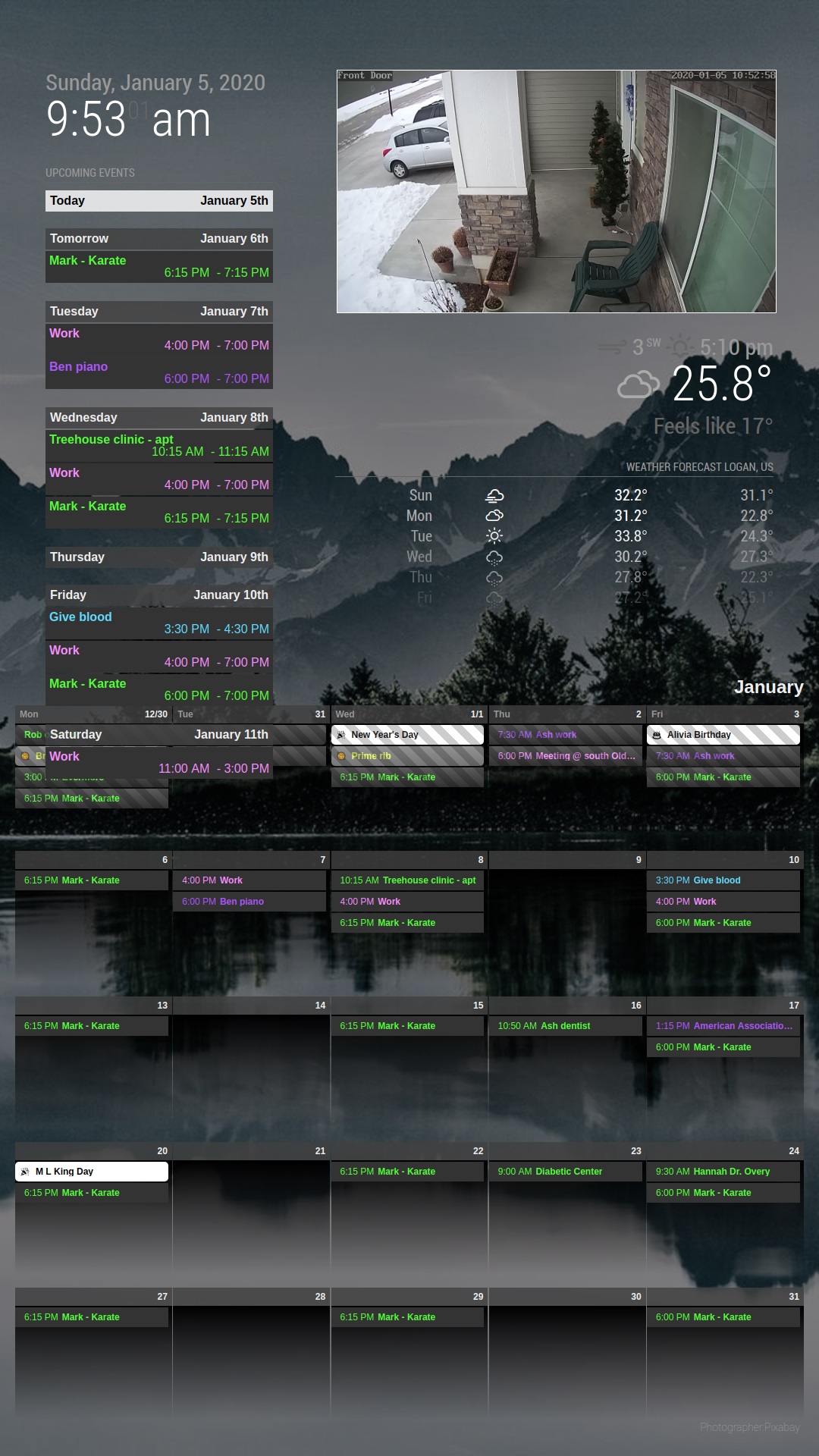
-
@vulkandosii
Frankly, MM screen is not so big enough to display many things. :)
setslotMaxHeightof month view to smaller value might be a help. -
@Sean I was hoping to control the daily view to prevent it from moving down too far. I like having the monthly calendar large as it is now. I will just go back to controlling it with slotCount since hideOverflow and SlotMaxHeight doesn’t seem to affect Daily views. Thanks.
-
@vulkandosii
There could be some tricks likehiding day-slot when there is no eventorfiltering unimportant events on view… However, it needs some knowledge about JS and CSS. -
@Sean said in MMM-CalendarExt2:
- Weird. if you are using
timeFormat: "h:mm A", it will show11:00 AMnot11or11AM.
https://github.com/eouia/MMM-CalendarExt2/wiki/Event-Time - In that case, just use daily view with
filterPassedEvent: true
https://github.com/eouia/MMM-CalendarExt2/wiki/2c.-Configuration:View - use
fromNowto skip days.
https://github.com/eouia/MMM-CalendarExt2/wiki/2c.-Configuration:View - like this?
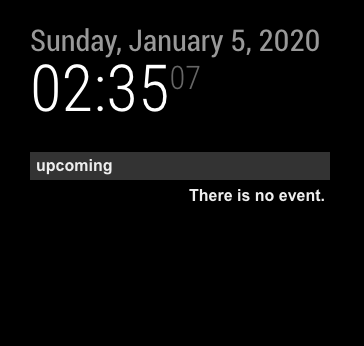
add this into yourcss/custom.css
.CX2 .view.upcoming .eventCount_0 .slotFooter::after { content: "There is no event." }@Sean Thanks. Got some of them working but not all.
-
I’ll keep tweaking.
-
How do I filter the events for Today’s date only in “daily view”. I see Today, Tomorrow, Tuesday, Wednesday listed in my daily view but can’t figure out how to filter that to today’s date only.
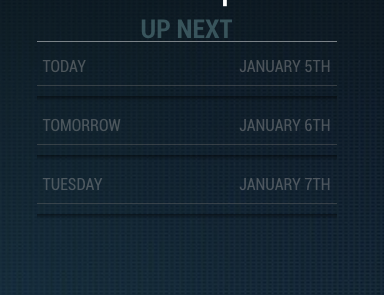
-
Works! :-) Thank you!
-
The suggestion about showing “There is no event” does not work. Nothing shows up. I used the same syntax as above and also tried to modify it but no luck.
Thanks
- Weird. if you are using
-
@Jas
For 2.filterPassedEventmakes not loading passed events at this moment, so it will not affect to tomorrow or future days. Only today will be affected.For 4. It will work on
upcomingview. For daily view, this selector might work (not tested). Try yourself with documents..CX2 .view.daily .eventCount_0 .slotFooter::after -
@Sean I just want Today’s events to show up. So that should not list Tomorrow or any other day’s events. Sorry if I wasn’t clear.
Thanks
