Read the statement by Michael Teeuw here.
"Npm start" doesn't work
-
So I enter npm start and then it loads and all but then it just opens the application electron showing just a blak screen and my cursor. I check the files and saw that there was no config file so how do I get it??
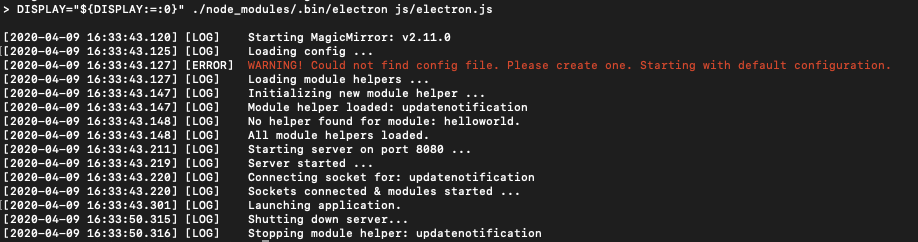
-
@Mahieedaboss is this a new install? did u do manual install?? git clone, & npm install?
if so, you missed step 5 of the manual instructions
Make a copy of the config sample file: cp config/config.js.sample config/config.js
-
@sdetweil said in "Npm start" doesn't work:
cp config/config.js.sample config/config.js
how would I copy a sample file.
This is a new install so I’m pretty sure I did it manually. I did git clone and npm install myself
P.s Jeez that was a fast response
-
how would I copy a sample file.
This is a new install so I’m pretty sure I did it manually. I did git clone and npm install myself
P.s Jeez that was a fast response
-
@Mahieedabos please see the steps
https://docs.magicmirror.builders/getting-started/installation.html#manual-installation
in the future u may want to try my scripts for install and update
which were removed from version 2.11, but listed in the alternative install section
https://docs.magicmirror.builders/getting-started/installation.html#alternative-installation-methodsyou run the scripts directly from the repo , see the readme
-
hi again,
when I copy -
hi again,
when I copy
cp config/config.js.sample config/config.js
it just does nothingwhy is this
-
@Mahieedaboss u are in the MagicMirror folder, right?
see step 3
-
So I tried npm start and it appears I have the config file but now I have more problems
DISPLAY=“${DISPLAY:=:0}” ./node_modules/.bin/electron js/electron.js
[2020-04-09 17:08:55.739] [LOG] Starting MagicMirror: v2.11.0
[2020-04-09 17:08:55.742] [LOG] Loading config …
[2020-04-09 17:08:55.746] [LOG] Loading module helpers …
[2020-04-09 17:08:55.747] [LOG] No helper found for module: alert.
[2020-04-09 17:08:55.764] [LOG] Initializing new module helper …
[2020-04-09 17:08:55.765] [LOG] Module helper loaded: updatenotification
[2020-04-09 17:08:55.765] [LOG] No helper found for module: clock.
[2020-04-09 17:08:55.947] [LOG] Initializing new module helper …
[2020-04-09 17:08:55.948] [LOG] Module helper loaded: calendar
[2020-04-09 17:08:55.948] [LOG] No helper found for module: compliments.
[2020-04-09 17:08:55.948] [LOG] No helper found for module: currentweather.
[2020-04-09 17:08:55.948] [LOG] No helper found for module: weatherforecast.
[2020-04-09 17:08:55.961] [LOG] Initializing new module helper …
[2020-04-09 17:08:55.961] [LOG] Module helper loaded: newsfeed
[2020-04-09 17:08:55.961] [LOG] All module helpers loaded.
[2020-04-09 17:08:56.018] [LOG] Starting server on port 8080 …
[2020-04-09 17:08:56.028] [LOG] Server started …
[2020-04-09 17:08:56.029] [LOG] Connecting socket for: updatenotification
[2020-04-09 17:08:56.029] [LOG] Connecting socket for: calendar
[2020-04-09 17:08:56.030] [LOG] Starting node helper for: calendar
[2020-04-09 17:08:56.030] [LOG] Connecting socket for: newsfeed
[2020-04-09 17:08:56.030] [LOG] Starting module: newsfeed
[2020-04-09 17:08:56.030] [LOG] Sockets connected & modules started …
[2020-04-09 17:08:56.100] [LOG] Launching application.When it loads now, I still have the black screen with cursor
What am I not doing???
-
@Mahieedaboss don’t see any problem there…
what pi is this?
