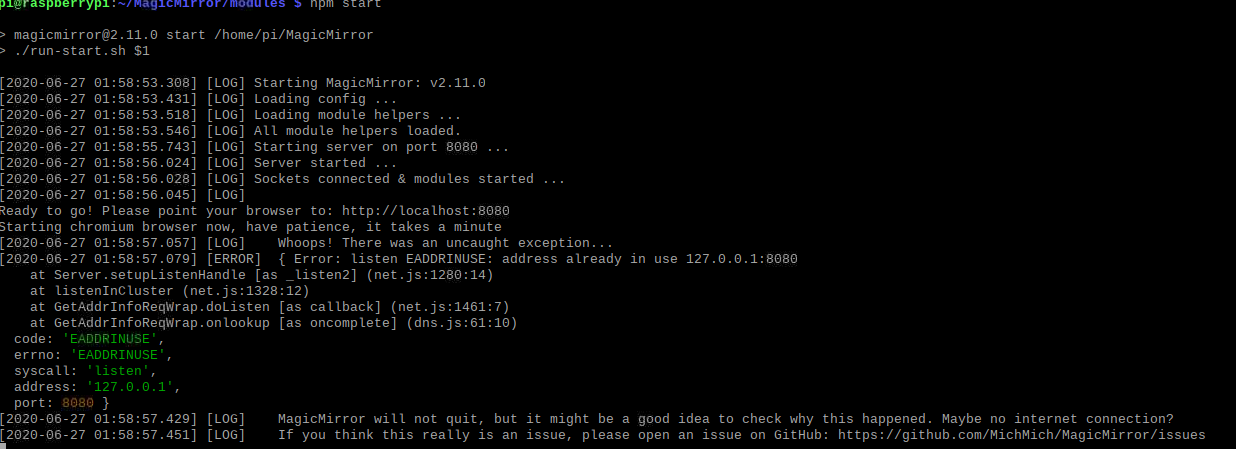Read the statement by Michael Teeuw here.
MMM-awesome-alexa
-
@uok825 still says address in use… do you have it stopped or not? what does pm2 status show?
do NOT reboot
-
@sdetweil i “pm2 stop all”
-
@uok825 pm2 status please
-
@sdetweil Wait flushing
-
@sdetweil 0|MagicMir | [2020-06-27 01:24:01.211] [ERROR] WARNING! Could not validate config file. Starting with default configuration. Please correct syntax errors at or above this line: ReferenceError: Europe is not defined
0|MagicMir | at Object. (/home/pi/MagicMirror/config/config.js:126:15)
0|MagicMir | at Module._compile (internal/modules/cjs/loader.js:778:30)
0|MagicMir | at Object.Module._extensions…js (internal/modules/cjs/loader.js:789:10)
0|MagicMir | at Module.load (internal/modules/cjs/loader.js:653:32)
0|MagicMir | at tryModuleLoad (internal/modules/cjs/loader.js:593:12)
0|MagicMir | at Function.Module._load (internal/modules/cjs/loader.js:585:3)
0|MagicMir | at Module.require (internal/modules/cjs/loader.js:692:17)
0|MagicMir | at require (internal/modules/cjs/helpers.js:25:18)
0|MagicMir | at loadConfig (/home/pi/MagicMirror/js/app.js:69:12)
0|MagicMir | at App.start (/home/pi/MagicMirror/js/app.js:210:3)
0|MagicMir | [2020-06-27 01:24:03.383] [ERROR] { Error: listen EADDRINUSE: address already in use 127.0.0.1:8080
0|MagicMir | at Server.setupListenHandle [as _listen2] (net.js:1280:14)
0|MagicMir | at listenInCluster (net.js:1328:12)
0|MagicMir | at GetAddrInfoReqWrap.doListen [as callback] (net.js:1461:7)
0|MagicMir | at GetAddrInfoReqWrap.onlookup [as oncomplete] (dns.js:61:10)
0|MagicMir | code: ‘EADDRINUSE’,
0|MagicMir | errno: ‘EADDRINUSE’,
0|MagicMir | syscall: ‘listen’,
0|MagicMir | address: ‘127.0.0.1’,
0|MagicMir | port: 8080 }/home/pi/.pm2/logs/MagicMirror-out.log last 200 lines:
0|MagicMir |
0|MagicMir | > magicmirror@2.11.0 start /home/pi/MagicMirror
0|MagicMir | > ./run-start.sh $1
0|MagicMir |
0|MagicMir | [2020-06-27 01:24:01.042] [LOG] Starting MagicMirror: v2.11.0
0|MagicMir | [2020-06-27 01:24:01.170] [LOG] Loading config …
0|MagicMir | [2020-06-27 01:24:01.223] [LOG] Loading module helpers …
0|MagicMir | [2020-06-27 01:24:01.652] [LOG] Initializing new module helper …
0|MagicMir | [2020-06-27 01:24:01.664] [LOG] Module helper loaded: updatenotification
0|MagicMir | [2020-06-27 01:24:01.679] [LOG] No helper found for module: helloworld.
0|MagicMir | [2020-06-27 01:24:01.691] [LOG] All module helpers loaded.
0|MagicMir | [2020-06-27 01:24:02.810] [LOG] Starting server on port 8080 …
0|MagicMir | [2020-06-27 01:24:02.948] [LOG] Server started …
0|MagicMir | [2020-06-27 01:24:02.960] [LOG] Connecting socket for: updatenotification
0|MagicMir | [2020-06-27 01:24:02.973] [LOG] Sockets connected & modules started …
0|MagicMir | [2020-06-27 01:24:02.984] [LOG]
0|MagicMir | Ready to go! Please point your browser to: http://localhost:8080
0|MagicMir | Starting chromium browser now, have patience, it takes a minute
0|MagicMir | [2020-06-27 01:24:03.350] [LOG] Whoops! There was an uncaught exception…
0|MagicMir | [2020-06-27 01:24:03.495] [LOG] MagicMirror will not quit, but it might be a good idea to check why this happened. Maybe no internet connection?
0|MagicMir | [2020-06-27 01:24:03.513] [LOG] If you think this really is an issue, please open an issue on GitHub: https://github.com/MichMich/MagicMirror/issues -
Could not validate config file. Starting with default configuration. Please correct syntax errors at or above this line: ReferenceError: Europe is not definedso, u gotta fix this, PM2 keeps restarting…
i don’t want you to use pm2 to test
dopm2 stop allthen
cd ~/MagicMirror npm run config:checkfind and fix error
if no error, thennpm startverify working
ctrl-c to exit MM
then pm2 start
-
@sdetweil config is running correct but
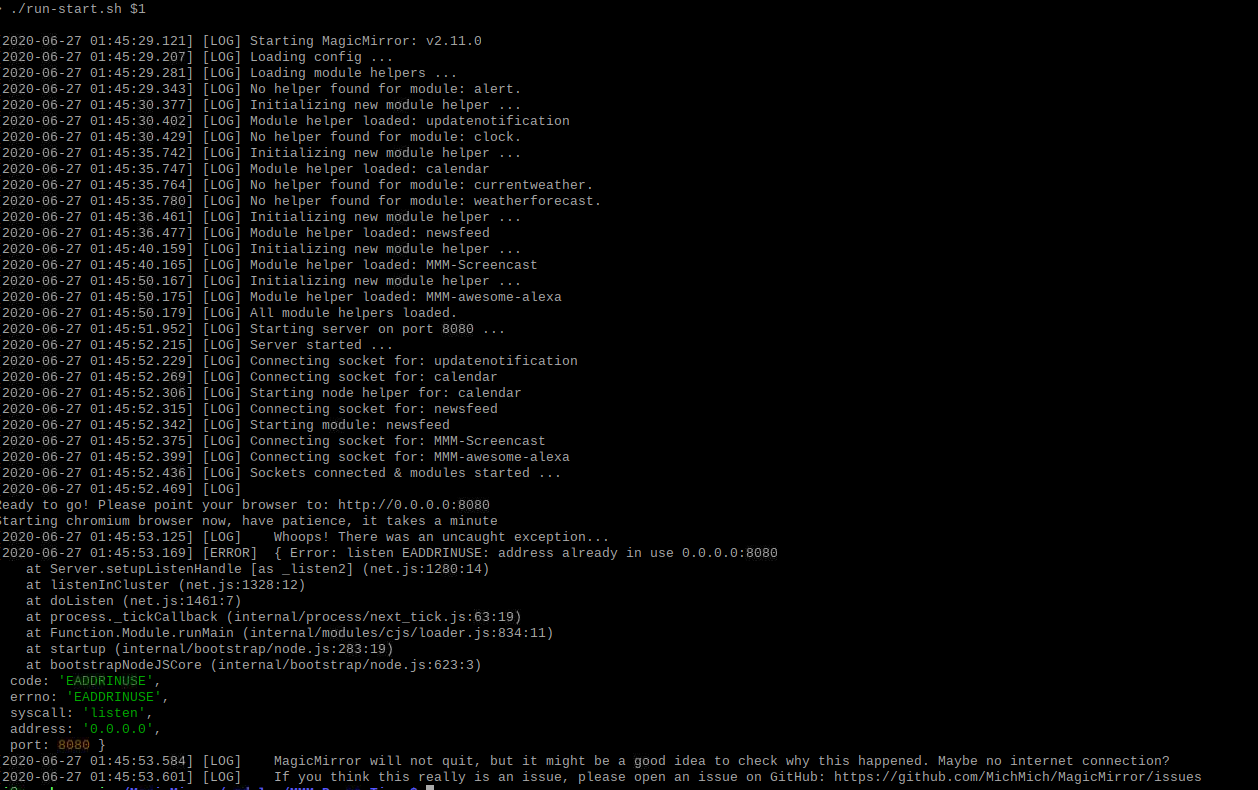
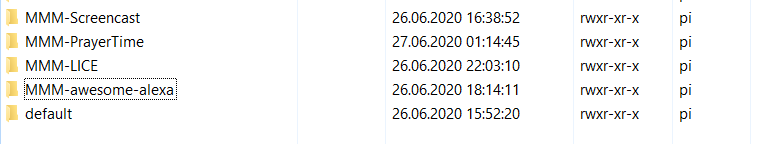
It causes by Screencast maybe?
My config
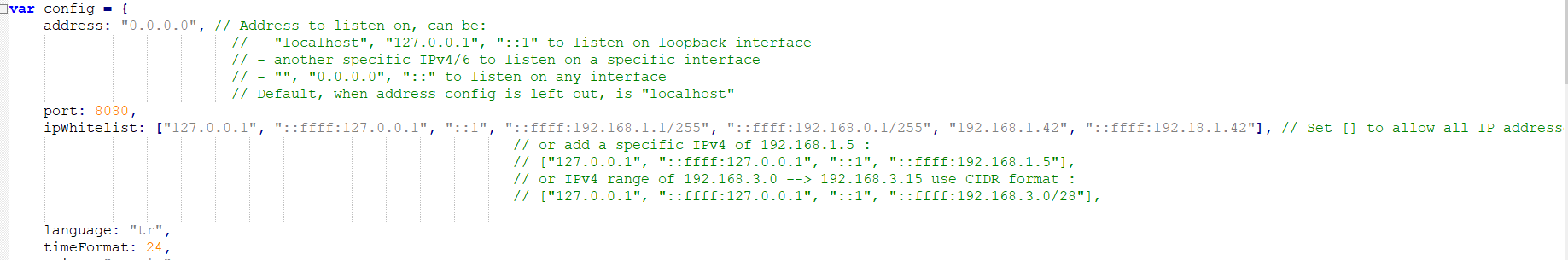
-
@uok825 you still have something running using port 8080…
disable the modules one by one
add
module: name, disabled: true, // < --- add this config: {i don’t know anything about the modules themselves…
-
@sdetweil Maybe screencast?
-
@sdetweil Disabled all but nothing change