Read the statement by Michael Teeuw here.
Raspberry Pi 3B+ and 4 "No wireless interfaces found"
-
@Blauenfeldt are u sure this is 64 bit? Cause pi os is supposed to be64 bit & not ready yet.
In the. Menu top left select preferences, interfaces I think, to turn on networking.
-
In Noobs the is one with “32 bit” at the end, and that’s not the one i have have installed. My raspbian version in Buster, if that helps.
what I have:
Camera Enabled
SSH Enabled
VNC Enabled
SPI Disabled
I2C Enabled
Serial Port Disabled (greyed out)
1-wire Disabled
Remote GPIO DisabledI also can’t select Wifi Country code. It keeps forgetting it after clicking on ok
If i do it throughsudo raspi-configI get “Could not communicate with wpa_suppliant” followed with “There was an error running option I4 Change wi-fi Country”
This is what I got, when I run: dmesg | grep brcmfmac
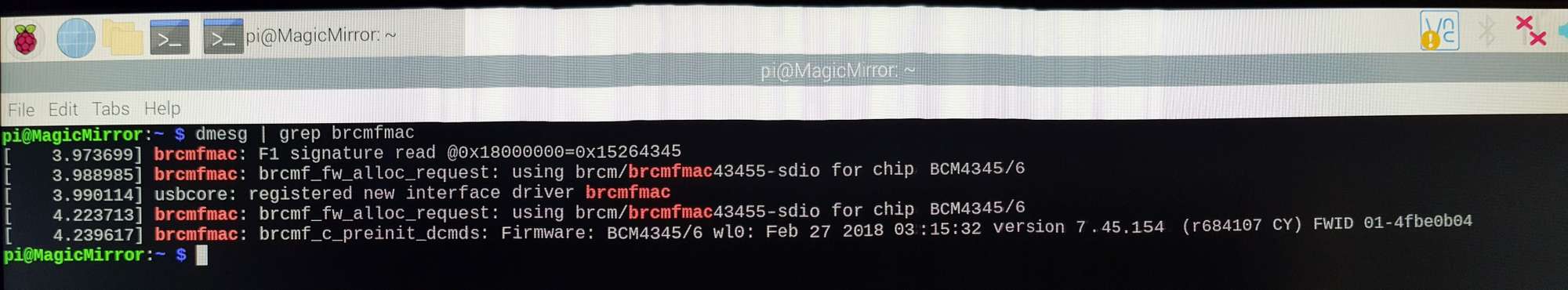
Is this as it should be?
Thanks for helping me with this. -
I can try and take a picture in Noobs Recovery and upload it.
-
@Blauenfeldt I never use noobs
-
@Blauenfeldt
install it without noobs. Noobs has given me problems in one way or another when I have used it. The issues range from a lot of things depending on what you are doing …Go get the raspbian desktop image and just use that … it is just as easy to install as noobs and more than likely you will have working wifi when finished.
If you have another sd card (and dont want to erase your noobs one) just try it out on a second card… you will get it going.
-
I guess I have to do that.
I have used a lot of time compiling and makeing things forward/backwards compatible python wise. Is there a way to save and transfer that? -
Now that i look this post through, I saw that rfkill says “wlan”. Is it possible, that my Pi looks for wlan0 and not wlan, and therefore not being able to find it?
-
@Blauenfeldt rfkill?
sudo ifconfig
will list the network interfaces -
I did some digging around the net, and kinda got wifi working again. Wifi itself works fine. I can do
sudo iwlist wlan0 scan, and see surrounding wifi. However the drop-down list on the panel does not work.
What i did to get my wifi working to this point was changing the/etc/network/interfacesfile toauto lo iface lo inet loopback auto eth0 iface eth0 inet dhcp auto wlan0 allow-hotplug wlan0 iface wlan0 inet dhcp wpa-conf /etc/wpa_supplicant/wpa_supplicant.confI found out I had some spelling errors like
.configinstead of.confand found a default Buster Wpa_supplicant.conf filehere is my new
Sudo ifconfigeth0: flags=4163<UP,BROADCAST,RUNNING,MULTICAST> mtu 1500 inet 192.168.87.198 netmask 255.255.255.0 broadcast 192.168.87.255 inet6 fe80::dea6:32ff:fe20:55bf prefixlen 64 scopeid 0x20<link> ether dc:a6:32:20:55:bf txqueuelen 1000 (Ethernet) RX packets 1775 bytes 510729 (498.7 KiB) RX errors 0 dropped 0 overruns 0 frame 0 TX packets 1633 bytes 972722 (949.9 KiB) TX errors 0 dropped 0 overruns 0 carrier 0 collisions 0 lo: flags=73<UP,LOOPBACK,RUNNING> mtu 65536 inet 127.0.0.1 netmask 255.0.0.0 inet6 ::1 prefixlen 128 scopeid 0x10<host> loop txqueuelen 1000 (Local Loopback) RX packets 275 bytes 80411 (78.5 KiB) RX errors 0 dropped 0 overruns 0 frame 0 TX packets 275 bytes 80411 (78.5 KiB) TX errors 0 dropped 0 overruns 0 carrier 0 collisions 0 wlan0: flags=4163<UP,BROADCAST,RUNNING,MULTICAST> mtu 1500 inet 192.168.87.199 netmask 255.255.255.0 broadcast 192.168.87.255 inet6 fe80::dea6:32ff:fe20:55c0 prefixlen 64 scopeid 0x20<link> ether dc:a6:32:20:55:c0 txqueuelen 1000 (Ethernet) RX packets 20 bytes 2957 (2.8 KiB) RX errors 0 dropped 0 overruns 0 frame 0 TX packets 32 bytes 5653 (5.5 KiB) TX errors 0 dropped 0 overruns 0 carrier 0 collisions 0Everything works, even ethernet, except for the wifi drop-down menu (shown below)
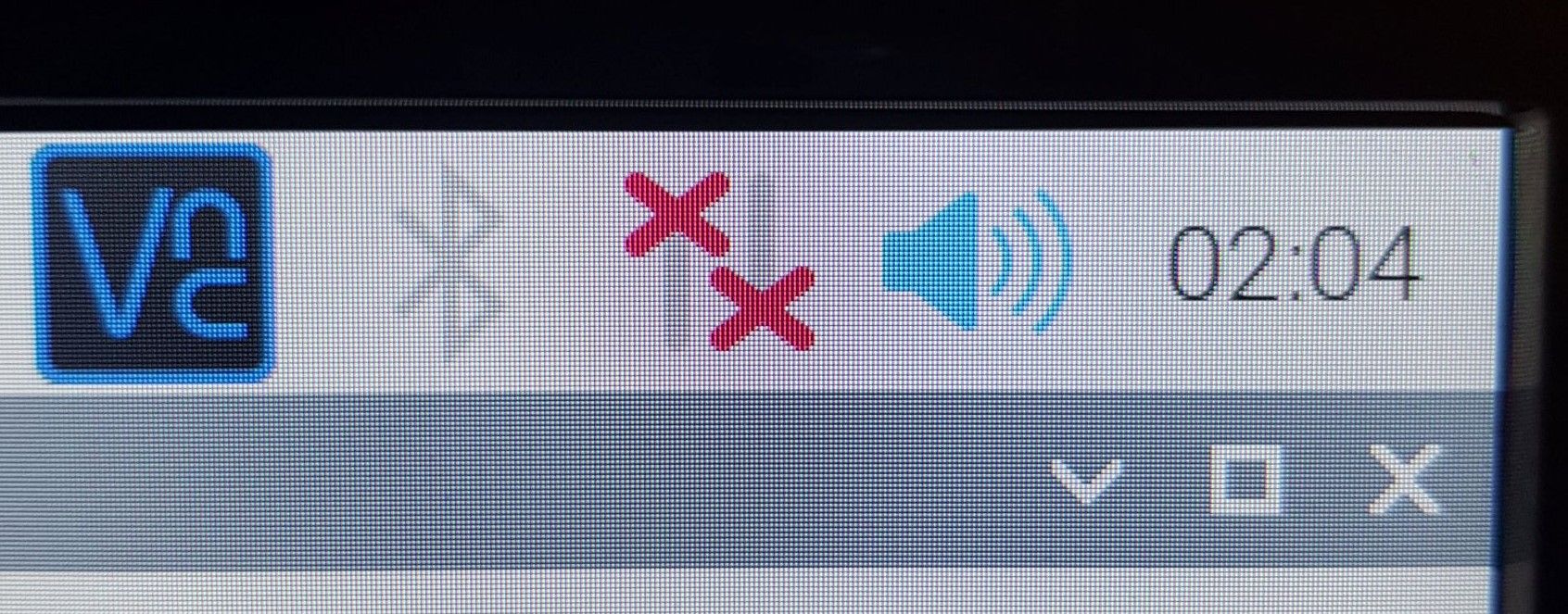
If I hover the mouse over it it says “connection to dhcpcd lost”
If I click on it, it says “No wireless interfaces found”
Can not really find anymore answers to this problem.
Have i disabled something somewhere? -
-
@Blauenfeldt no idea. as I said, I don’t use noobs because of all this extra setup I don’t want to learn
Hello! It looks like you're interested in this conversation, but you don't have an account yet.
Getting fed up of having to scroll through the same posts each visit? When you register for an account, you'll always come back to exactly where you were before, and choose to be notified of new replies (either via email, or push notification). You'll also be able to save bookmarks and upvote posts to show your appreciation to other community members.
With your input, this post could be even better 💗
Register Login