Read the statement by Michael Teeuw here.
MM-Remote Android App
-
@Klettner I asked because I’ve got a TV and those commands do not apply to turn on and off the screen. 😉
Can you please add also support to package
cec-utils(https://packages.debian.org/buster/cec-utils)? -
@thgmirror thanks for your feedback, I’am pleased to hear that :slightly_smiling_face:
-
@Klettner you should make the command strings options so people don’t have to edit your code.
set the default as it is now.my tvs don’t turn off , so I have hide/show for all modules
-
@Cr4z33 I think I found a solution that might work for your.
- download the cec-utils package to your raspberry pi (you have probably already done that).
For Ubuntu or Debian use:
sudo apt install cec-utils- scan for available devices to get the device number/address of your TV
echo 'scan' | cec-client -s -d 1- Now you should be able to power on the TV via the Raspi command terminal (replace Device# with the number or address form step 2):
echo 'on Device#' | cec-client -s -d 1and off
echo 'standby Device#' | cec-client -s -d 1- If these commands work, overwrite the commands of MMM-Remote-Control.
To do this, open you config.js file and add the customCommand section to the module MMM-Remote-Contorl:
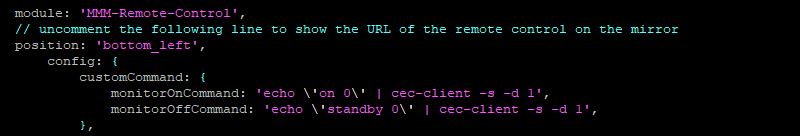
I’m wasn’t able to test the commands as my pi is currently not connected to a CEC-device. Let me know if this works for you.
- download the cec-utils package to your raspberry pi (you have probably already done that).
-
@Klettner never mind, you are using remotecontrol on the pi side…
-
@Klettner oh it’s easy then to fix it. :)
Thanks for the solution.
-
@sdetweil yes exactly, all the default commands can be changed in the config.js file. Therefore you need to edit the customCommands section of MMM-Remote-Control. So if your TV does not turn off with the default command and you know one that works for you, you can change it there.
-
New version of the MM-Remote android app is now available (v1.0.3).
New functionalities:
- Start/Stop/Pause a timer on the mirror
- Start /Stop/Pause a stop-watch on the mirror
- Hide and reorder the default commands of the Home-tab
- Simplified set-up of the app
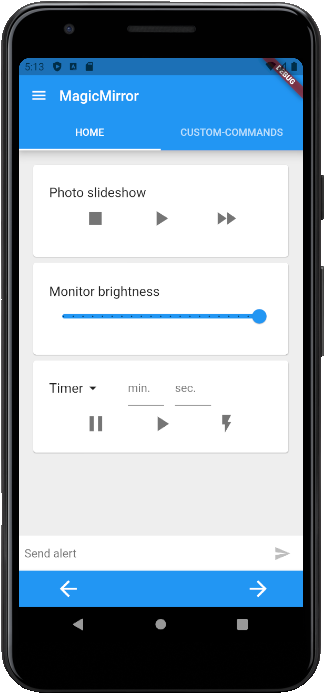
-
-
My alpha user: Yeah good, i can control my MM with my phone !
-
My developer user : Yes… But well done… Main code of remote control have open the port mirror to everyone ! without user and pass… so every one can see your mirror !
99% of user don’t change port (lazy to read ReadMe) so th default port is 8080 ! yeah -
My security point of view…: try to recode MMM-Remote-control with more security…
Sorry, it’s not for blame for program, but it’s the reality ;)
-
-
@Bugsounet well you would have to be on their network, so not likely exposure for most users
