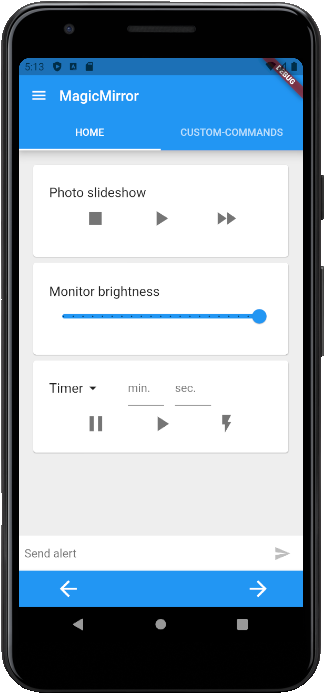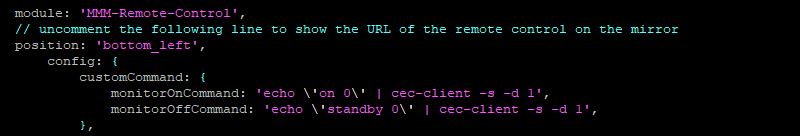@videogame95 in addition to the explanations of @sdetweil you can also start your MagicMirror in the console to get hints at problems in your config.js.
First to go to the MagicMirror folder type cd ~/MagicMirror in your terminal.
Then npm start to start the mirror.
Now you should see some log messages in the terminal. If there is an error in your config.js there should also be an error message in between the logs. This message will tell you, around which line in the config.js the error occurs.
Something like:
WARNING! Could not validate config file. Starting with default configuration. Please correct syntax errors at or above this line: /home/pi/MagicMirror/config/config.js:361
In the config you posted, you are missing for example a , after ‘MMM-Remote-Control’