Read the statement by Michael Teeuw here.
2.12 repeating all day calendar events not shown for today, or weather only showing 2 days and missing analog clock numbers
-
This post is deleted! -
After do this :
cd ~/MagicMirror/node_modules mv ical old_ical git clone https://github.com/sdetweil/ical.js.git ical cd ical npm installI do this :
cd ~/MagicMirror rm package-lock.json git checkout developand here is the answer :
pi@raspberrypi:~/MagicMirror $ rm package-lock.json pi@raspberrypi:~/MagicMirror $ git checkout develop error: Vos modifications locales aux fichiers suivants seraient écrasées par l'extraction : package.json Veuillez valider ou remiser vos modifications avant de basculer de branche. Abandonthe problem is still there about repeating calendar events :
my MM shows 2 hours ahead of google calendarwhat can I do ?
my .ics :https://calendar.google.com/calendar/ical/normandiefinancement14%40gmail.com/private-a887a771c961ca2ba5fa4b44e690aa93/basic.ics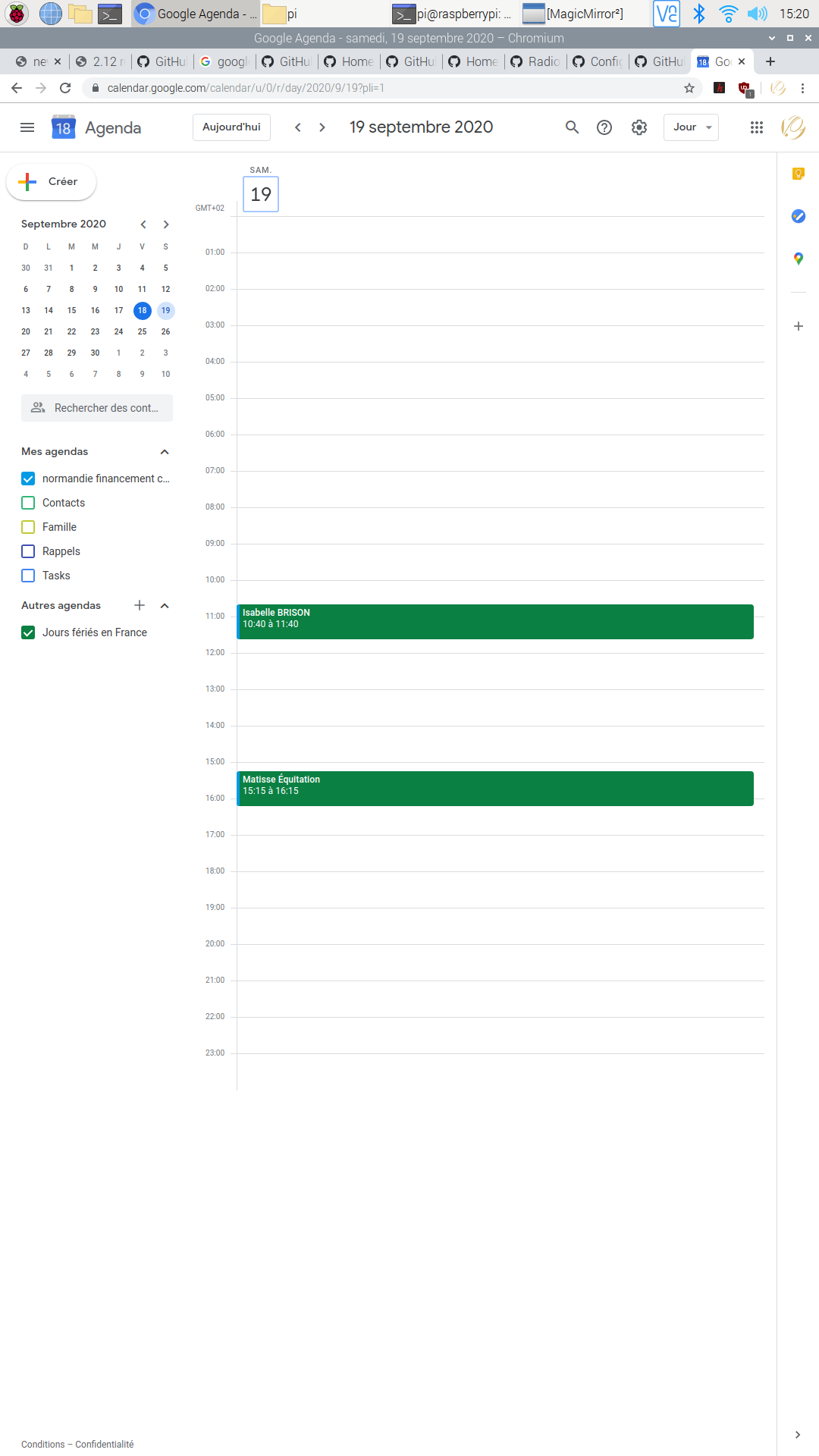
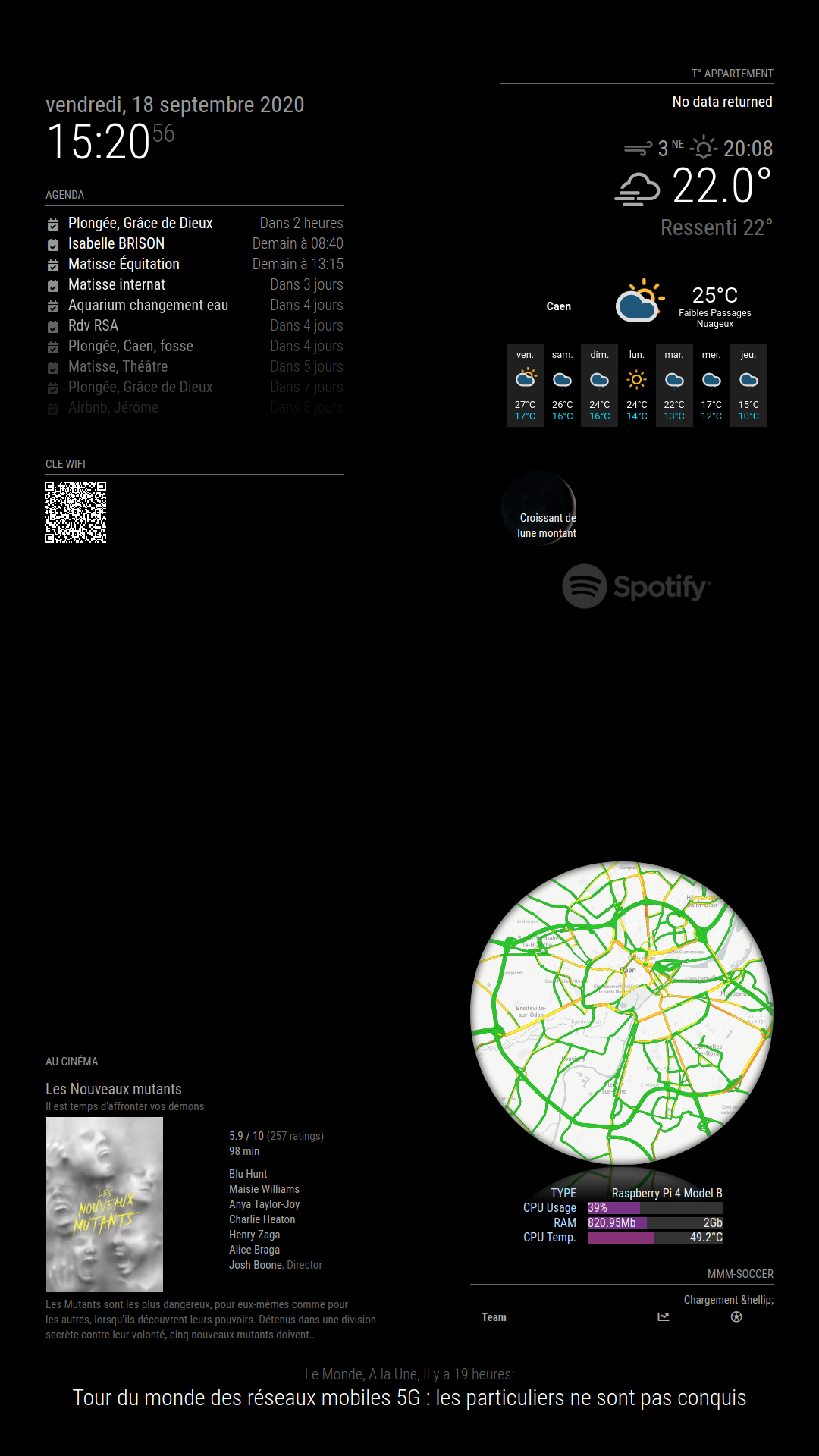
-
-
I do this but the problem sill here after a
pm2 restart mmpi@raspberrypi:~/MagicMirror $ cd ~/MagicMirror pi@raspberrypi:~/MagicMirror $ git stash *** Veuillez me dire qui vous êtes. Lancez git config --global user.email "Vous@exemple.com" git config --global user.name "Votre Nom" pour régler l'identité par défaut de votre compte. Éliminez --global pour ne faire les réglages que dans ce dépôt. fatal: impossible de détecter automatiquement l'adresse ('pi@raspberrypi.(none)' trouvé) Impossible de sauver l'état courant de l'index pi@raspberrypi:~/MagicMirror $ git checkout develop error: Vos modifications locales aux fichiers suivants seraient écrasées par l'extraction : package.json Veuillez valider ou remiser vos modifications avant de basculer de branche. Abandon pi@raspberrypi:~/MagicMirror $ git stash pop Aucune entrée de remisage trouvée. pi@raspberrypi:~/MagicMirror $ pm2 restart mmi think these commands were not carried out
-
@RIKKO14 ggrrrrrr
to stash changes, git needs to know WHO did it, in case it gets forgotten. but u are not a developer registered to gitdo
cd ~/MagicMirror git checkout package.json git checkout develop -
WHAOOOO ! it’s ok.
thanks you much ! -
once I switched to the ‘develop’ branch, how can I switch back to ‘master’?
-
@torte22 git checkout master
you will lose the fixes from develop of course
-
I’m trying to get the weather for 2 days to work. I’ve followed the steps on a new install of mm:
[2020-09-23 18:20:11.758] [ERROR] Error: Cannot find module 'node-ical' Require stack: - /home/pi/MagicMirror/modules/default/calendar/calendarfetcher.js - /home/pi/MagicMirror/modules/default/calendar/node_helper.js - /home/pi/MagicMirror/js/app.js - /home/pi/MagicMirror/js/electron.js - /home/pi/MagicMirror/node_modules/electron/dist/resources/default_app.asar/main.js - at Module._resolveFilename (internal/modules/cjs/loader.js:627:15) at Function.Module._resolveFilename (/home/pi/MagicMirror/node_modules/electron/dist/resources/electron.asar/common/reset-search-paths.js:41:16) at Function.Module._resolveFilename (/home/pi/MagicMirror/node_modules/module-alias/index.js:49:29) at Function.Module._load (internal/modules/cjs/loader.js:531:27) at Module.require (internal/modules/cjs/loader.js:685:19) at require (internal/modules/cjs/helpers.js:16:16) at Object.<anonymous> (/home/pi/MagicMirror/modules/default/calendar/calendarfetcher.js:8:14) at Module._compile (internal/modules/cjs/loader.js:786:30) at Object.Module._extensions..js (internal/modules/cjs/loader.js:798:10) at Module.load (internal/modules/cjs/loader.js:645:32) [2020-09-23 18:20:11.762] [ERROR] Whoops! There was an uncaught exception... [2020-09-23 18:20:11.763] [ERROR] Error: Cannot find module 'node-ical' Require stack: - /home/pi/MagicMirror/modules/default/calendar/calendarfetcher.js - /home/pi/MagicMirror/modules/default/calendar/node_helper.js - /home/pi/MagicMirror/js/app.js - /home/pi/MagicMirror/js/electron.js - /home/pi/MagicMirror/node_modules/electron/dist/resources/default_app.asar/main.js - at Module._resolveFilename (internal/modules/cjs/loader.js:627:15) at Function.Module._resolveFilename (/home/pi/MagicMirror/node_modules/electron/dist/resources/electron.asar/common/reset-search-paths.js:41:16) at Function.Module._resolveFilename (/home/pi/MagicMirror/node_modules/module-alias/index.js:49:29) at Function.Module._load (internal/modules/cjs/loader.js:531:27) at Module.require (internal/modules/cjs/loader.js:685:19) at require (internal/modules/cjs/helpers.js:16:16) at Object.<anonymous> (/home/pi/MagicMirror/modules/default/calendar/calendarfetcher.js:8:14) at Module._compile (internal/modules/cjs/loader.js:786:30) at Object.Module._extensions..js (internal/modules/cjs/loader.js:798:10) at Module.load (internal/modules/cjs/loader.js:645:32) { code: 'MODULE_NOT_FOUND', requireStack: [ '/home/pi/MagicMirror/modules/default/calendar/calendarfetcher.js', '/home/pi/MagicMirror/modules/default/calendar/node_helper.js', '/home/pi/MagicMirror/js/app.js', '/home/pi/MagicMirror/js/electron.js', '/home/pi/MagicMirror/node_modules/electron/dist/resources/default_app.asar/main.js', undefined ] } [2020-09-23 18:20:11.775] [ERROR] MagicMirror will not quit, but it might be a good idea to check why this happened. Maybe no internet connection? [2020-09-23 18:20:11.776] [ERROR] If you think this really is an issue, please open an issue on GitHub: https://github.com/MichMich/MagicMirror/issues -
@natrlhy ah, sorry, late change forgot to update instructions… we fixed calendar, but had to use a different library,
cd ~/MagicMirror
npm installwill be fixed on next release (Oct 1)
