Read the statement by Michael Teeuw here.
2.12 repeating all day calendar events not shown for today, or weather only showing 2 days and missing analog clock numbers
-
WHAOOOO ! it’s ok.
thanks you much ! -
once I switched to the ‘develop’ branch, how can I switch back to ‘master’?
-
@torte22 git checkout master
you will lose the fixes from develop of course
-
I’m trying to get the weather for 2 days to work. I’ve followed the steps on a new install of mm:
[2020-09-23 18:20:11.758] [ERROR] Error: Cannot find module 'node-ical' Require stack: - /home/pi/MagicMirror/modules/default/calendar/calendarfetcher.js - /home/pi/MagicMirror/modules/default/calendar/node_helper.js - /home/pi/MagicMirror/js/app.js - /home/pi/MagicMirror/js/electron.js - /home/pi/MagicMirror/node_modules/electron/dist/resources/default_app.asar/main.js - at Module._resolveFilename (internal/modules/cjs/loader.js:627:15) at Function.Module._resolveFilename (/home/pi/MagicMirror/node_modules/electron/dist/resources/electron.asar/common/reset-search-paths.js:41:16) at Function.Module._resolveFilename (/home/pi/MagicMirror/node_modules/module-alias/index.js:49:29) at Function.Module._load (internal/modules/cjs/loader.js:531:27) at Module.require (internal/modules/cjs/loader.js:685:19) at require (internal/modules/cjs/helpers.js:16:16) at Object.<anonymous> (/home/pi/MagicMirror/modules/default/calendar/calendarfetcher.js:8:14) at Module._compile (internal/modules/cjs/loader.js:786:30) at Object.Module._extensions..js (internal/modules/cjs/loader.js:798:10) at Module.load (internal/modules/cjs/loader.js:645:32) [2020-09-23 18:20:11.762] [ERROR] Whoops! There was an uncaught exception... [2020-09-23 18:20:11.763] [ERROR] Error: Cannot find module 'node-ical' Require stack: - /home/pi/MagicMirror/modules/default/calendar/calendarfetcher.js - /home/pi/MagicMirror/modules/default/calendar/node_helper.js - /home/pi/MagicMirror/js/app.js - /home/pi/MagicMirror/js/electron.js - /home/pi/MagicMirror/node_modules/electron/dist/resources/default_app.asar/main.js - at Module._resolveFilename (internal/modules/cjs/loader.js:627:15) at Function.Module._resolveFilename (/home/pi/MagicMirror/node_modules/electron/dist/resources/electron.asar/common/reset-search-paths.js:41:16) at Function.Module._resolveFilename (/home/pi/MagicMirror/node_modules/module-alias/index.js:49:29) at Function.Module._load (internal/modules/cjs/loader.js:531:27) at Module.require (internal/modules/cjs/loader.js:685:19) at require (internal/modules/cjs/helpers.js:16:16) at Object.<anonymous> (/home/pi/MagicMirror/modules/default/calendar/calendarfetcher.js:8:14) at Module._compile (internal/modules/cjs/loader.js:786:30) at Object.Module._extensions..js (internal/modules/cjs/loader.js:798:10) at Module.load (internal/modules/cjs/loader.js:645:32) { code: 'MODULE_NOT_FOUND', requireStack: [ '/home/pi/MagicMirror/modules/default/calendar/calendarfetcher.js', '/home/pi/MagicMirror/modules/default/calendar/node_helper.js', '/home/pi/MagicMirror/js/app.js', '/home/pi/MagicMirror/js/electron.js', '/home/pi/MagicMirror/node_modules/electron/dist/resources/default_app.asar/main.js', undefined ] } [2020-09-23 18:20:11.775] [ERROR] MagicMirror will not quit, but it might be a good idea to check why this happened. Maybe no internet connection? [2020-09-23 18:20:11.776] [ERROR] If you think this really is an issue, please open an issue on GitHub: https://github.com/MichMich/MagicMirror/issues -
@natrlhy ah, sorry, late change forgot to update instructions… we fixed calendar, but had to use a different library,
cd ~/MagicMirror
npm installwill be fixed on next release (Oct 1)
-
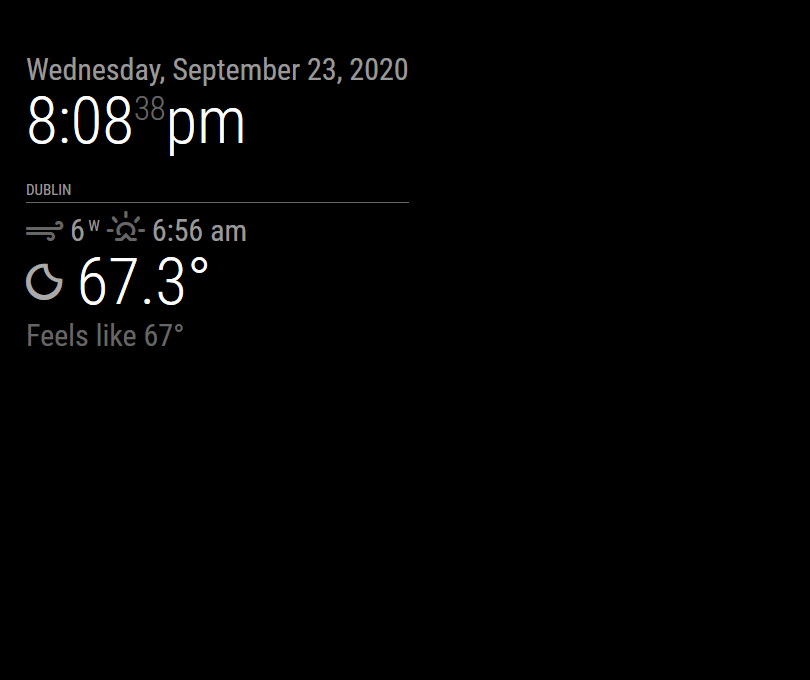
Thanks for the extra step!
For the life of me, it just wont load the forecast…
{ disabled: false, module: "weatherforecast", header: "Weather Forecast", config: { location: "Dublin", locationID: "5344157", //ID from http://bulk.openweathermap.org/sample/city.list.json.gz; unzip the gz file and find your city appid: "myappid", // maxNumberOfDays: "10", // fade: "false" } }, -
@natrlhy open the developers window, ctrl-shift-i on the keyboard, select the console tab and scroll up to see any errors usually red text
and the console where u start mm
npm start
or
pm2 logs --lines=?????? is a number, default 15
-
Nothing in the dev window…
pm2 log (20 lines):
PM2 | 2020-09-23T20:08:10: PM2 log: App [MagicMirror:0] starting in -fork mode- PM2 | 2020-09-23T20:08:10: PM2 log: App [MagicMirror:0] online /home/pi/.pm2/logs/MagicMirror-error.log last 20 lines: 0|MagicMir | at Function.Module._resolveFilename (/home/pi/MagicMirror/node_modules/module-alias/index.js:49:29) 0|MagicMir | at Function.Module._load (internal/modules/cjs/loader.js:531:27) 0|MagicMir | at Module.require (internal/modules/cjs/loader.js:685:19) 0|MagicMir | at require (internal/modules/cjs/helpers.js:16:16) 0|MagicMir | at Object.<anonymous> (/home/pi/MagicMirror/modules/default/calendar/calendarfetcher.js:8:14) 0|MagicMir | at Module._compile (internal/modules/cjs/loader.js:786:30) 0|MagicMir | at Object.Module._extensions..js (internal/modules/cjs/loader.js:798:10) 0|MagicMir | at Module.load (internal/modules/cjs/loader.js:645:32) { 0|MagicMir | code: 'MODULE_NOT_FOUND', 0|MagicMir | requireStack: [ 0|MagicMir | '/home/pi/MagicMirror/modules/default/calendar/calendarfetcher.js', 0|MagicMir | '/home/pi/MagicMirror/modules/default/calendar/node_helper.js', 0|MagicMir | '/home/pi/MagicMirror/js/app.js', 0|MagicMir | '/home/pi/MagicMirror/js/electron.js', 0|MagicMir | '/home/pi/MagicMirror/node_modules/electron/dist/resources/default_app.asar/main.js', 0|MagicMir | undefined 0|MagicMir | ] 0|MagicMir | } 0|MagicMir | [2020-09-23 18:20:11.775] [ERROR] MagicMirror will not quit, but it might be a good idea to check why this happened. Maybe no internet connection? 0|MagicMir | [2020-09-23 18:20:11.776] [ERROR] If you think this really is an issue, please open an issue on GitHub: https://github.com/MichMich/MagicMirror/issues /home/pi/.pm2/logs/MagicMirror-out.log last 20 lines: 0|MagicMir | [2020-09-23 20:08:16.677] [LOG] Module helper loaded: updatenotification 0|MagicMir | [2020-09-23 20:08:16.678] [LOG] No helper found for module: clock. 0|MagicMir | [2020-09-23 20:08:16.680] [LOG] No helper found for module: currentweather. 0|MagicMir | [2020-09-23 20:08:16.682] [LOG] No helper found for module: weatherforecast. 0|MagicMir | [2020-09-23 20:08:17.796] [LOG] Initializing new module helper ... 0|MagicMir | [2020-09-23 20:08:17.797] [LOG] Module helper loaded: newsfeed 0|MagicMir | [2020-09-23 20:08:17.798] [LOG] All module helpers loaded. 0|MagicMir | [2020-09-23 20:08:18.142] [LOG] Starting server on port 8080 ... 0|MagicMir | [2020-09-23 20:08:18.161] [LOG] Server started ... 0|MagicMir | [2020-09-23 20:08:18.162] [LOG] Connecting socket for: updatenotification 0|MagicMir | [2020-09-23 20:08:18.164] [LOG] Connecting socket for: newsfeed 0|MagicMir | [2020-09-23 20:08:18.165] [LOG] Starting node helper for: newsfeed 0|MagicMir | [2020-09-23 20:08:18.166] [LOG] Sockets connected & modules started ... 0|MagicMir | [2020-09-23 20:08:18.476] [LOG] Launching application. 0|MagicMir | [2020-09-23 20:08:22.215] [LOG] Create new news fetcher for url: https://rss.nytimes.com/services/xml/rss/nyt/HomePage.xml - Interval: 300000 0|MagicMir | [2020-09-23 20:08:23.231] [INFO] Newsfeed-Fetcher: Broadcasting 60 items. 0|MagicMir | [2020-09-23 20:08:29.750] [LOG] Use existing news fetcher for url: https://rss.nytimes.com/services/xml/rss/nyt/HomePage.xml 0|MagicMir | [2020-09-23 20:08:29.751] [INFO] Newsfeed-Fetcher: Broadcasting 60 items. 0|MagicMir | [2020-09-23 20:08:30.224] [INFO] Newsfeed-Fetcher: Broadcasting 60 items. 0|MagicMir | [2020-09-23 20:13:30.985] [INFO] Newsfeed-Fetcher: Broadcasting 59 items. -
@natrlhy u need to do
cd ~/MagicMirror
npm installbecause u switched to the develop branch which has a new required library
-
@sdetweil
After I switched to the develop branch, I did cd ~/MagicMirror and ran npm install.I refreshed my MM window with inspector and did see this:
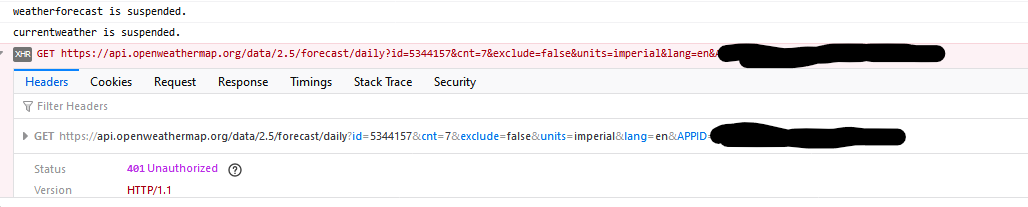
Yet currentweather loads fine with the same appid key…
