Read the statement by Michael Teeuw here.
tide module for France
-
@chassain-0 said in tide module for France:
add a html code in adding your web on the site “iframe generator”
you can write me directly if you want helpoulala, I am a noob.
I don’t know how to add a html code in adding my web on the site “iframe generator”
And how can I write you directly?first to install i have to :
cd~ /MagicMirror/modules, thengit clone https://github.com/eouia/MMM-Widget2
and after that put in my config.js :{ module: "MMM-Widget2", position: "top_left", config: { refreshInterval: 1000*60*60, file: "test.html", iframeStyle: { width: "800px", height: "400px" } } },but after that, what should I do ?
i dont’ know to use Iframe… -
an example :
{ module: "MMM-Widget2", // disabled: false, position: "left", config: { refreshInterval: 1000*60*5, code: `<iframe src="http://maree.info/26" style="border:0px #ffffff none;" name="myiFrame" scrolling="no" frameborder="1" marginheight="0px" marginwidth="0px" height="400px" width="800px" allowfullscreen></iframe>`, iframeStyle: { width: "800px", height: "400px", }, } }, -
private message sent to adjust
-
i’s works but the presentation is not good…
and I can’t preview if I change W & H, when I clic to preview a white web open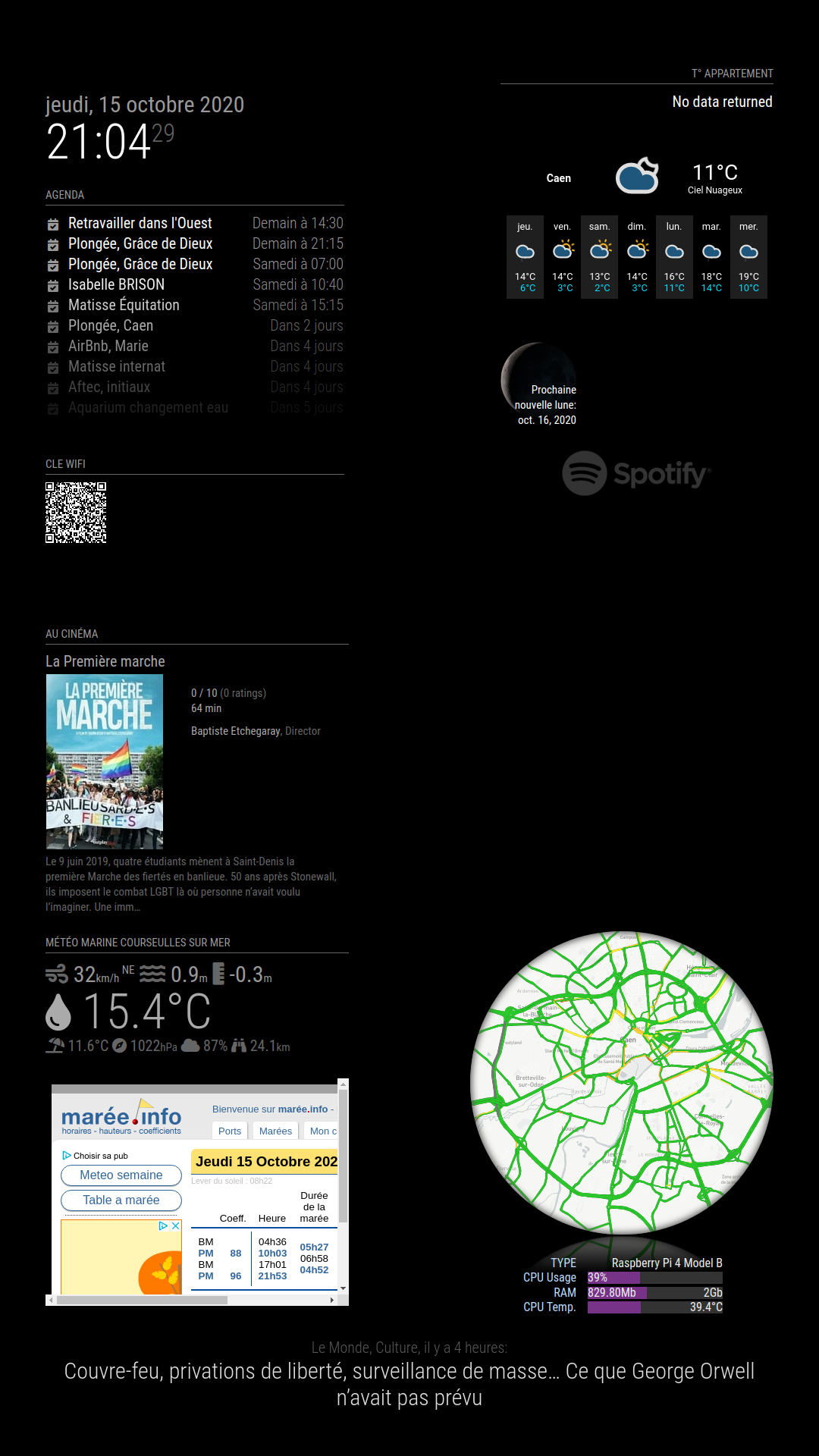
-
my custom.css :
.MMM-Widget2
.MMM-Widget2 {
magin-left: -400px
}
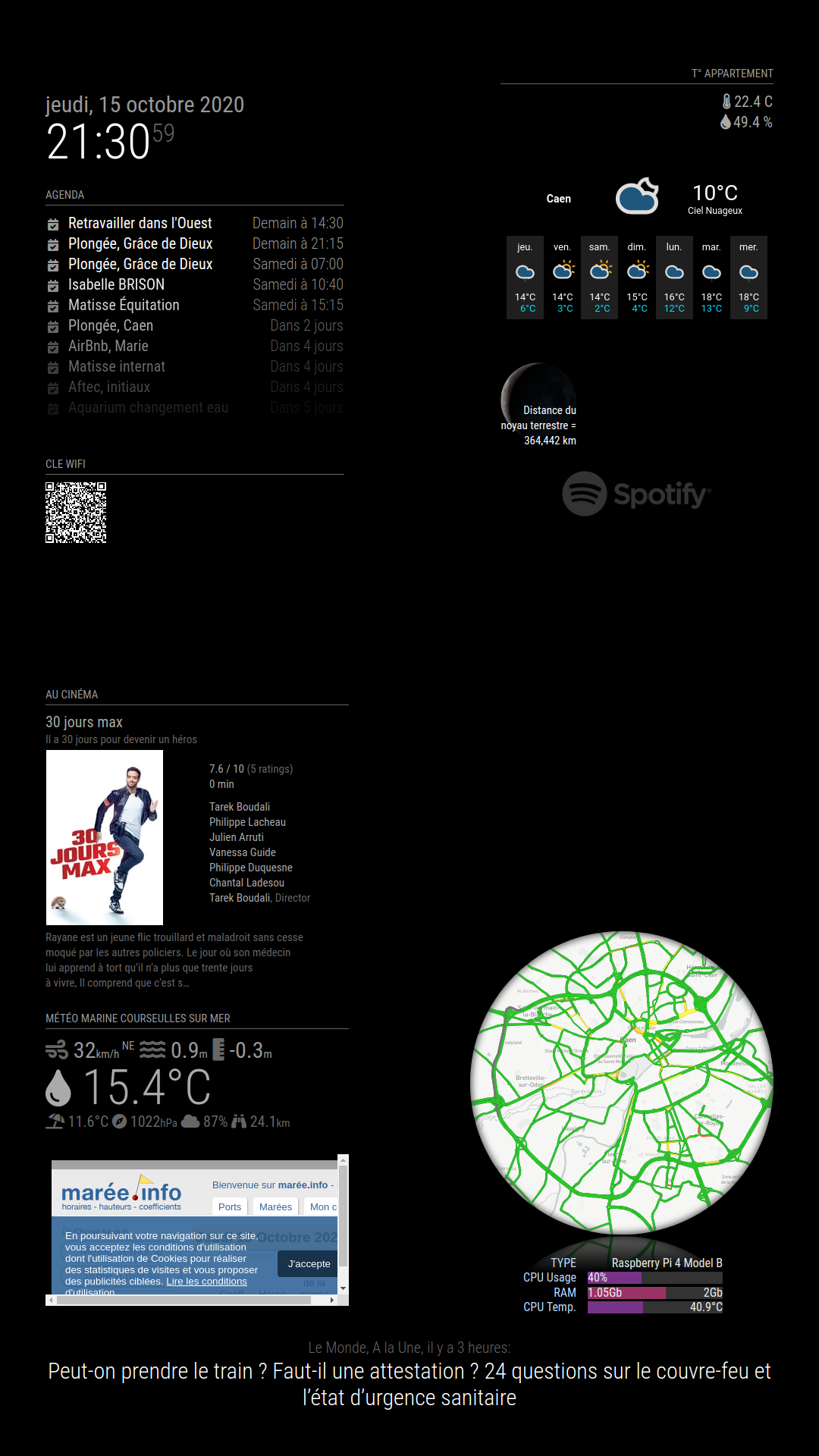
-
@RIKKO14 put off the first line

