Read the statement by Michael Teeuw here.
2 Display Mirror for more views
-
Hi all,
i´m new in this world and proud to show you my first mirror.
It took really long time to find the way to program all this stuff but this forum is really great. you can find everything you look for.
Many thanks to all people.I took 2 old displays (22" vertical and 24" horizontal). All is powered with a Pi 4b and a integrated PIR sensor to turn on/off the mirror.
The frame i made by myself…that was also new experience for me :-)
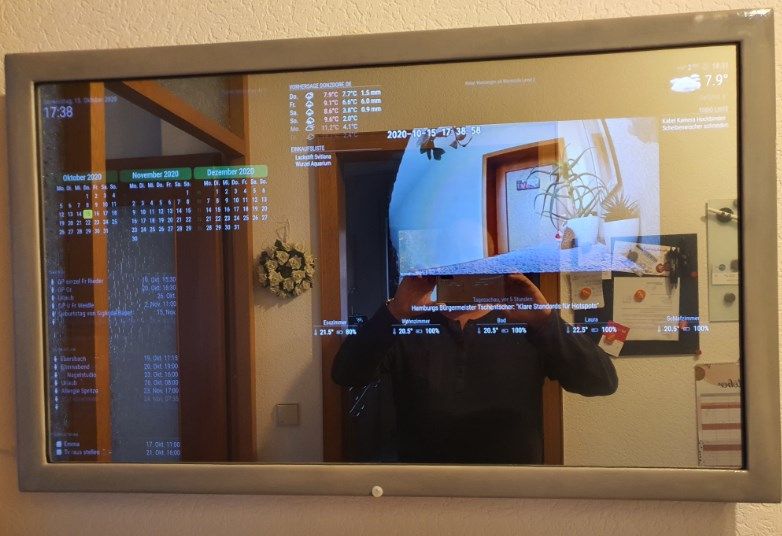


-
This is excellent work! It’s so nice to see true innovation. Great job.
-
Very nice. I see you also used wago clips in the back.
The rear shot … is the top there to the top of the mirror … or is the top of the rear the bottom of the mirror?
-
This is really interesting!!!
I see only one rpi with two hdmi… how do you control on magicmirror software position of modules and only one module reversed? On future I’d like to try it too…
My compliments!!! -
@saljoke running two instances of MM
-
@sdetweil
That’s right and easy to use… I want too in a next experience… -
@sdetweil how did you get the mirror app run on second display? I have two displays but it’s showing as one screen and I can start mm only on first display.
-
@mkloth edit the config.js
after the var config, add the electronOptionsvar config={ electronOptions:{ x:???? },where ??? is the width in pixels of your 1st display
mine is 1920 or Pi4 3840.
users that want them stacked (one on top of the other)
should try
y:???
where ??? is the height of the 1st display
instead of xI run my mm like this all the time so I can work w my editor on main and mm on secondary
-
@sdetweil Thank you for your advice. It works perfectly.
-
@ruff-hi
the picture is upside down. Sorry for that :-) the white part is a ip cam and normally in the bottom
