Read the statement by Michael Teeuw here.
New LCD Controller Board for Tv
-
@habedehab said in New LCD Controller Board for Tv:
LG LC220WXE TBA1
According to the datasheet it’s a simple LVDS LVD. 1-channel, 8-bit with a resolution of 1366x768 pixels.
You can basically use any universal LCD controller board. I use a V56 or a V53 LCD controller board. You can flash its firmware via a USB flash drive. However, if you’re planning on using a PIR-sensor then you’ll also have to add a relay because it won’t go into standby mode. Instead it will complain about “No Signal”.One like this is very cheap and can be configured by a set of jumpers. Drawback is it only has a VGA port. So you’ll need an additional VGA-to-HDMI-adapter. However, the cheapest will do.
You’ll also need an inverter for your LCD backlight. You need one with 4 connections.
Have a read here. This site has all the information you’ll need.
Don’t be shy to ask if you have more questions. I might not be able to answer them all but I’ll try my best to help.
-
Hi guys!! I am new to this forum. I am also facing similar situation and cannot decide which controller board to use.
-
@MadScientist thank you for the answer, that’s was very helpful. I tried to find a LCD board with a p two connection (that’s the cable from my monitor). Do I need to get some kind of adapter or how can I connect a P-two cable into a LVDS Board? :(
-
You can buy the LVDS cables for cheap. Sometimes they already come in a set with the controller board. AFAIK you can use a 2Ch-8bit cable on a 1-Ch-(bit LCD but you should check the pinout of the LCD beforehand. I am not 100% sure though. You can look for the position of the GND and Vcc pins to varify.
@lindataylor11 I have seen your post but didn’t reply because you left us in the dark about what you want to do exactly (PIR or not, relay ok or not ok, does money play a big role etc…).
-
Hello @MadScientist,
I bought this Controller boardcause it looked like a good kit to install my monitor.
Then I realized that I need a different inverter so I ordered this on too:Now after installing the firmware and flashing it on the board and connecting all the cables, my screen just turns white. I have to mention that the firmware installing process didn’t go like in the description. My led turned on red and after a couple of seconds it turned off. After a couple of minutes I turned it off and on again an then it went from red to blue.
Can you or anybody else help me with my white screen? Is it because of the firmware or do need to get a different LVDS cable? I can do pictures if needed -
@habedehab I am pretty sure it’s the LVDS cable. The product description says it’s 1-ch 6-bit but your screen is 8bit. IIRC they are not compatible. The pinout for the Vcc and GND are different! Get a proper cable and try again. 2-ch 8-bit cables should work too but check the position of the black GND wires beforehand. Google your LCD panel name + datasheet to make sure they are correct.
-
@MadScientist …I can’t find one where the cable matches. Either the power cables are on the left side and not like my panel, or the GND Cables are not matching at all…how to I proceed now?
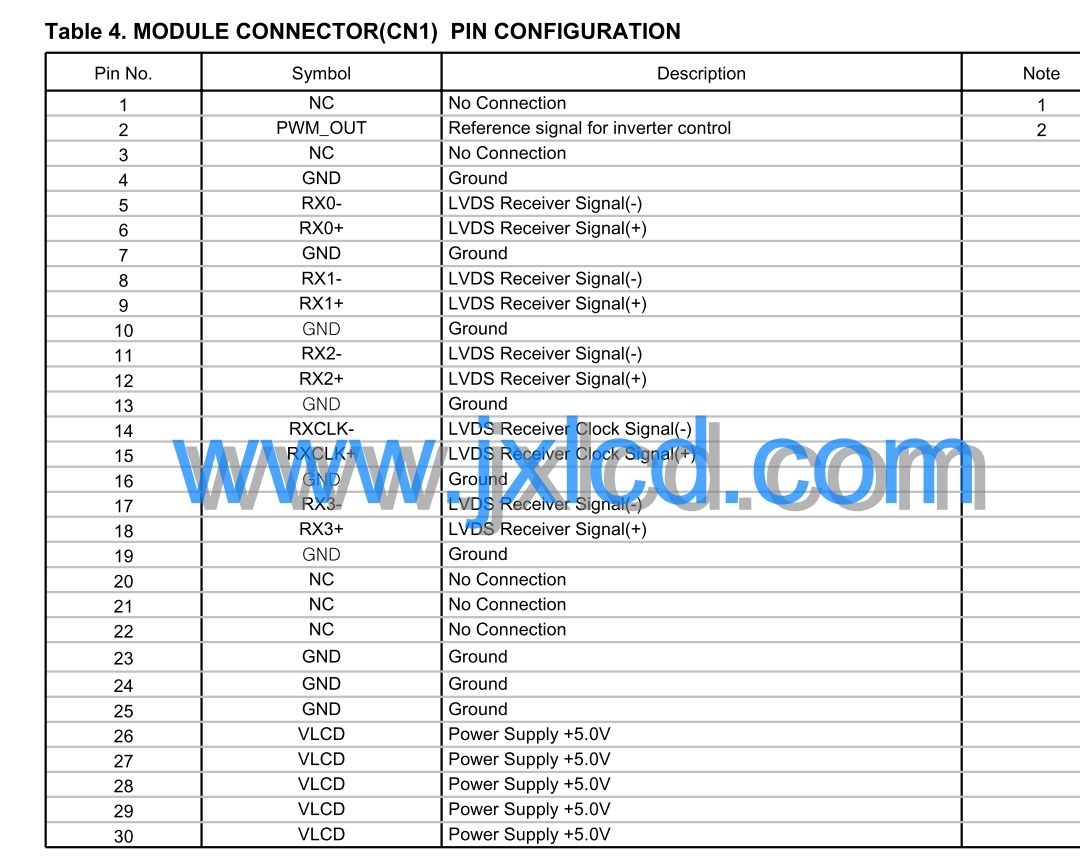
-
Should have mentioned that not all Vcc or GND pins are always populated. It’s just important that in the position of Vcc or GND there is no white or blue cable and vice versa.
Have a look here. The second pic in the description looks like it fits your LCD. The Vcc is where it should be, but only 3 instead of 5 pins are used. Same with the GND. Just not all GND pins are used (7. 10. 13, and 19 are not used, the rest is where they should be).You can also the correct cable yourself. Just change the pin order the way you need. (Don’t forget to do that on both ends of the cable).
-
So…I got the right LCD Cable for my screen, i connected it to my controller board. After I turn it on i dont get the white screen anymore, but now its black. The board reacts to the remote (changes color when i press a button) but i cant find a way to get a picture on screen. I already tried the hdmi and vga port, but had no success.
Did I miss something? Or is the board i bought broken?
-
Is the backlight powered?
