Read the statement by Michael Teeuw here.
New LCD Controller Board for Tv
-
@MadScientist …I can’t find one where the cable matches. Either the power cables are on the left side and not like my panel, or the GND Cables are not matching at all…how to I proceed now?
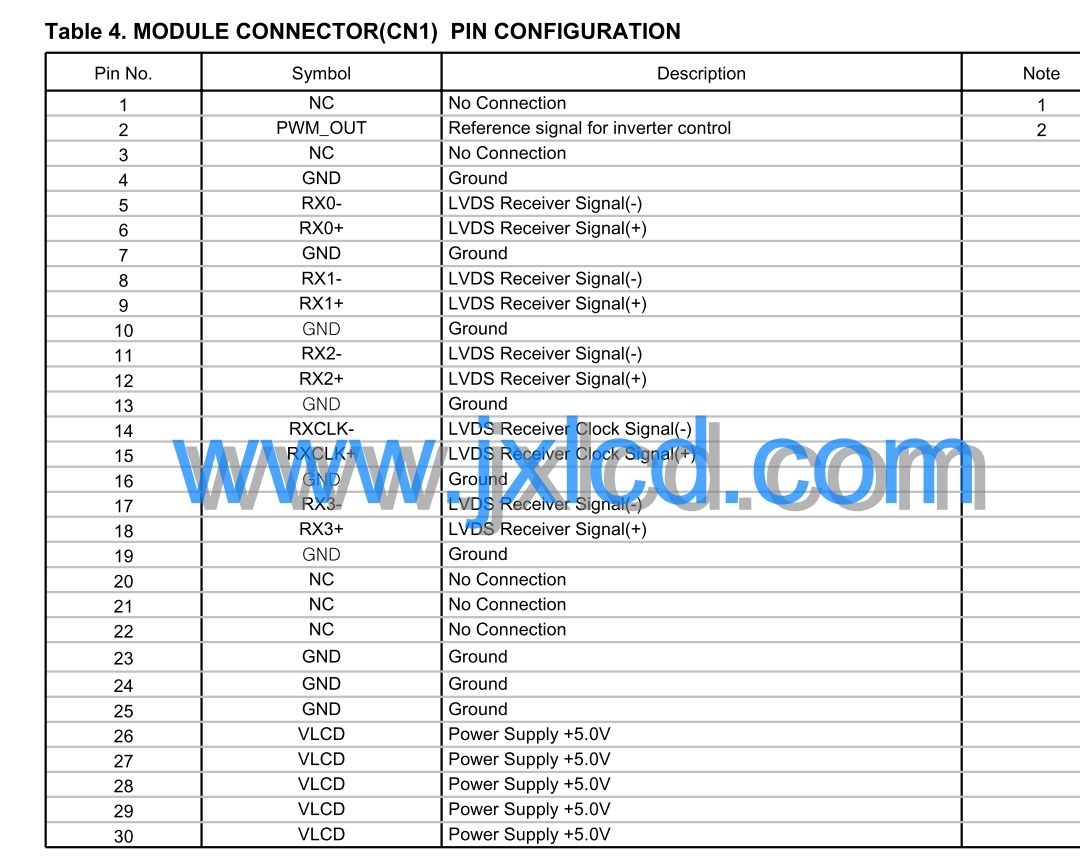
-
Should have mentioned that not all Vcc or GND pins are always populated. It’s just important that in the position of Vcc or GND there is no white or blue cable and vice versa.
Have a look here. The second pic in the description looks like it fits your LCD. The Vcc is where it should be, but only 3 instead of 5 pins are used. Same with the GND. Just not all GND pins are used (7. 10. 13, and 19 are not used, the rest is where they should be).You can also the correct cable yourself. Just change the pin order the way you need. (Don’t forget to do that on both ends of the cable).
-
So…I got the right LCD Cable for my screen, i connected it to my controller board. After I turn it on i dont get the white screen anymore, but now its black. The board reacts to the remote (changes color when i press a button) but i cant find a way to get a picture on screen. I already tried the hdmi and vga port, but had no success.
Did I miss something? Or is the board i bought broken?
-
Is the backlight powered?
-
Yes it is. I can see white lights coming out from the back of the display.
-
At this point it’s really hard to troubleshoot from the distance.
Of course it’s possible that either the board or the panel is broken. I suppose the menu isn’t displaying either?Have you made sure you loaded the correct firmware onto the board? You should be able to try any firmware which fits your resolution plus 1-ch 8-bit (iirc, check yourself please).
