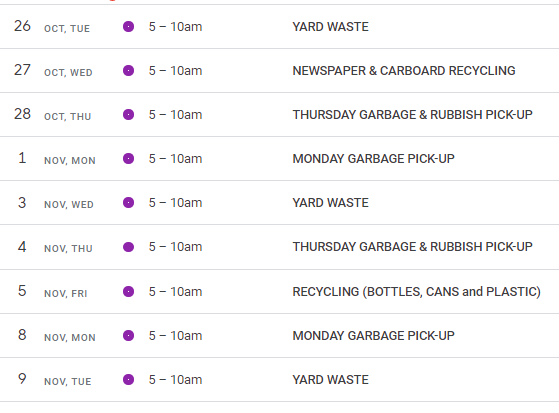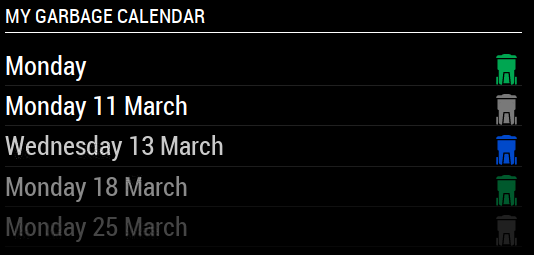Read the statement by Michael Teeuw here.
MMM-MyGarbage
-
@Cetax
it is not possible to integrate the module right away. What you can do, is to create a local ical file, store in on your device running the magic mirror and call if via localhost. However, this would only help you to display the day of pickup, no different colors for what bins are being picked up. -
Hello. I only get “loading” on my MagicMirror. When I start up I get this error. Im a beginner and have no clue what’s wrong. Hope someone can help me:)
[2020-11-25 15:42:57.385] [ERROR] CsvError: Invalid Record Length: header length is 4, got 1 on line 58
at Parser.__onRow (/home/pi/MagicMirror/modules/MMM-MyGarbage/node_modules/csv-parse/lib/index.js:636:15)
at Parser.__parse (/home/pi/MagicMirror/modules/MMM-MyGarbage/node_modules/csv-parse/lib/index.js:527:40)
at Parser._flush (/home/pi/MagicMirror/modules/MMM-MyGarbage/node_modules/csv-parse/lib/index.js:352:22)
at Parser.prefinish (_stream_transform.js:140:10)
at Parser.emit (events.js:200:13)
at prefinish (_stream_writable.js:633:14)
at finishMaybe (_stream_writable.js:641:5)
at endWritable (_stream_writable.js:661:3)
at Parser.Writable.end (_stream_writable.js:592:5)
at parse (/home/pi/MagicMirror/modules/MMM-MyGarbage/node_modules/csv-parse/lib/index.js:946:12) {
code: ‘CSV_INVALID_RECORD_LENGTH_DONT_MATCH_COLUMNS’,
column: ‘#FFFF00’,
empty_lines: 0,
header: false,
index: 1,
invalid_field_length: 0,
quoting: false,
lines: 58,
records: 56,
record: [ ‘’ ]
} -
Hello folks, this tool (module) works great for two month. Last week i did an update on a different module (MMM-Remote-Control) and since then MMM-MyGarbage isn’t working anymore. I tried a fresh install but it only shows “Lade …” (Loading …). Anybody a solution?
-
Hi there! The Download Link doesn´t work for me, where can i get the Module?
-
-
edit: /home/pi/MagicMirror/modules/MMM-MyGarbage/garbage_schedule.csv
your must edit i’t on de mirror self. not bij Excel or notepadand i’t looks like this
WeekStarting,green,gray,blue,orange
11/18/20,0,1,0,1
11/25/20,1,0,0,0
12/02/20,0,1,0,0
12/09/20,1,0,0,0
12/16/20,0,1,0,1
12/23/20,1,0,0,0
12/30/20,0,1,0,0
01/06/21,1,0,0,0
01/13/21,0,1,0,1
01/20/21,1,0,0,0
01/27/21,0,1,0,0
02/03/21,1,0,0,0
02/10/21,0,1,0,1
02/17/21,1,0,0,0I’m from holland so sorry for my bad English
-
@crush , same problem here. I don’t know if the MMM-Remote-Control module is the problem or not, but i made everything according to description and the module always showing “Loading…”.
-
@levente82
The Problem is solved… a corrupt or bad CVS file was the problem.
And the config file a small chance dateFormat: “dddd D MMMM” instead of "dateFormat: “MM/DD/YY” :) :)So maybe @crush i’t for you also the issue :)
-
@JerryP , it’s working now correctly. this is the most useful module i have ever seen. Thank you for your help and your great work.
-
Is it possible to import my existing schedule from Google Calendar?
Existing Calendar: