Read the statement by Michael Teeuw here.
Search module for livecam / stream
-
@KamiSchami You can use this.
{ module: "MMM-RTSPStream", disabled: false, //false, true position: "middle", config: { autoStart: true, rotateStreams: false, rotateStreamTimeout: 20, moduleWidth: 468, moduleHeight: 320, localPlayer: "omxplayer", // "omxplayer" or "ffmpeg", or "vlc" remotePlayer: 'none', showSnapWhenPaused: false, remoteSnaps: false, stream1: { name: 'Ostseebad', url: 'https://cam01.binz-kabel.de/cam1.m3u8', protocol: "tcp", frameRate: 25, muted: true, hwAccel: true, width: 450, height: 300, }, -
@KamiSchami this part I meen
stream1: { name: 'Ostseebad', url: 'https://cam01.binz-kabel.de/cam1.m3u8', protocol: "tcp", frameRate: 25, muted: true, hwAccel: true, width: 450, height: 300, -
Thanks, it was late yesterday. The camera was gray and night mode and my buttons are also gray, I have to check if it is brighter.
-
hi, it’s still over the button when i enlarge the module 🙈
-
@KamiSchami what am I doing wrong?
for me MM starts but the whole screen remains black
Can someone help me please?
Is the MMM-RTSPStream module up to date? still works?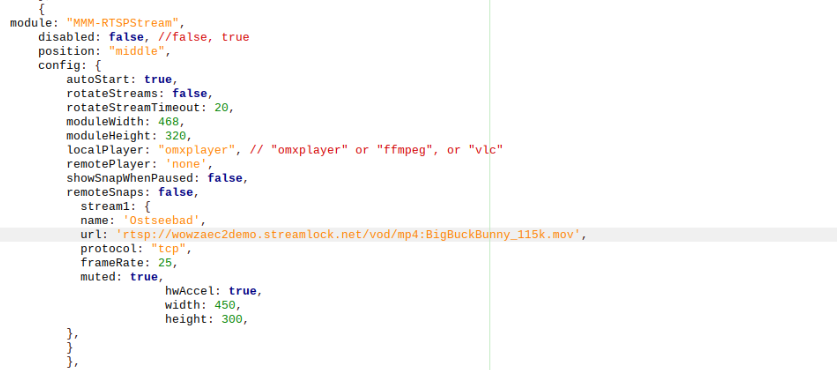
-
@drx1984
This one is working fine.
De URL was wrong.{ module: "MMM-RTSPStream", disabled: false, //false, true position: "middle", config: { autoStart: true, rotateStreams: false, rotateStreamTimeout: 20, moduleWidth: 468, moduleHeight: 320, localPlayer: "omxplayer", // "omxplayer" or "ffmpeg", or "vlc" remotePlayer: 'none', showSnapWhenPaused: false, remoteSnaps: false, stream1: { name: 'test-BUNNY', url: 'rtsp://wowzaec2demo.streamlock.net/vod/mp4:BigBuckBunny_115k.mov', protocol: "tcp", frameRate: 25, muted: true, hwAccel: true, width: 450, height: 300, } }}, -
@JerryP unfortunately it still doesn’t work.
Magic mirror starts but it just remains black and the terminal says that the module is not available?
I have already copied the module into the modules folder with the command “git clone”.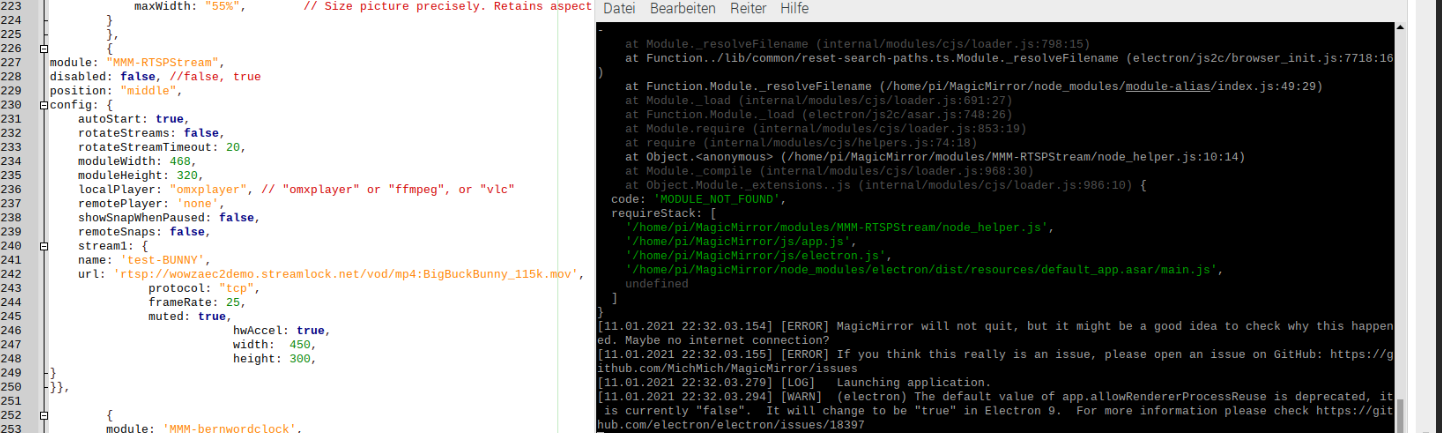
-
@drx1984
Goodmorning,
I think the module is not install correctly
have you follow the instructions https://github.com/shbatm/MMM-RTSPStreamYou can also
go into terminal.
cd ~/MagicMirror/modules/MMM-RTSPStream
git pull
npm installIf that i’s not working I can only suggest that you delete your current installation of the module and re-install it.
