A New Chapter for MagicMirror: The Community Takes the Lead
Read the statement by Michael Teeuw here.
Read the statement by Michael Teeuw here.
Change the way calendar presents day and time
-
After a new installation something goes wrong with the standard calendar module that I use with Apple calendar. As you can see in the photo, there are two different ways to present the date, namely “Wednesday at 00:00” and “27-01-2021”. I would like each calendar note to be displayed as “dd-mm-yy” or “dd-mm”.
Unfortunately, I cannot do that, not even by changing the dateFormat in the config.js file. Can someone tell me how to change this so all dates are presented the same way?
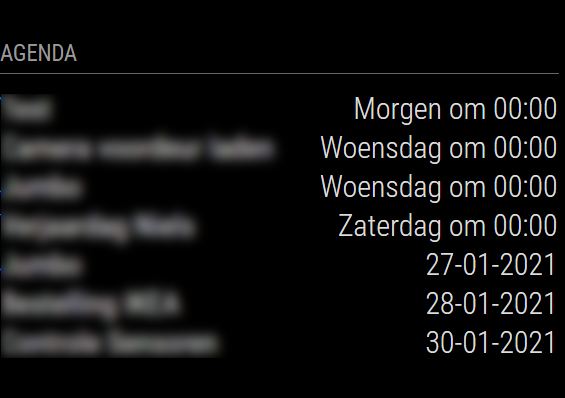
-
If I’m remembering correct (I don’t use the module anymore), it’s having to do with absolute dates. All three of these need to be set…
// Force Absolute to Absolute all the time, michmich *really* hates solid dates, apparently. timeformat: "absolute", getRelative: 0, urgency: 0 , -
@BKeyport Thanks for your suggestion! I now use the code below which results in what is shown in the image. Exactly what I wanted :-)
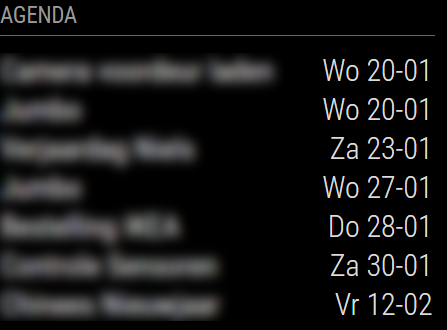
config: { fade: false, maximumEntries: 7, displaySymbol: false, timeFormat: 'absolute', dateFormat: 'ddd D MMM', fullDayEventDateFormat: 'dd DD-MM', urgency: 0, calendars: [
