Read the statement by Michael Teeuw here.
MMM-MercedesMe
-
@kar1507 Whit type of Mercedes car and year you own??
Whare you frome? -
@JerryP
We have been driving a Mercedes B Class (W247) built in 2019 since December last year.
I’m from Germany Berlin. -
@kar1507
Oke, do you have a MercedesME dongle or a bilt in version.The dongle is only working when the Phone is pairing.
And a bilt is has is one 4G account.The W247 is posible to gif the fuel status.
But than you must be chains in the config the type of vehicle to petrol or diesel.And I think als a other API of the developer page
-
@kar1507 Sorry for the inconvenience and thanks for pointing out the issue. I will correct it in the documentation, it must be a typo as we tested this multiple times.
-
@kar1507 This module is for both electric and other type of cars if supported by MercedesMe Api. did you set the correct vehicle type and correct scope ? as indicated here ? https://github.com/ashishtank/MMM-MercedesMe/blob/main/README.md
for non electric vehicle set the correct vehicle type and scope should be
mb:vehicle:mbdata:vehiclestatus offline_accessalso instead of elecrtic vehicle you need to subscribe to vehicle status in mercedes portal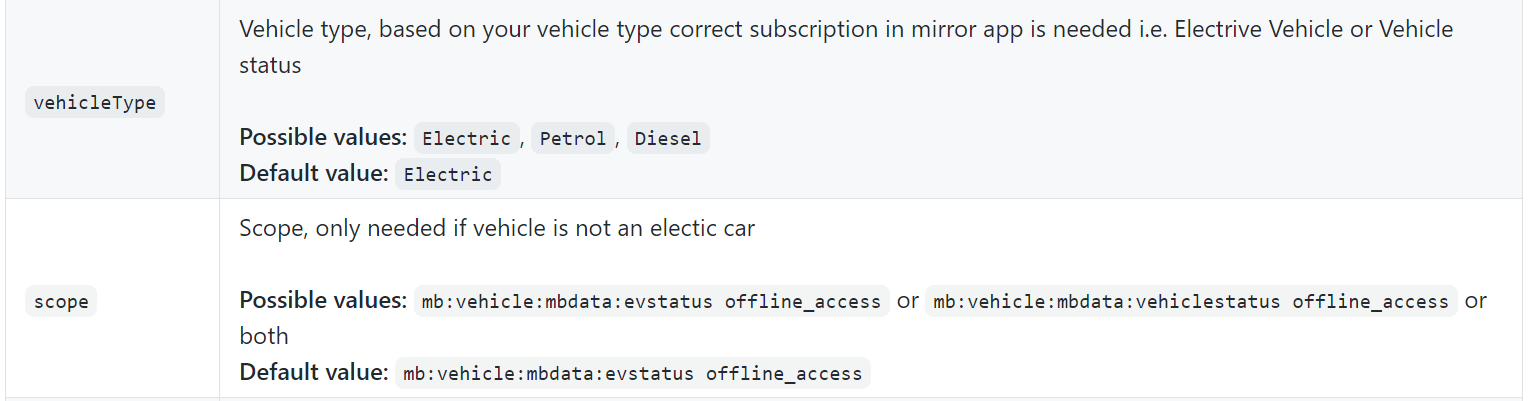
-
@JerryP
Our car has 4G in it. I can switch on the parking heater in the Mercedes mobile phone app.
Open and close doors and control windows remotely.
I changed the config to petrol. I also used the API for non-electrics. -
@ashishtank
I have adjusted both data (vehicle type and scope) in node_helper.js
Unfortunately I have a bug somewhere. Unfortunately it shows nothing. -
@kar1507 do you have logs in console or from dev tools ?
-
@ashishtank
Hello.
I set up my Magic Mirror again.
I’ve been working on the project for 2 weeks.
So I honestly don’t know where to find the exact logs.
I also have the debug mode on but first have to see where I can find the log.
Sorry, just start with the matter. -
@kar1507 if you start your mirror with pm2
do pm2 statusthen pm2 logs --lines=100
will show 100 lines of the logged info…
same stuff that is displayed after npm startpm2 flush to clear the logs
