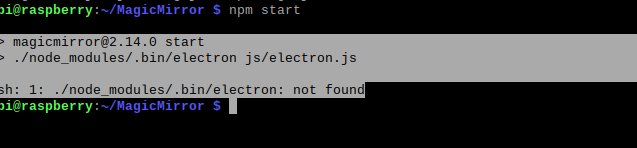Read the statement by Michael Teeuw here.
./node_modules/.bin/electron js / electron.js Problem
-
@sdetweil said in ./node_modules/.bin/electron js / electron.js Problem:
npm install electron@8.5.3
Below you find the result
pi@raspberry:~/MagicMirror $ npm install electron@8.5.3
npm WARN deprecated request-promise-native@1.0.9: request-promise-native has been deprecated because it extends the now deprecated request package, see https://github.com/request/request/issues/3142
npm WARN deprecated urix@0.1.0: Please see https://github.com/lydell/urix#deprecated
npm WARN deprecated resolve-url@0.2.1: https://github.com/lydell/resolve-url#deprecated
npm WARN deprecated @babel/polyfill@7.12.1: 🚨 This package has been deprecated in favor of separate inclusion of a polyfill and regenerator-runtime (when needed). See the @babel/polyfill docs (https://babeljs.io/docs/en/babel-polyfill) for more information.
npm WARN deprecated gitlab@10.2.1: The gitlab package has found a new home in the @gitbeaker organization. For the latest gitlab node library, check out @gitbeaker/node. A full list of the features can be found here: https://github.com/jdalrymple/gitbeaker#readme
npm WARN deprecated webdriverio@4.14.4: outdated version, please use @next
npm WARN deprecated core-js@2.6.12: core-js@<3 is no longer maintained and not recommended for usage due to the number of issues. Please, upgrade your dependencies to the actual version of core-js@3.added 813 packages, and audited 1112 packages in 20s
88 packages are looking for funding
runnpm fundfor details5 vulnerabilities (4 low, 1 moderate)
To address all issues (including breaking changes), run:
npm audit fix --forceRun
npm auditfor details.
pi@raspberry:~/MagicMirror $ npm startmagicmirror@2.14.0 start
DISPLAY=“${DISPLAY:=:0}” ./node_modules/.bin/electron js/electron.jssh: 1: ./node_modules/.bin/electron: not found
pi@raspberry:~/MagicMirror $ -
@youssef wow… not even a complaint…
ok, try this
npm install electron
you’ll get the latest, but it should work…
-
they give the same result ,
pi@raspberry:~/MagicMirror $ npm install electron
up to date, audited 1112 packages in 6s
88 packages are looking for funding
runnpm fundfor details5 vulnerabilities (4 low, 1 moderate)
To address all issues (including breaking changes), run:
npm audit fix --forceRun
npm auditfor details.
pi@raspberry:~/MagicMirror $ npm startmagicmirror@2.14.0 start
DISPLAY=“${DISPLAY:=:0}” ./node_modules/.bin/electron js/electron.jssh: 1: ./node_modules/.bin/electron: not found
 -
@youssef hm… you are running the graphical desktop, right? you must for electron to run
if u are running cli mode, then no graphics…
only asking cause its not complaining and failing to install…
i will recheck on my system as soon as I can … got a big copy going on and am short of disk space at the moment…
-
yes i’m using graphical desktop
-
@youssef on my install I see these messages
Official Linux/ia32 support is deprecated. For more info: https://electronjs.org/blog/linux-32bit-support -
@sdetweil thanks for your support
can i install mm on debian 64 bit ?
-
@youssef should be able to… please wait, I am fixing install and run scripts…
testing now… -
@sdetweil said in ./node_modules/.bin/electron js / electron.js Problem:
I am fixing install and run scripts…
testing now…thanx i wait four your order to test the script …
-
@youssef ok, remove the MM folder and redo the install script… should set it up properly now…
for some reason the electron test for this OS returns 32 bit, but the OS says 64…
weird…