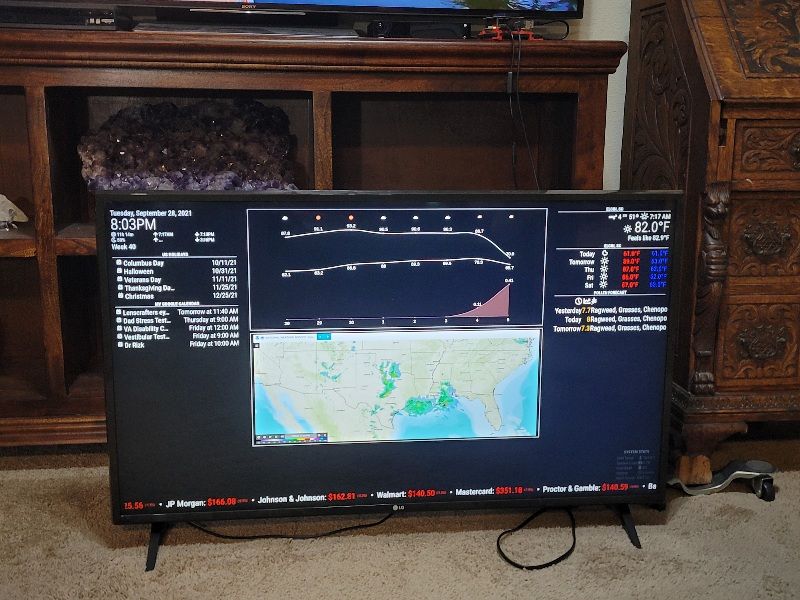Read the statement by Michael Teeuw here.
Need help with resizing regions
-
@techlady
Unfortunately, MMM-CalendarExt2 doesn’t respect MM’s default show/hide mechanism, so you need some tweek to achieve your goal with some paging modules.
I’m regretting that I made that way, I thought it was a nice idea at that time. Anyway CalExt2 is going to its life ends due to dying dependencies. So at this moment I have no plan to improve. (Maybe new module instead?) -
@techlady First of all I would adjust the borders at the custom.css
:root { --gap-body-top: 40px; --gap-body-right: 40px; --gap-body-bottom: 40px; --gap-body-left: 40px; }The 40 pixels are examples.
-
@mmrize I think the “fixed” feature should work for that?
-
Here’s a tip. The sizing is all within the main.css file.
do not adjust main.css
add your changes to custom.css in the same directory.
As an example, here’s how I adjusted mine on my mirror. It provides a thin left side, wide middle, and other minor changes without too much of a hassle.
The top blank area in my mirror is for an external ran instance of OMX for my security camera. The bottom blanks is currently unused because of how my mirror is set up.
/* Global changes */ /* Use the entire screen */ html { cursor: none; } body { margin: 0px; height: 100vh; width: 100vw; } /* Adjust all modules */ .module { padding: 2px; margin-bottom: 0px; } /* disable dimmed text */ .dimmed { color: #FFFFFF } /* Region mods */ .region.left { text-align:center; } .region.right { right: 0%; } .region.top.center { left: 52%; transform: translateX(-50%); } .region.fullscreen { position: absolute; top: 0px; left: 0px; right: 0px; bottom: 0px; pointer-events: none; } .region.fullscreen * { background: rgba(0,0,0,0.7); }
-
@techlady Here is my project in progress. My intent is to mount Pi to back of TV and treat MM as another HDMI input.
As others have said, module writers that stick with the convention of using main.css to format their module make it real easy to format multiple modules by using the appropriate block of main.css and dropping it in custom.css.
Gets sticky when a module author does their own formatting top to bottom.